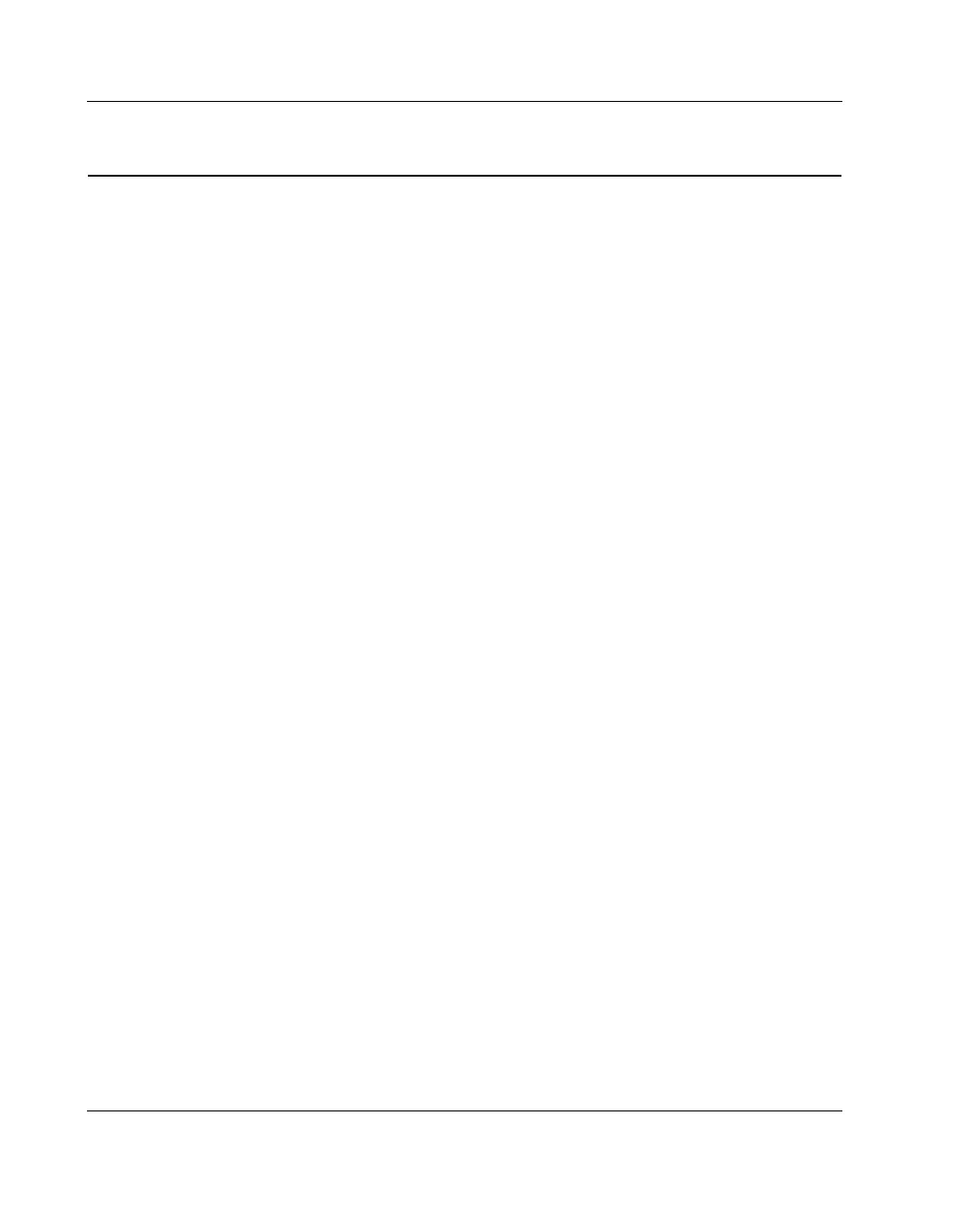Zeroing the CubiScan 125 Operation
44 CubiScan 125
Zeroing the CubiScan 125
Tap the [Zero] button on the touch screen to “zero” the CubiScan
125 (set all empty measurements and weight to zero). The weight of
the platform and the measurement from each sensor to the platform
sides when the platform is empty must be set to zero for the Cubi-
Scan 125 to operate properly. The CubiScan 125 tries to zero itself
automatically every five seconds when it is not in the Measure
mode. However, you may need to use this option in the following
circumstances.
• If, during a long measuring session, environmental conditions
(temperature and humidity) have changed noticeably.
• If you suspect that the last zeroing was in error (something was
on the platform).
NOTE ☞
Make certain that the platform is free of all objects before using
Zero. If not, the zero reading will not be accurate.