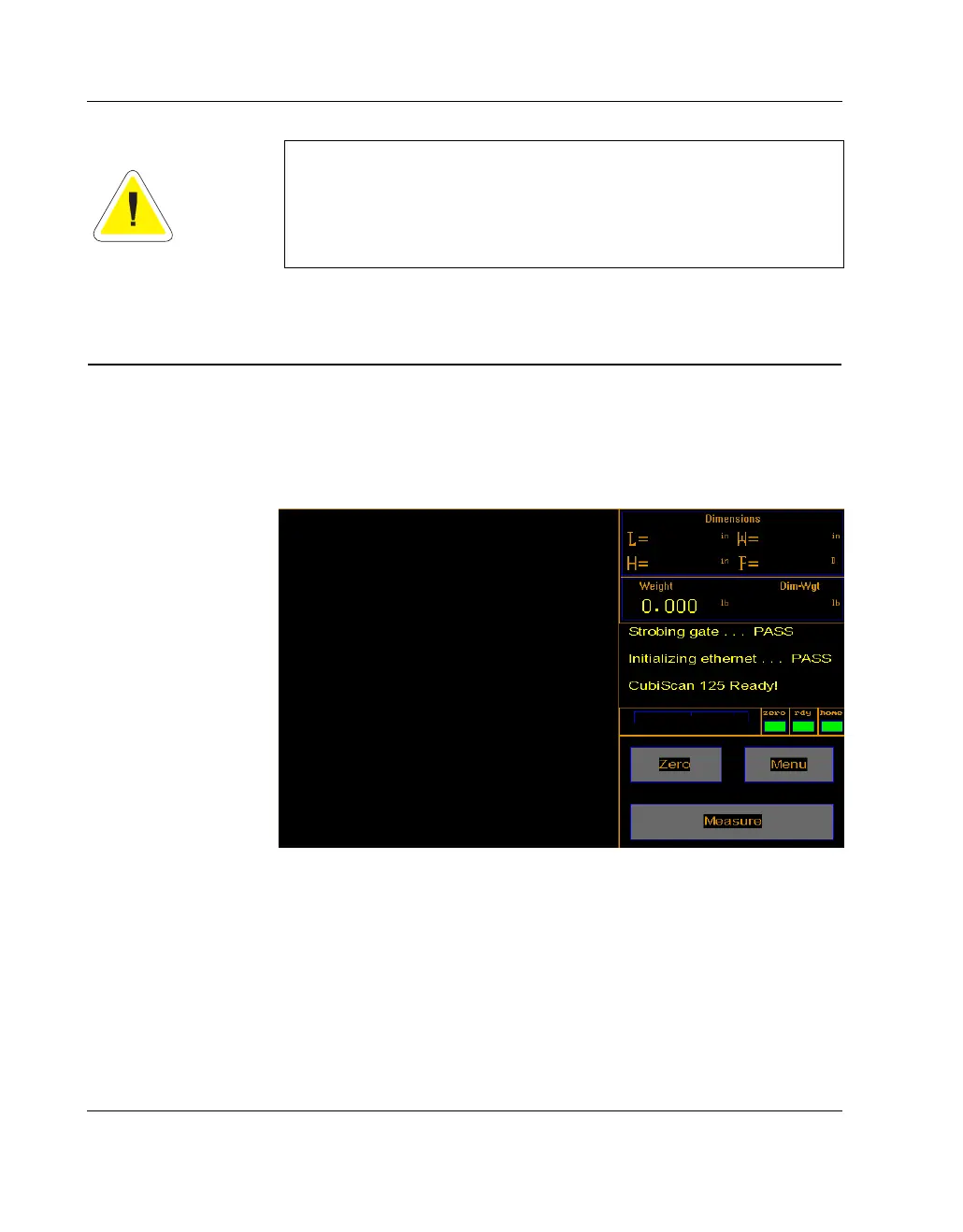CubiScan 125 Touch Screen Operation
36 CubiScan 125
CubiScan 125 Touch Screen
You can use the CubiScan 125 touch screen (below) to configure
and control the CubiScan 125 as well as display measurement
results.
All measurement, setup, and diagnostic information is shown on the
touch screen. You tap touch keys on the display to change the con-
figuration and perform diagnostics.
• Tap a key to select a function.
CAUTION
While the CubiScan 125 has overload protection, objects heavier
than 50 pounds (25 kg) should not be placed on the platform.
Overloading the scale or shock loading (dropping a heavy object
on the scale) can cause permanent zero shift, making the scale
inoperable.
Figure 17
CubiScan 125 Touch Screen