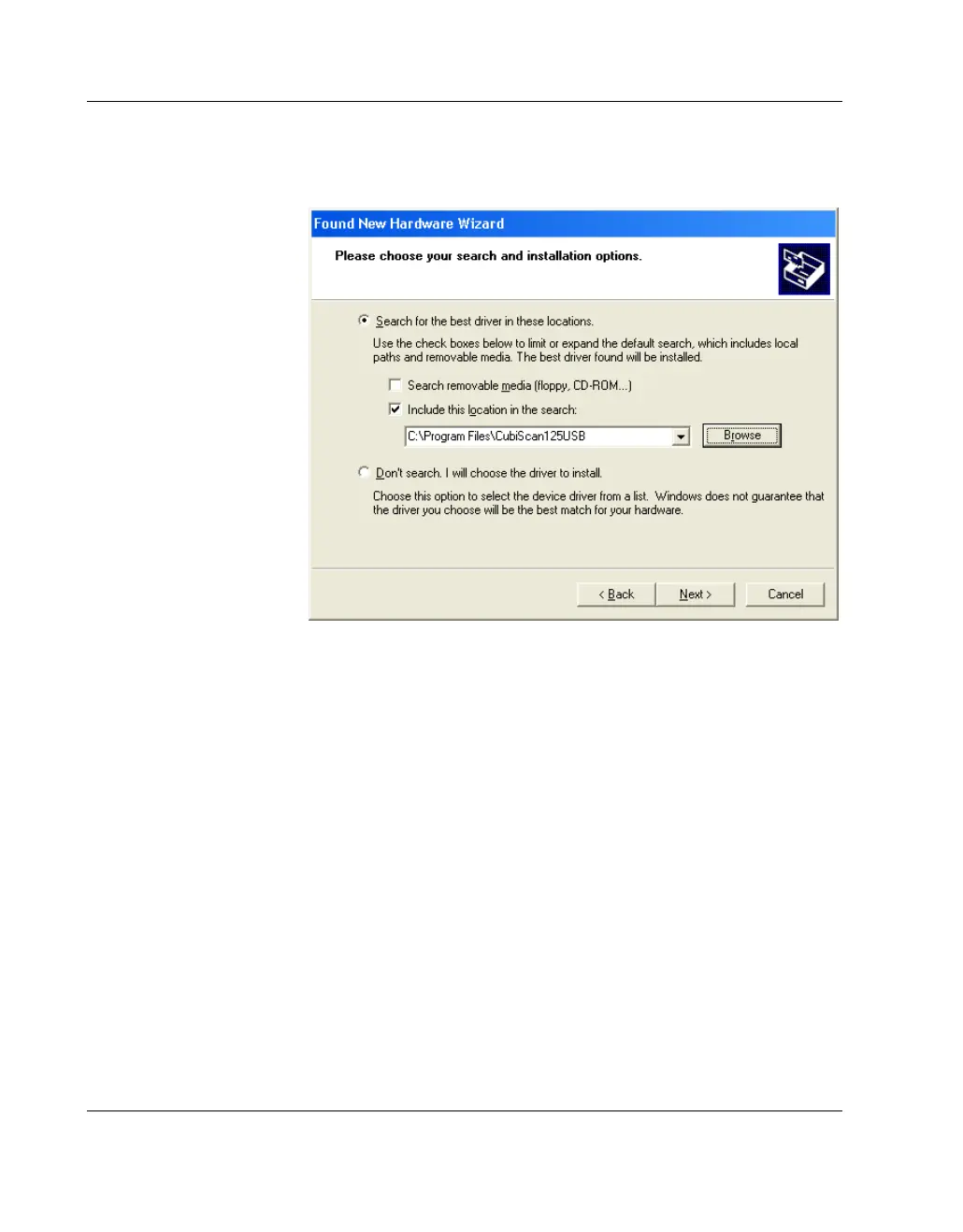Connecting to a Computer or Network Setup
26 CubiScan 125
5. Select Install from a list or specific location (Advanced), and
click
[Next]. The following window appears.
6. Select
Include this location in the search. When you
unzipped the installation file, the driver was installed to the
default location C:\Program Files\CubiScan125USB unless you
specified a different location. If you installed the driver in a dif-
ferent location, you need to browse to that location. Then click
[Next].
The wizard searches for and begins installation of the driver.
When it is finished, the following prompt appears.