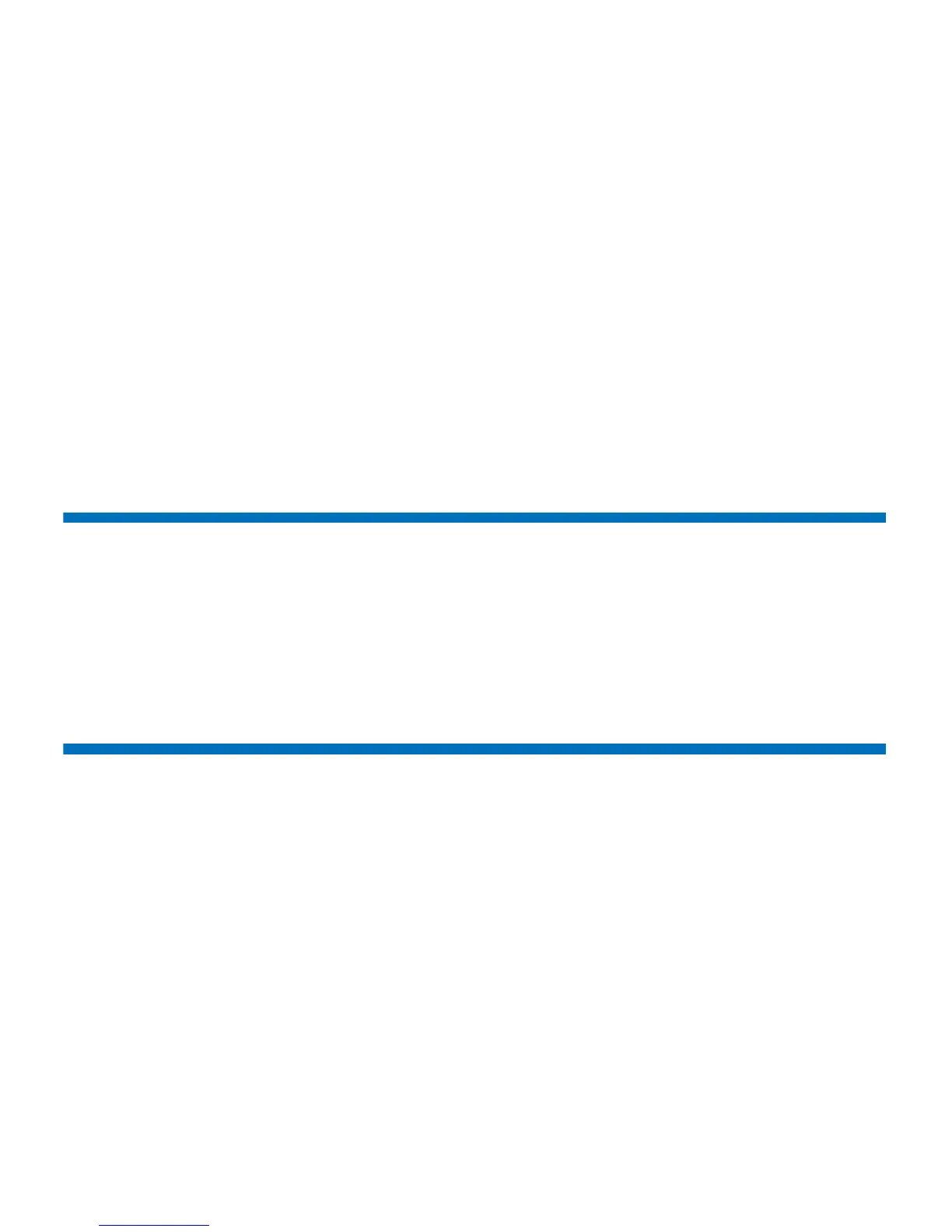Contents
xii Quantum Scalar i40 and Scalar i80 User’s Guide
Front Panel LEDs . . . . . . . . . . . . . . . . . . . . . . . . . . . . . . . . . . 321
System Control Board LEDs. . . . . . . . . . . . . . . . . . . . . . . . . . 322
Tape Drive/Sled LEDs. . . . . . . . . . . . . . . . . . . . . . . . . . . . . . . 323
Power Supply LED . . . . . . . . . . . . . . . . . . . . . . . . . . . . . . . . . 324
Running the Installation and Verification Test (IVT). . . . . . . . . . . . . . 325
Running the IVT Diagnostic Subtests Individually – Robotics, Tape Drive,
and Magazine Tests. . . . . . . . . . . . . . . . . . . . . . . . . . . . . . . . . . . . . . 327
Running the Random Move Test . . . . . . . . . . . . . . . . . . . . . . . . . . . . 329
Performing Library Diagnostics . . . . . . . . . . . . . . . . . . . . . . . . . . . . . 330
Resetting a Tape Drive . . . . . . . . . . . . . . . . . . . . . . . . . . . . . 331
Robotics Get/Put Test . . . . . . . . . . . . . . . . . . . . . . . . . . . . . . 332
Resetting Factory Defaults. . . . . . . . . . . . . . . . . . . . . . . . . . . . . . . . . 333
Chapter 12 Working With Cartridges and Barcodes 335
Handling Tape Cartridges Properly . . . . . . . . . . . . . . . . . . . . . . . . . . 336
Write-Protecting Tape Cartridges. . . . . . . . . . . . . . . . . . . . . . . . . . . . 337
Barcode Label Requirements . . . . . . . . . . . . . . . . . . . . . . . . . . . . . . . 337
Supported Barcode Formats . . . . . . . . . . . . . . . . . . . . . . . . . . . . . . . 338
Installing Barcode Labels . . . . . . . . . . . . . . . . . . . . . . . . . . . . . . . . . . 339
Appendix A Specifications 341
Physical Specifications . . . . . . . . . . . . . . . . . . . . . . . . . . . . . . . . . . . . 341
Capacity . . . . . . . . . . . . . . . . . . . . . . . . . . . . . . . . . . . . . . . . . . . . . . 342
Environmental Specifications. . . . . . . . . . . . . . . . . . . . . . . . . . . . . . . 343
Air Clearance Requirements. . . . . . . . . . . . . . . . . . . . . . . . . . . . . . . . 343
Library Power Specifications . . . . . . . . . . . . . . . . . . . . . . . . . . . . . . . 344
Power Consumption and Heat Output . . . . . . . . . . . . . . . . . . . . . . . 345
Communication Interfaces. . . . . . . . . . . . . . . . . . . . . . . . . . . . . . . . . 346
Supported Tape Drives . . . . . . . . . . . . . . . . . . . . . . . . . . . . . . . . . . . 346
Supported Media. . . . . . . . . . . . . . . . . . . . . . . . . . . . . . . . . . . . . . . . 347