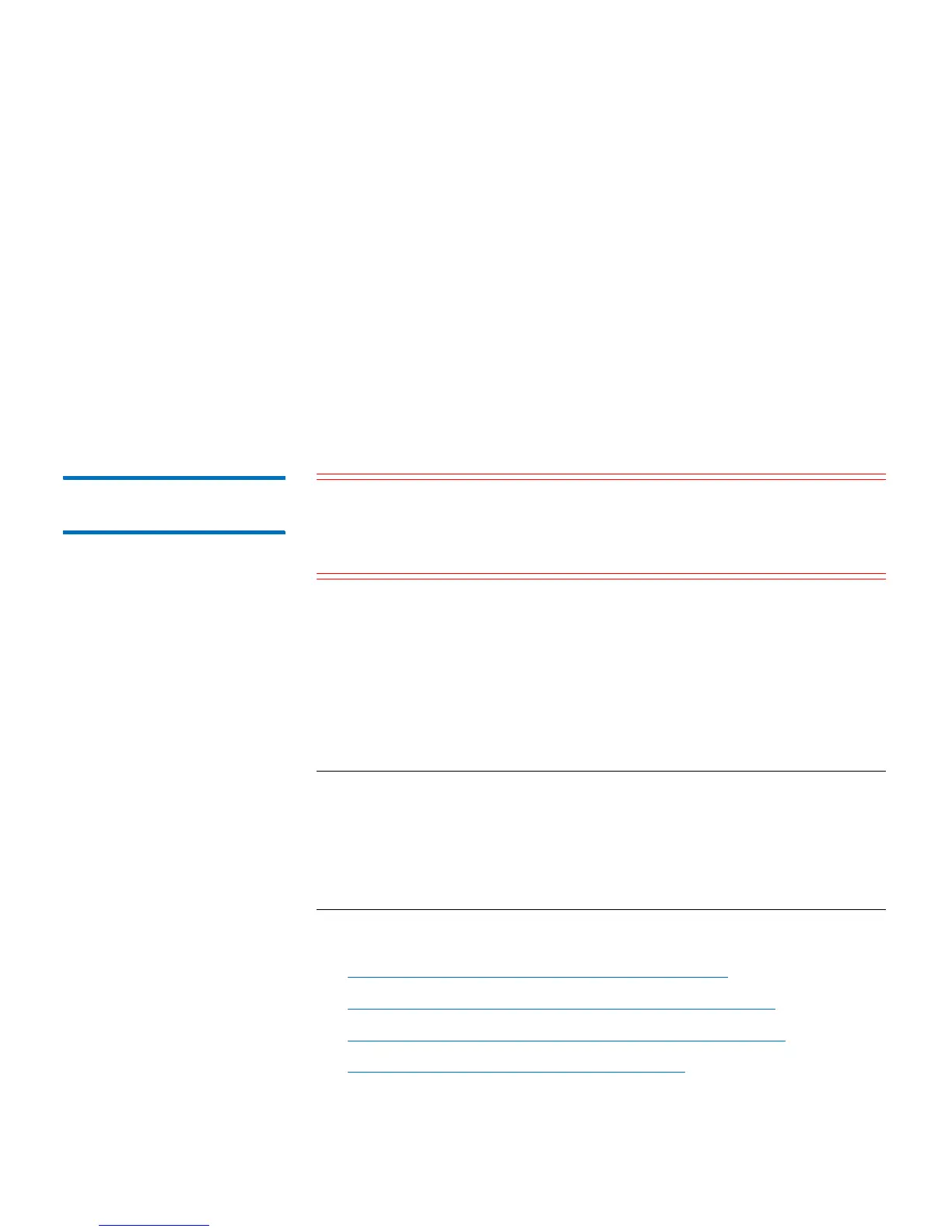Chapter 7: Encryption Key Management
Scalar Key Manager Functions Available on the Library
Quantum Scalar i40 and Scalar i80 User’s Guide 191
9 Enter a Client Certificate Password. This is the password you created
when you created the Client Certificate file. The password allows the
library to read the file. If you want to use the same password as the
Admin Certificate password, then just select the
Use Admin's
Password checkbox.
10 Click Apply to import the files onto the library.
11 Verify that the TLS certificates are now installed in the library. At the
bottom of the page is a statement indicating whether the
certificates are currently installed. In addition, the three rows of the
table at the bottom of the screen should be filled in with the correct
information.
Generating Data
Encryption Keys
Caution: Every time you generate new data encryption keys, you
must back up both SKM servers before you begin using the
keys to encrypt data. Refer to the
SKM User’s Guide
for
instructions.
Data encryption keys are generated in sets of a specified quantity (see
the
Scalar Key Manager User’s Guide
for more information).
The library tracks data encryption key usage and reminds you to
generate more keys when needed. If you try to generate data encryption
keys on an SKM server that already has sufficient unused data
encryption keys, then it will not create more. You will receive a message
to that effect on the library remote Web client.
Note: Each library that you connect to an SKM server requires its own
set of data encryption keys. Each library only pulls data
encryption keys from the set that “belongs” to it. This means
that an SKM server may contain several distinct sets of data
encryption keys. When the data encryption keys for one library
have all been used, then more keys must be generated.
You can generate data encryption keys in the following ways:
• Generating Data Encryption Keys at Initial Setup
• Generating Data Encryption Keys When 80% Depleted
• Generating Data Encryption Keys When 100% Depleted
• Manually Generating Data Encryption Keys
