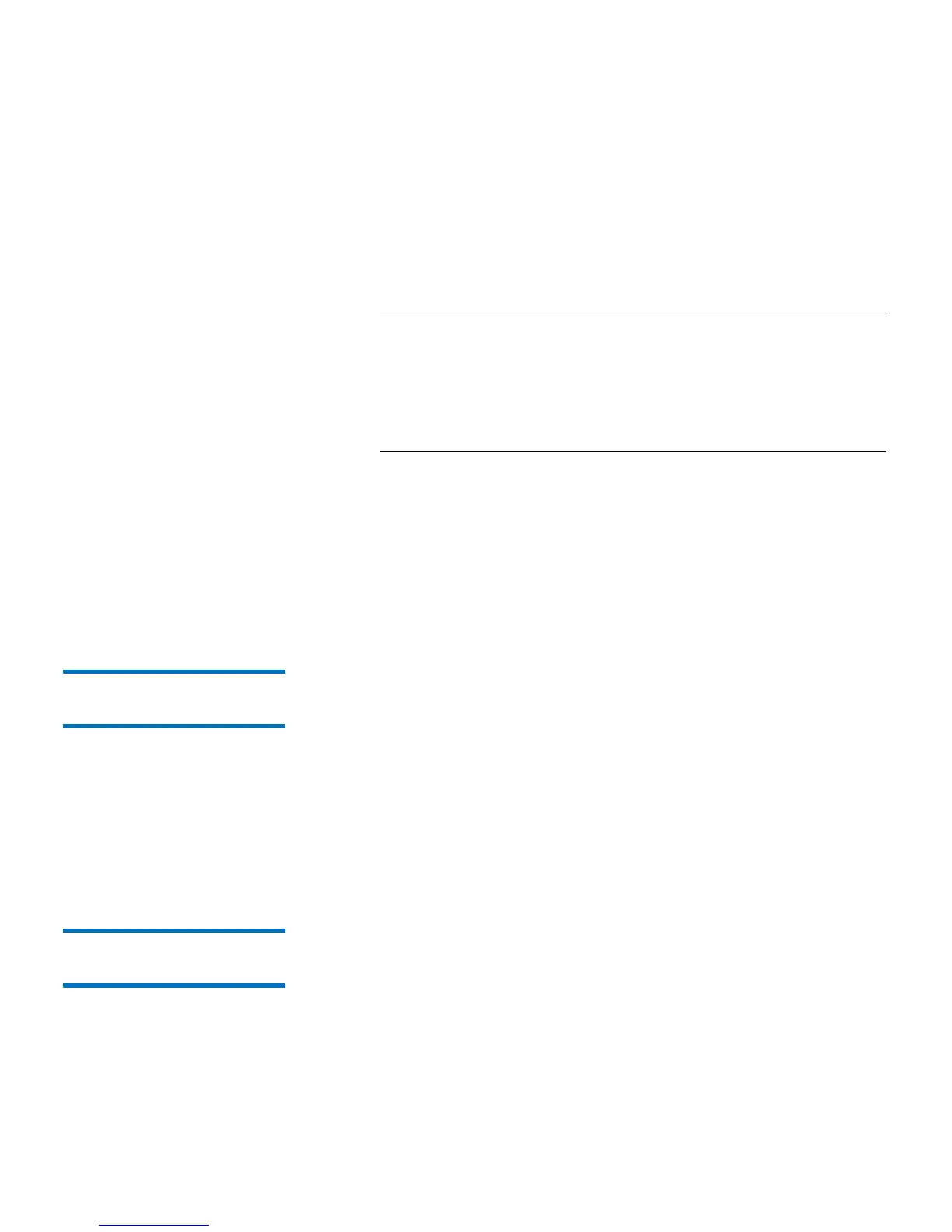Chapter 8: Getting Information About the Library
Saving and E-mailing the Library Configuration Record
Quantum Scalar i40 and Scalar i80 User’s Guide 213
• Serial Attached SCSI (SAS) tape drives — partition name,
number of tape drives in partition, drive location, SCSI element
address, interface type, drive type, ready state, online status,
barcode, media type, element address, vendor, model, physical
serial number, logical serial number, SAS Address, firmware
level, control path status
Note: The library configuration report lists the native device
identifier as reported by the tape drive. HP tape drives
always report SCSI as the native device identifier, even
if they are Fibre Channel or SAS. For example, if you
have HP L TO-4 Fibre Channel or SAS drives, they will be
listed in the report as HP LTO-4 SCSI drives.
• Partition information:
• Library information — Number of partitions, number of
cleaning slots, number of unassigned slots, number of import/
export (I/E) slots, I/E manual assignment setting
• Partition details — Partition name, number of slots, number of
tape drives, and number of cartridges
Saving the
Configuration Record
Administrators can use the Tools - Save Configuration Record screen on
the Web client to e-mail the library configuration record.
You can only save the library configuration record from the Web client.
Web Client
1 Select Tools > Save Configuration Record.
2 Save the file to a known location on your computer.
E-mailing the
Configuration Record
Administrators can use the Tools - E-mail Configuration Record screen on
the Web client to e-mail the library configuration record.
