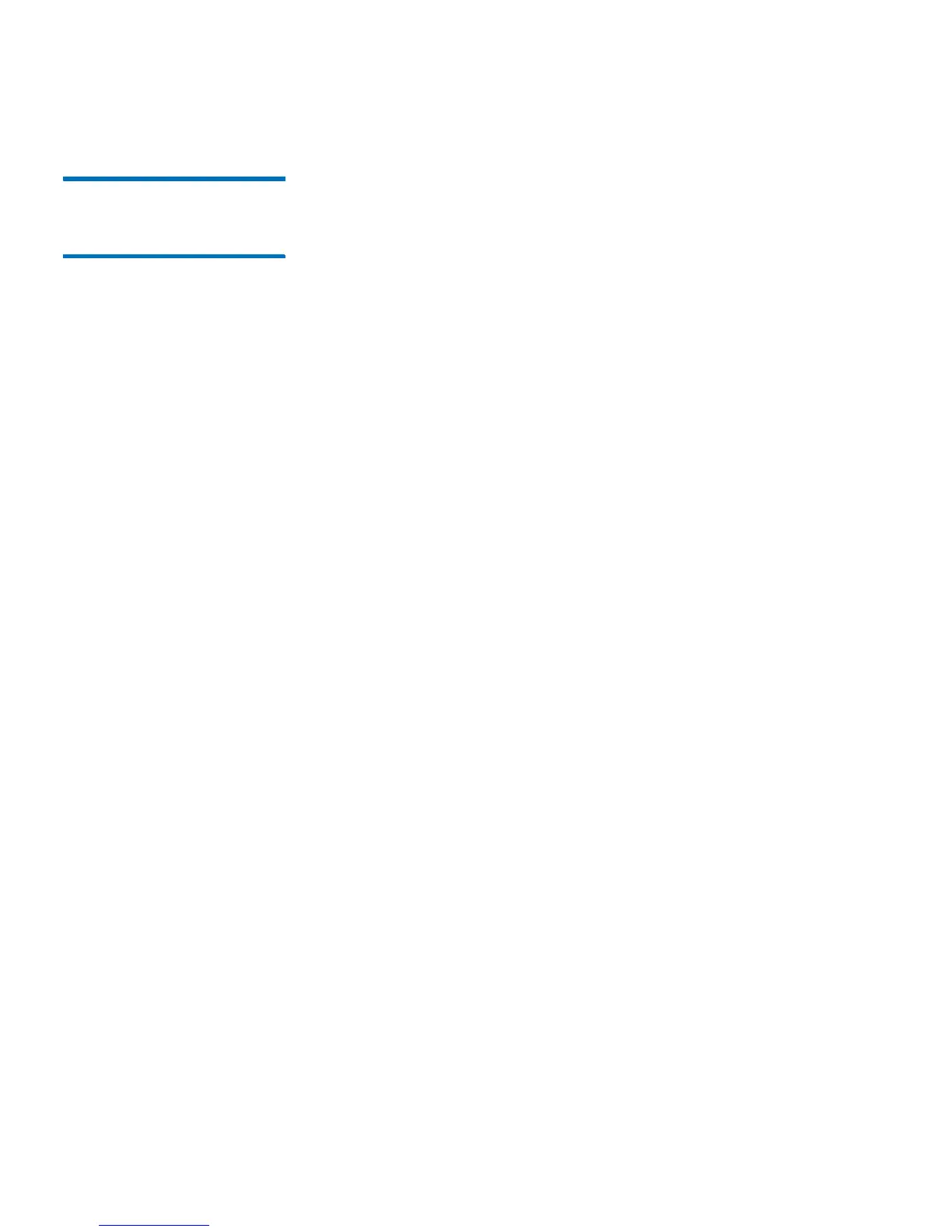Chapter 5: Advanced Reporting
Using Advanced Reporting Reports
Quantum Scalar i40 and Scalar i80 User’s Guide 119
Configuring the Drive
Resource Utilization
Report
This report identifies how tape drive resources are utilized in your
library. You can use this report to help you determine the proper work
load distribution between the tape drives in your library.
The following information is collected for each tape drive installed in the
library:
• Drive location (module, row)
• Drive serial number
• Partition
• Megabytes read
• Megabytes written
• Time and date of mount (UTC)
• Time and date of dismount (UTC)
• Media motion time (in seconds)
• Tape cartridge barcode
You can only access this report from the Web client.
Web Client
1 From the library menu bar, select Reports > Advanced Reporting >
Drive Resource Utilization
.
The Drive Resource Utilization Report configuration page opens.
This may take several minutes.
2 Configure the report by specifying the following:
• Date Range — Specifies the range of time covered by the report.
Choose Last 7 days; Last 4 weeks (default); Last 3 months; or All
History (as far back as there is data in the log file).
• Attribute — Specifies which value is included in the report.
Select one of the following:
• Data Written/Read (default) — The amount of data written
to and read from each tape drive, shown separately in the
chart.
• Total Read and Write — The combined total amount of data
written to and read from each tape drive.