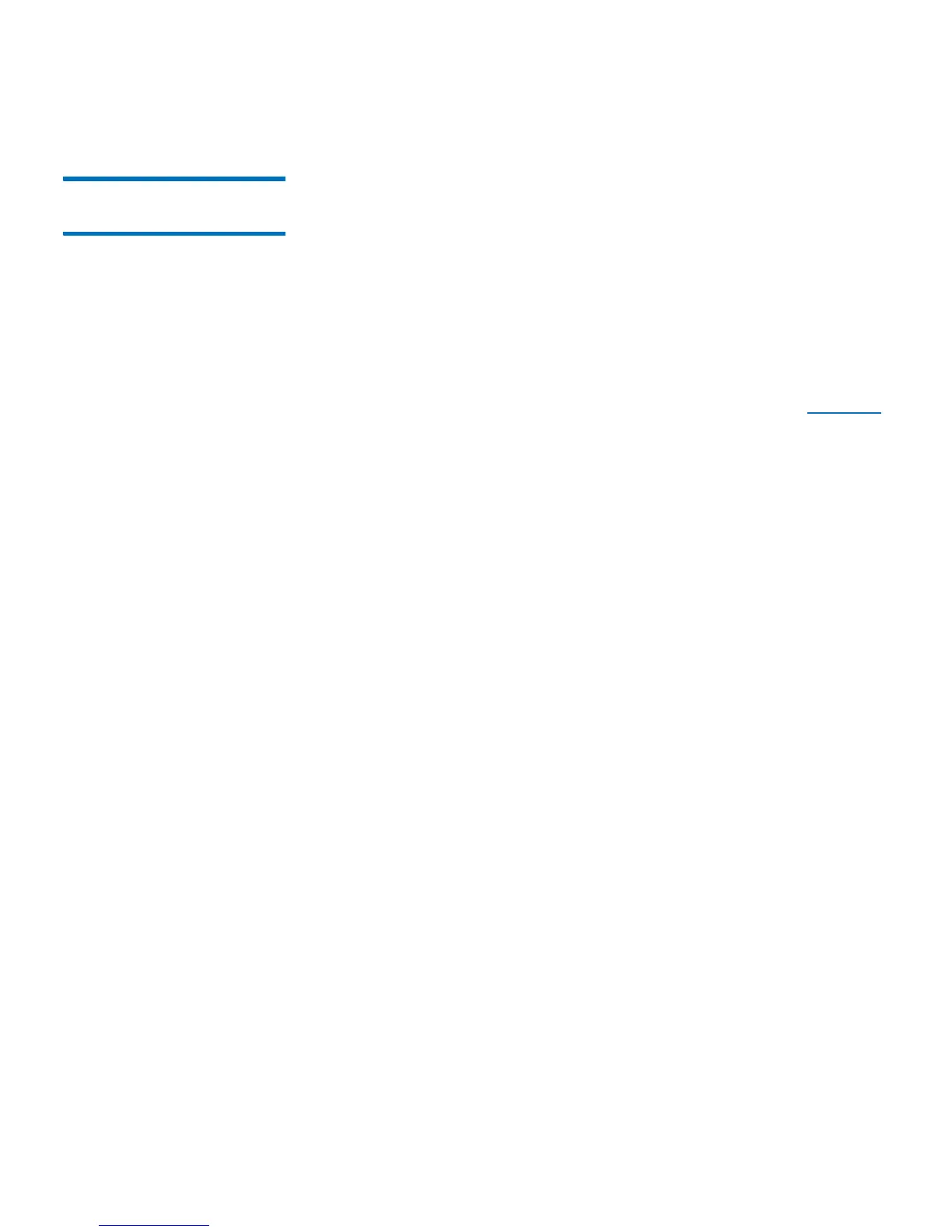Chapter 9: Installing, Removing, and Replacing Components
Installing the Rack Mount Kit (Rail Kit)
232 Quantum Scalar i40 and Scalar i80 User’s Guide
Installing the Rack
Mount Shelves
Before installing the rack mount shelves, you must collect the following
information:
• Type of rack mount rails (square hole, through hole, or threaded
hole)
•Depth of rack
1 Assemble the rack mount shelves included in the accessory kit (left
and right):
a The holes used to attach the two halves of the rack mount
shelves differ depending on the depth of the rack (see
Figure 43
on page 233). It is recommended that you use the ones that are
exposed and have the widest spacing.