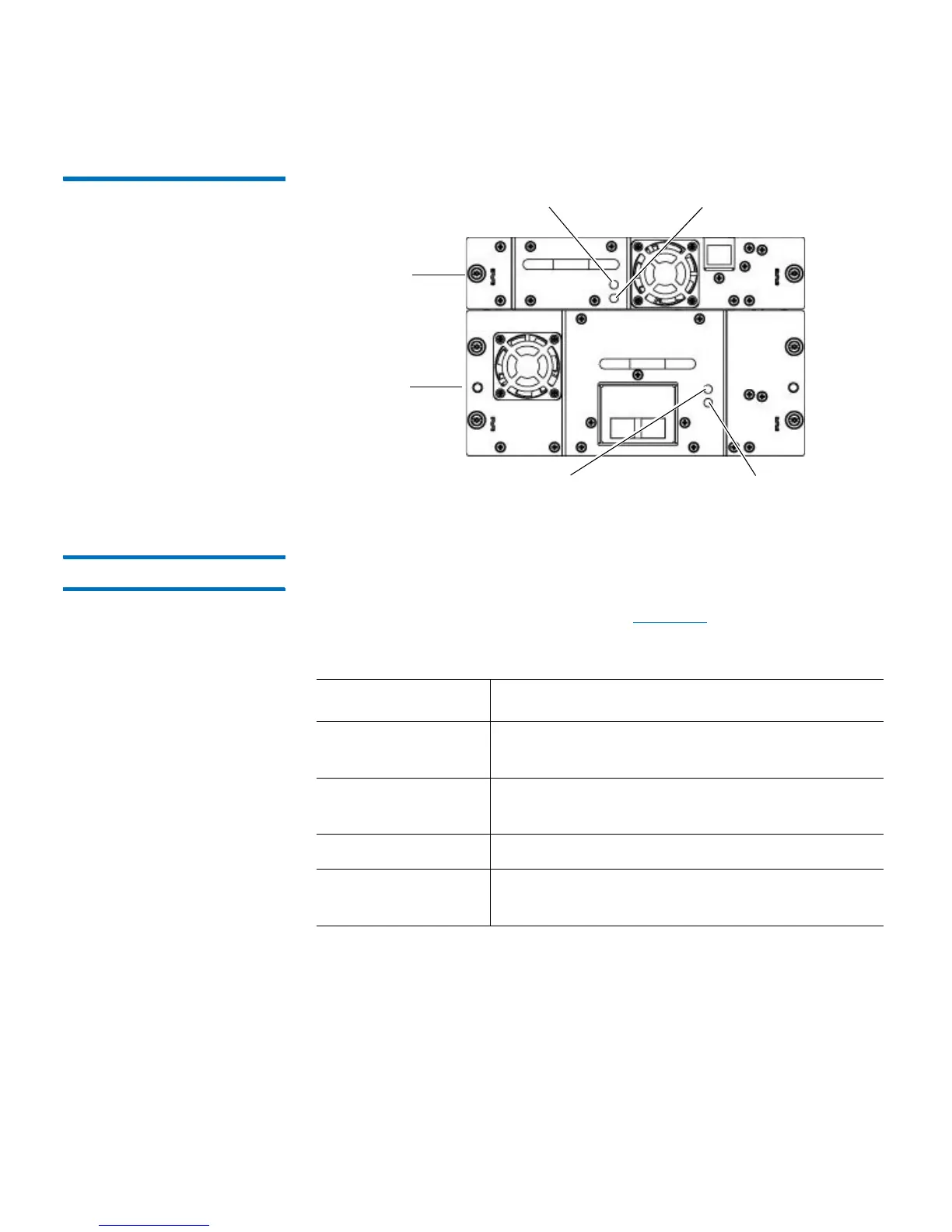Chapter 11: Troubleshooting
Interpreting LEDs
324 Quantum Scalar i40 and Scalar i80 User’s Guide
Figure 79 Fibre Channel Tape
Drive LEDs
Power Supply LED Diagnostic tickets typically report all problems related to power
supplies. You can also observe the power supply LED to see if the power
supply is functioning appropriately (see Figure
80). The power supply
LED indicates the following:
LED Color Indicates
Green AC power is present and the library front panel
power switch
is turned ON.
Amber AC power is present but the library front panel
switch is turned OF
F.
Red Power supply failure.
Off No power. Ensure the power supply is correctly
plugged into a
wall outlet.
