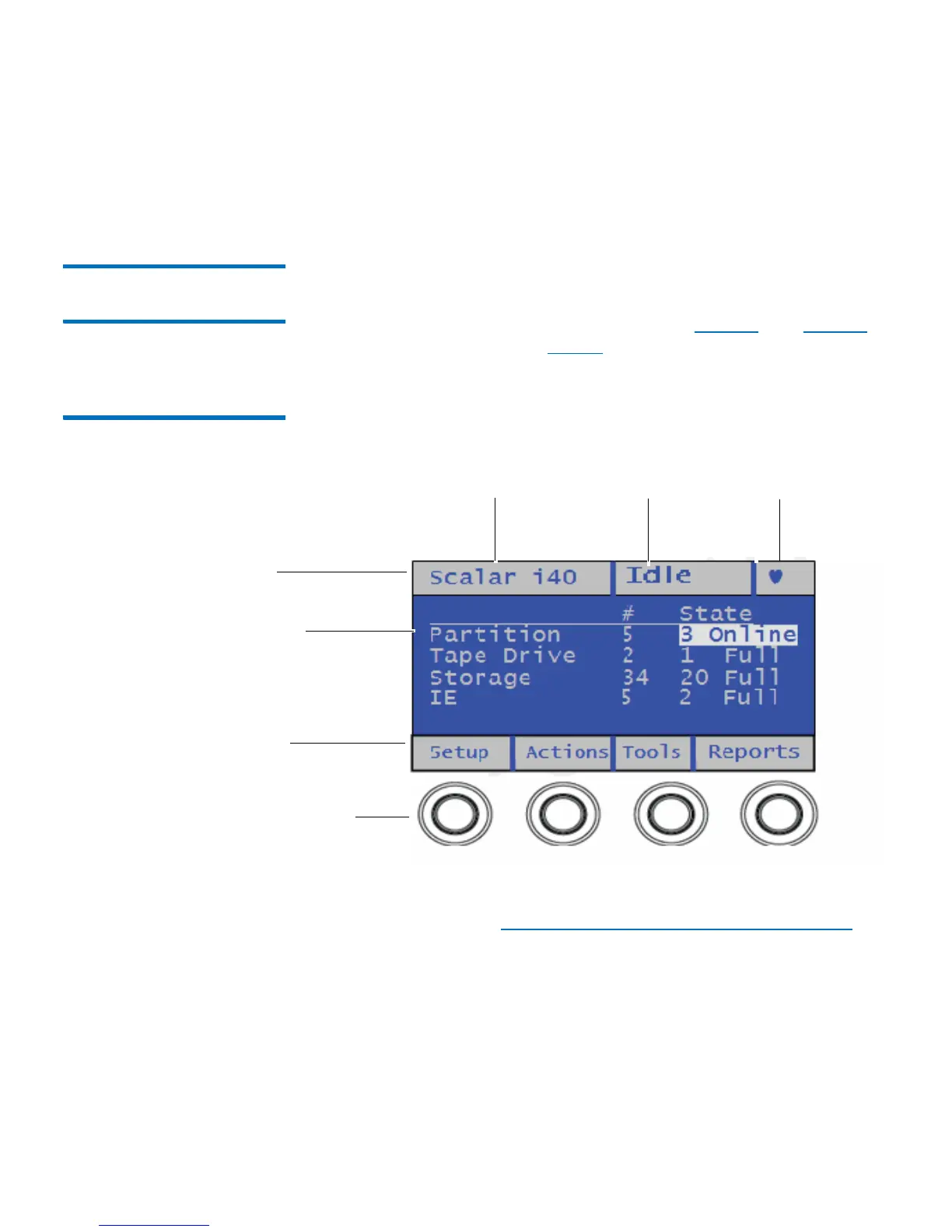Chapter 3: Understanding the User Interface
Operator Panel
22 Quantum Scalar i40 and Scalar i80 User’s Guide
The operator panel home screen refreshes every 5 seconds to provide
up-to-date information about library performance.
Operator Panel Layout
and Functions
You can choose your desired operator panel home screen that displays
on the local user interface—the default home screen or the alternate
home screen that allows easy I/E unlock access.
Figure 8 and Figure 9
depict these screen options;
Tab le 2 describes the operator panel
functions.
Figure 8 Operator Panel User
Interface - Home Screen
You can choose to change the view of the home screen for easy I/E
unlock access. Refer to
Changing Operator Panel Home Screen View on
page 109.
