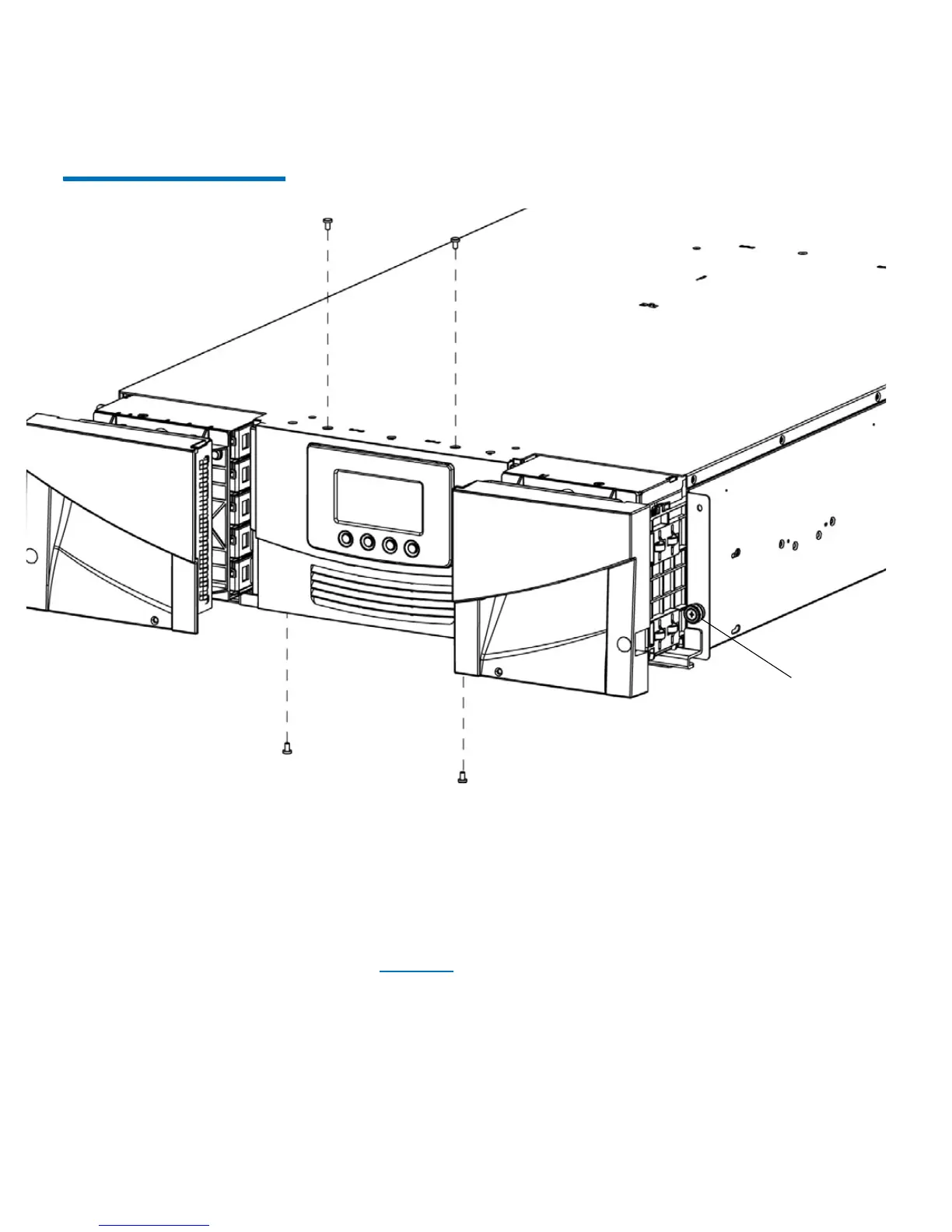Chapter 9: Installing, Removing, and Replacing Components
Removing and Replacing the Front Bezel
256 Quantum Scalar i40 and Scalar i80 User’s Guide
Figure 58 Bezel Screws
8 Remove the bezel as follows:
• Sca
lar i40: Grasp the bezel gently at the top and bottom and
pull the bezel straight out and off of the library. Do not tip or
twist the bezel as you pull it off.
• Sca
lar i80: Use your fingers to grasp the bezel near the center
on both sides and pull outward to disengage the bezel (see
Figure
59 for location). There are plastic tabs on the inside of
the bezel that help secure the bezel to the library and pulling
ou
tward from this location helps disengage them. You may
need to move the bezel slightly back and forth to remove it.