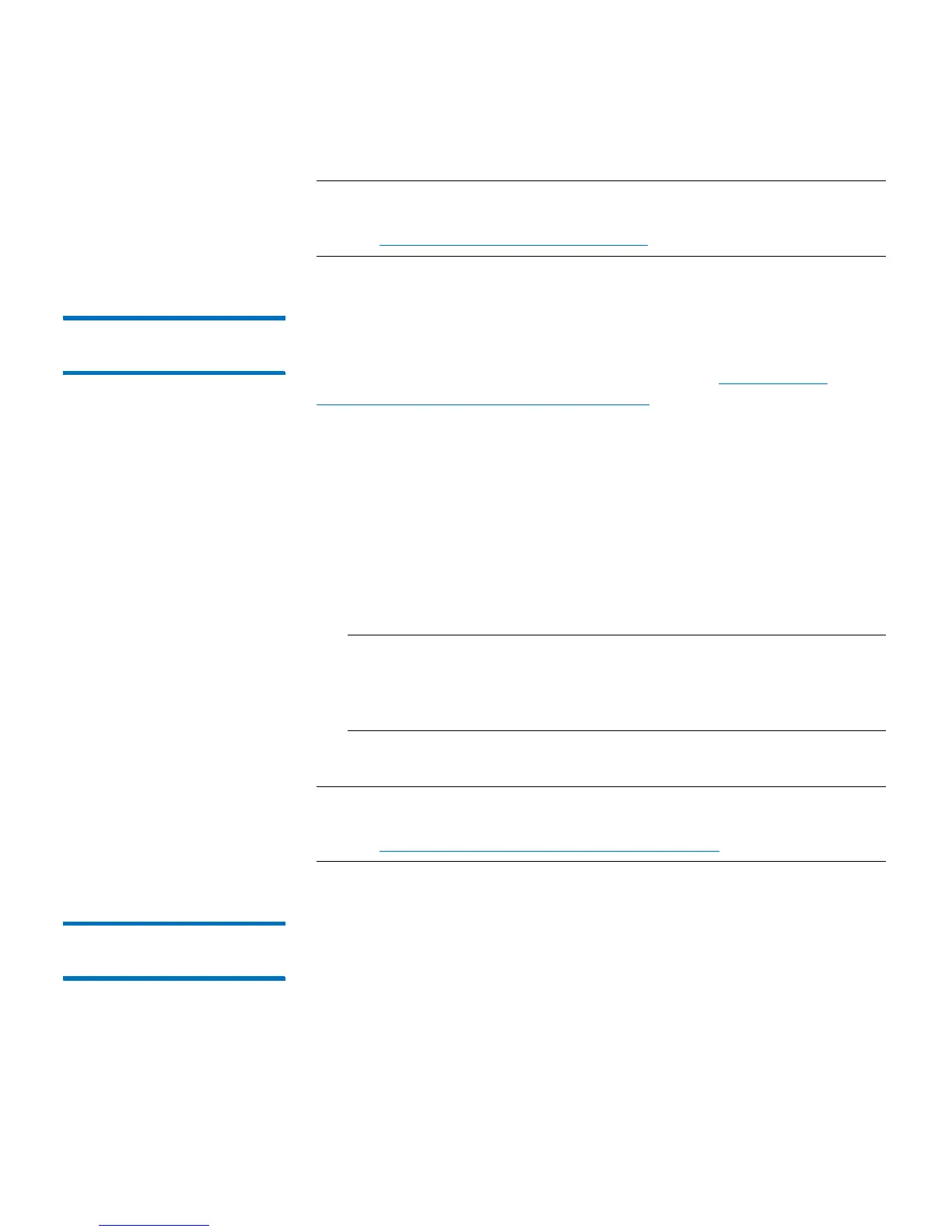Chapter 6: Performing Library Operations
Logging In
Quantum Scalar i40 and Scalar i80 User’s Guide 137
Note: If you misplace the password for the default admin account,
contact Quantum Support. For contact information, see
Getting More Information or Help on page xxvii.
Logging in Using the
Operator Panel
If passwords have not been set on the operator panel, you do not need
to log in, and all operations are allowed to all users. It is recommended
that you set passwords on the operator panel (see
Enabling and
Creating Passwords on the Operator Panel on page 84).
If passwords have been set on the operator panel, there are three
possible user IDs: admin, user, and service. Log in as follows:
1 At the login screen, use the Up and Down buttons to select admin,
user, or service.
2 Press Apply.
3 Enter the first digit of the password using the Up and Down
buttons to scroll to the correct number, then press Right to go to
the next digit. Enter the rest of the digits in the same way.
Note: Only the digit you are currently modifying displays an
actual number. When you finish one digit and move to the
next, the completed digit displays as a cross-hatch symbol
(#).
4 When finished entering all digits, press Apply.
Note: If you misplace the password for the operator panel logins, you
can clear operator panel passwords via the Web client (see
Resetting Passwords on the Operator Panel on page 88).
Logging in Via the Web
Client
1 Establish an Internet connection to the library by typing the library’s
IP address into your Internet browser.
If you do not know your library’s IP address, you can find it on the
operator panel by selecting Reports > Network Settings.
2 At the login screen, enter a user name and its associated password
and click OK.
