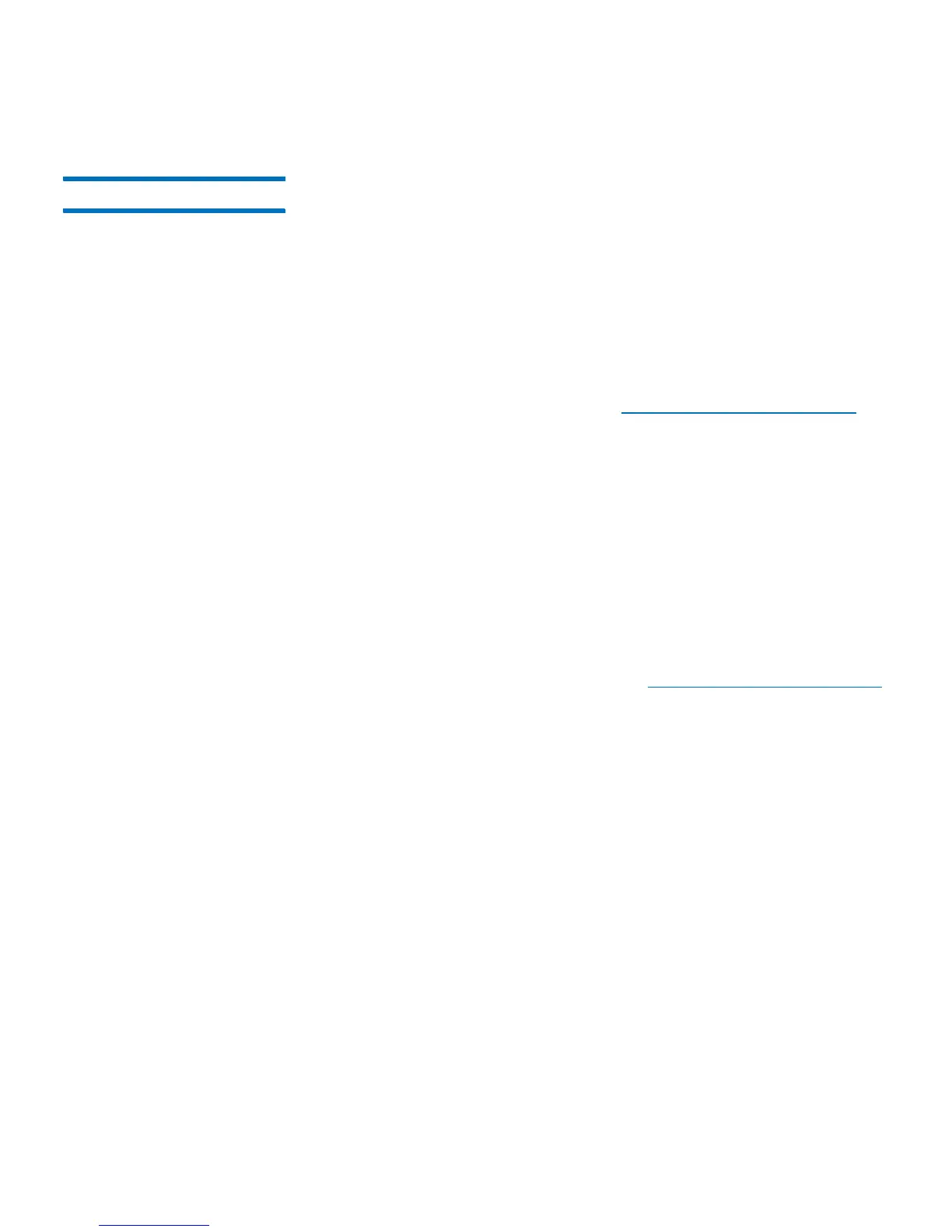Chapter 4: Configuring the Library
Configuring System Settings
102 Quantum Scalar i40 and Scalar i80 User’s Guide
Power Save To help save power, the operator panel goes dark after a period of
inactivity on the operator panel (meaning, no buttons have been
pressed). The default period is 30 minutes. You can set this period to 15
minutes, 30 minutes, 45 minutes, 60 minutes, or never.
To immediately restore the operator panel screen once it has gone dark,
press any of the four navigation buttons on the library.
The operator panel will restore when any of the following happens:
• Any navigation button is pressed.
•The Assign I/E screen displays (see Manual Cartridge Assignment on
page 100).
• Tape drives start to autolevel.
• The library receives a signal to shut down.
• Library health (diagnostic ticket) status changes.
• Library ready status changes.
The operator panel will NOT go dark when:
• The library is initializing.
• Tape drives are autoleveling.
•The Assign I/E screen is displayed (see Manual Cartridge Assignment
on page 100).
• An operator panel-initiated operation is in progress (such as IVT).
• The Setup Wizard is displayed.
• Passwords are enabled on the operator panel and a user is logged
in.
• The power save timeout value is set to NEVER.
Operator Panel
1 Select Setup > System Settings > Power Save.
2 Press Modify.
3 Use the Up and Down buttons to select the desired setting and
press Apply.