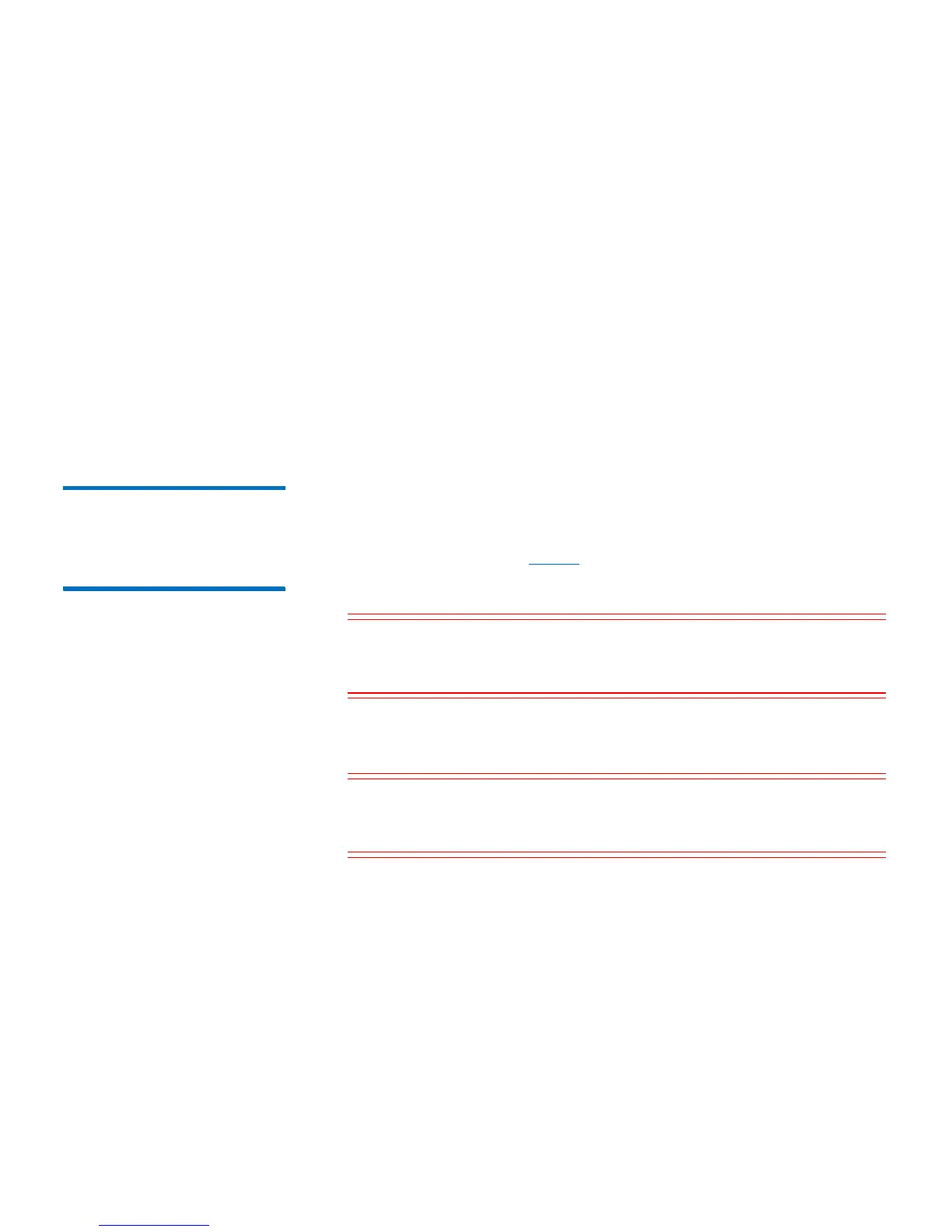Chapter 9: Installing, Removing, and Replacing Components
Removing and Installing a Power Supply
278 Quantum Scalar i40 and Scalar i80 User’s Guide
8 Connect the power cord to the power supply.
9 Make sure the power cord is plugged in to a grounded, AC outlet.
10 The power supply LED should turn amber to indicate it is plugged in
but the library is not turned on.
11 Turn ON library power by pressing the power button on the front
panel.
The power supply LED should turn green immediately to indicate
the library is turned on.
If the power supply LED is red, the power supply is not working.
Contact Quantum Support.
Adding or Replacing a
Redundant Power
Supply on the
Scalar i80
You do not need to turn off library power to perform this procedure.
1 If you are adding a new power supply to a Scalar i80, remove the
filler plate and start at
Step 6 below.
2 If you have two power supplies, determine which one to remove.
Caution: Make sure you remove the power supply whose LED is
red or off. Do not remove the power supply whose LED
is green.
3 Disconnect the power cord from the power supply you want to
remove.
Caution: Make sure you disconnect live power from the power
supply before you remove or install it. Otherwise,
damage to the power supply could occur.
4 Unscrew the two captive thumbscrews on the power supply.
5 Using the handle, slowly pull the power supply straight out of the
library.
6 Install the new power supply by pushing it straight in to the space.
You may need to press firmly on the power supply sheet metal at
the very end to plug in the power supply to the connector on the
library. You will feel it snap into place.