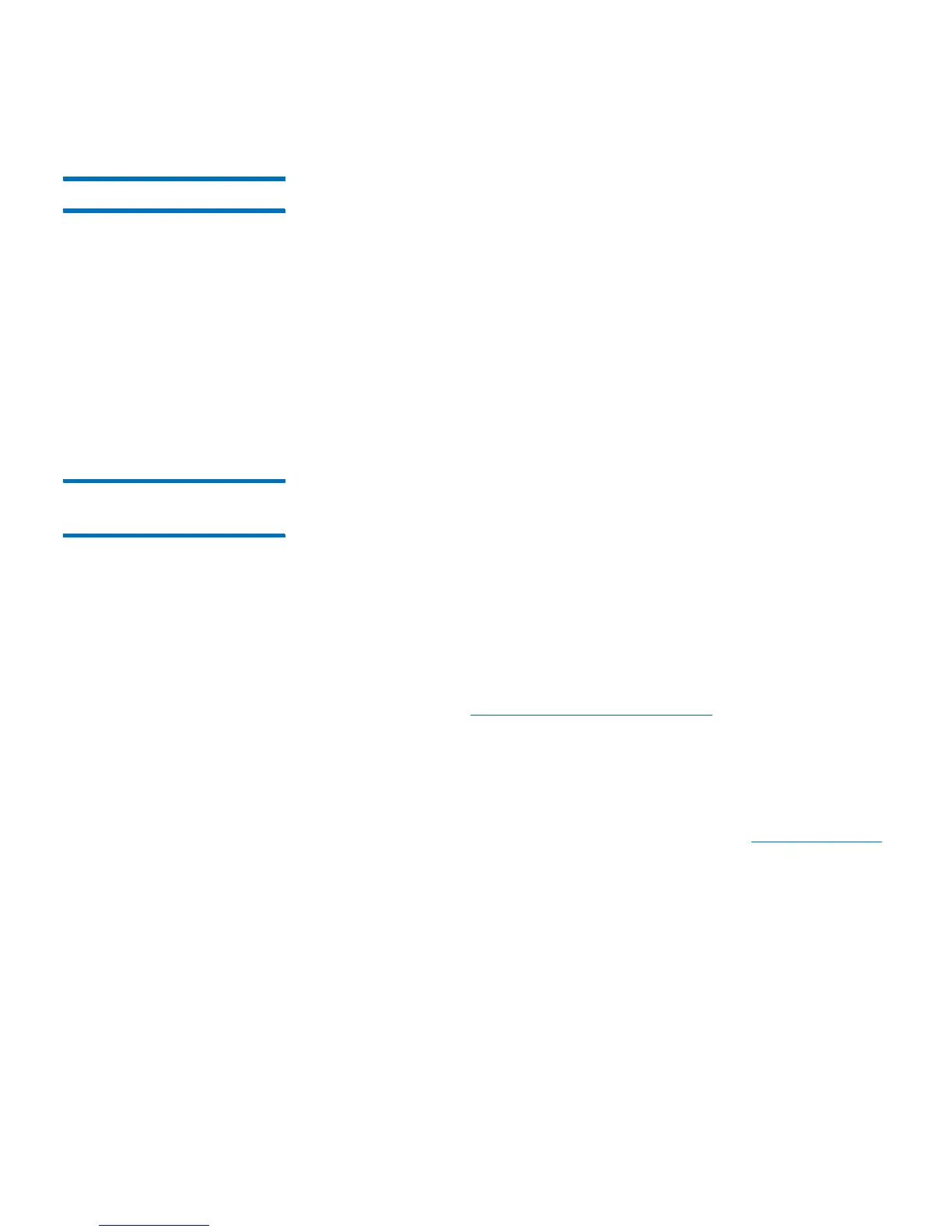Chapter 7: Encryption Key Management
EKM Path Diagnostics
Quantum Scalar i40 and Scalar i80 User’s Guide 183
Failure Scenarios If any of the tests fail, try the following resolutions and run the test
again to make sure it passes:
• Ping Test Failure — Verify that the key server host is running and
accessible from the network to which the library is connected.
• Path Test Failure — Verify that the key server is actually running
and that the IP address configured on the library is correct.
Check to see if there is a network configuration issue, such as a
firewall, preventing communication with the server.
• Config Test Failure — A database inconsistency has been
detected. Contact Quantum Support.
Running Manual EKM
Path Diagnostics
1 Access the EKM Path Diagnostics screen in one of two ways:
•Select Setup > Encryption > System Configuration or Setup
> Encryption > Partition Configuration and click the link that
says “Click here to run EKM Path Diagnostics.”
• Enter library Diagnostics (from the Web client select Too ls >
Diagnostics) and then select EKM > EKM Path Diagnostics.
Note that entering Diagnostics will log off all other users of the
same or lower privileges and take your partitions offline. When
you exit Diagnostics, the partitions automatically come back
online. See
Performing Library Diagnostics on page 330 for
more information.
2 Click Apply.
3 The library performs the diagnostics and displays pass/fail results on
each of the tests in the Progress Window. This may take several
minutes. If a test fails, try the solutions listed under
Failure Scenarios
on page 183.
4 Do one of the following:
•If Completed appears in the Progress Window, the diagnostics
were performed (this does not mean that the diagnostics
passed, just that the diagnostics were performed). Click Close
to close the Progress Window.
•If Failure appears in the Progress Window, the diagnostics were
not able to be performed.
