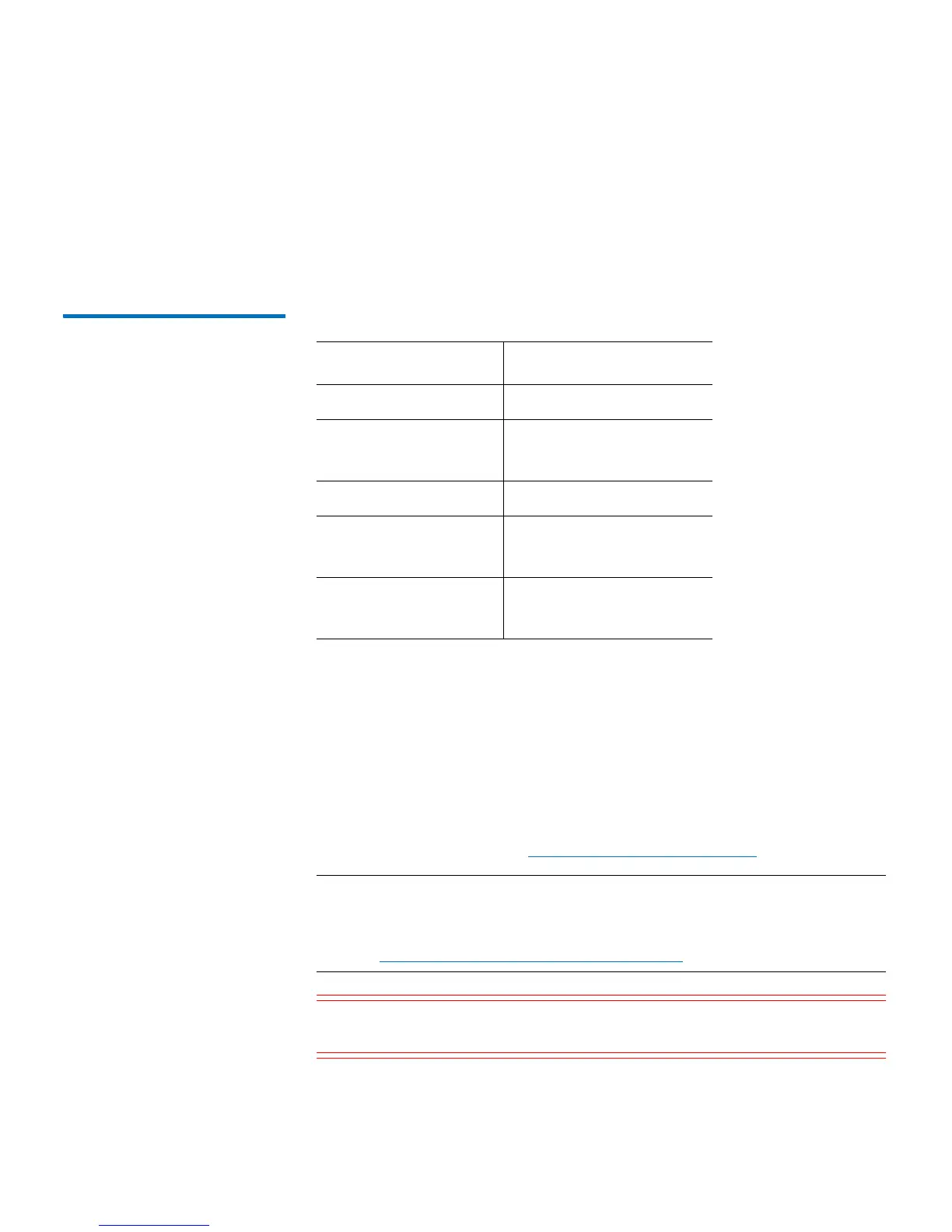Chapter 4: Configuring the Library
Configuring I/E Station Slots
64 Quantum Scalar i40 and Scalar i80 User’s Guide
On the Scalar i40, you can configure 0, 5, or 20 I/E station slots.
Configured I/E station slots are located in the right magazine—for 5, the
right front 5 are configured. On the Scalar i80, you can configure 0, 5,
10, 20, 25, or 40 I/E station slots. The table below lists slots that will be
configured based on setting selected.
Table 4 Scalar i80 I/E Slot
Configuration
Setting Selected Slots Configured
5 Right top front 5
10 Right top front 5
Right bottom front 5
20 Right top 20
25 Right top 20
Right bottom front 5
40 Right top 20
Right bottom 20
You can configure zero I/E station slots. However, configuring zero I/E
stati
on slots has the following consequences:
• You cannot import and export data or cleaning cartridges using I/E
stati
ons.
• You cannot manually clean tape drives with a cleaning cartridge
usi
ng the operator panel.
• You will need to bulk load and bulk unload cartridges, disrupting
li
brary operations (see
Bulk Loading Tape Cartridges on page 155).
Note: Before using the I/E station to load and unload cartridges, you
need to unlock the I/E station, which allows you to slide the
magazine out just far enough to access the I/E station slots (see
Unlocking and Opening the I/E Station on page 145).
Caution: Empty I/E station slots before changing the I/E
configuration to avoid tape cartridge ownership confusion.