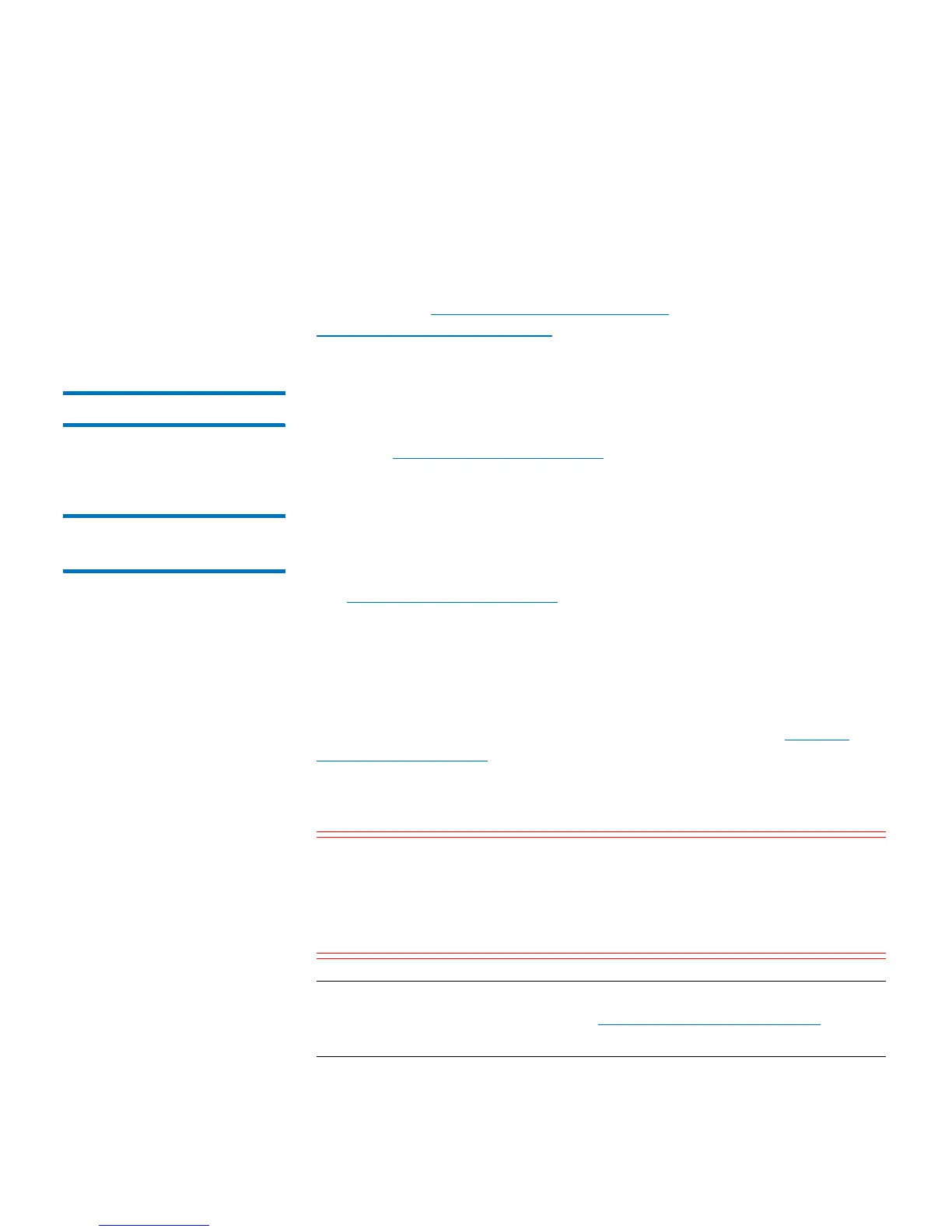Chapter 6: Performing Library Operations
Cleaning Tape Drives
Quantum Scalar i40 and Scalar i80 User’s Guide 165
When a cleaning cartridge has expired, the library issues a diagnostic
ticket that tells you to export the expired tape from the library. If more
cleaning cartridges are present, the next cleaning cartridge will be used
for the next cleaning request. If no more cleaning cartridges are
available, the library issues a diagnostic ticket informing you that the
tape drive needs cleaning and that a cleaning cartridge needs to be
imported (see
Importing Cleaning Cartridges on page 165 and
Exporting Cleaning Cartridges on page 167).
Enabling AutoClean To enable AutoClean, all you need to do is configure at least one
cleaning slot in the library. For information on configuring cleaning
slots, see
Configuring Cleaning Slots on page 61.
Importing Cleaning
Cartridges
When AutoClean is enabled (at least one cleaning slot has been
configured), you can import cleaning cartridges from the I/E station to
designated cleaning slots. For information on configuring cleaning slots,
see
Configuring Cleaning Slots on page 61.
When manual cartridge assignment is enabled (the default setting), you
cannot import cartridges until you have assigned them to a specific
partition or to the System partition. Cleaning cartridges should always
be assigned to the System partition. Assigning cleaning cartridges to the
System partition makes them available to all partitions in the library. For
more information about manual cartridge assignment, see
Manual
Cartridge Assignment on page 100.
You must have access to the library’s I/E station and the operator panel
to import cleaning cartridges.
Caution: Some host applications may fail import/export operations
when the I/E station contains cartridges that are assigned
to another partition. Move cartridges from the I/E station
as soon as possible to avoid possible conflicts with the
other partitions.
Note: If your library has zero I/E station slots, you cannot import or
export cleaning media. See
Configuring I/E Station Slots on
page 63.