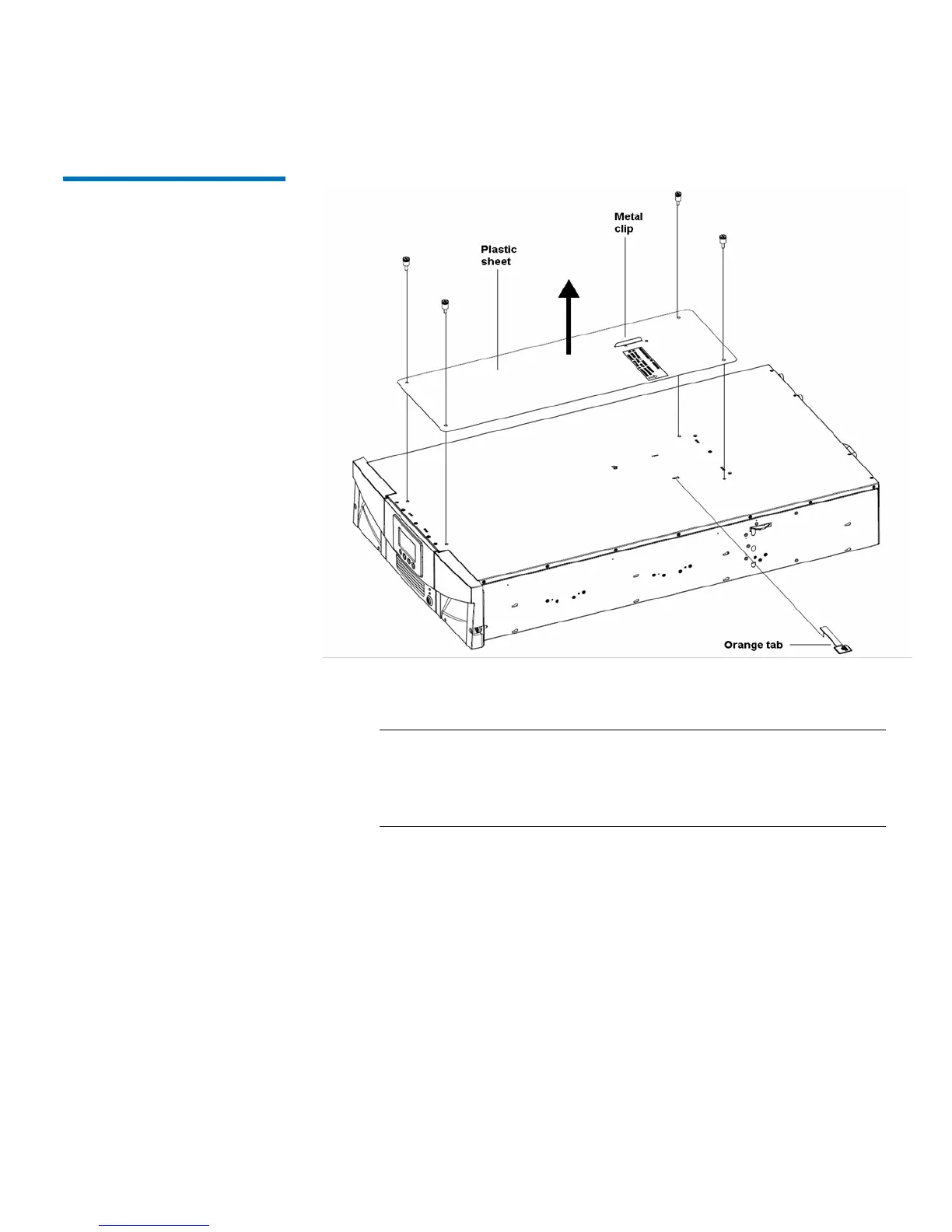Chapter 2: Unpacking the Library
20 Quantum Scalar i40 and Scalar i80 User’s Guide
Figure 7 Removing the Robot
Restraint
c Remove the orange shipping restraint tab and discard. You will
not need to use it again.
Note: TheY-tray may stay at the top of the library, or it may
move downward toward the floor of the library. If it
moves downward, you will hear the gears turning as it
moves. This is normal.
9 Once you remove the Y-tray restraint, you may cover the holes in the
library top cover with stickers, which are provided in the accessory
kit for this purpose. This step is optional and is intended to prevent
small objects from accidentally falling into the library through the
holes.
10 Remove t
he protective plastic sheet covering the front panel display.