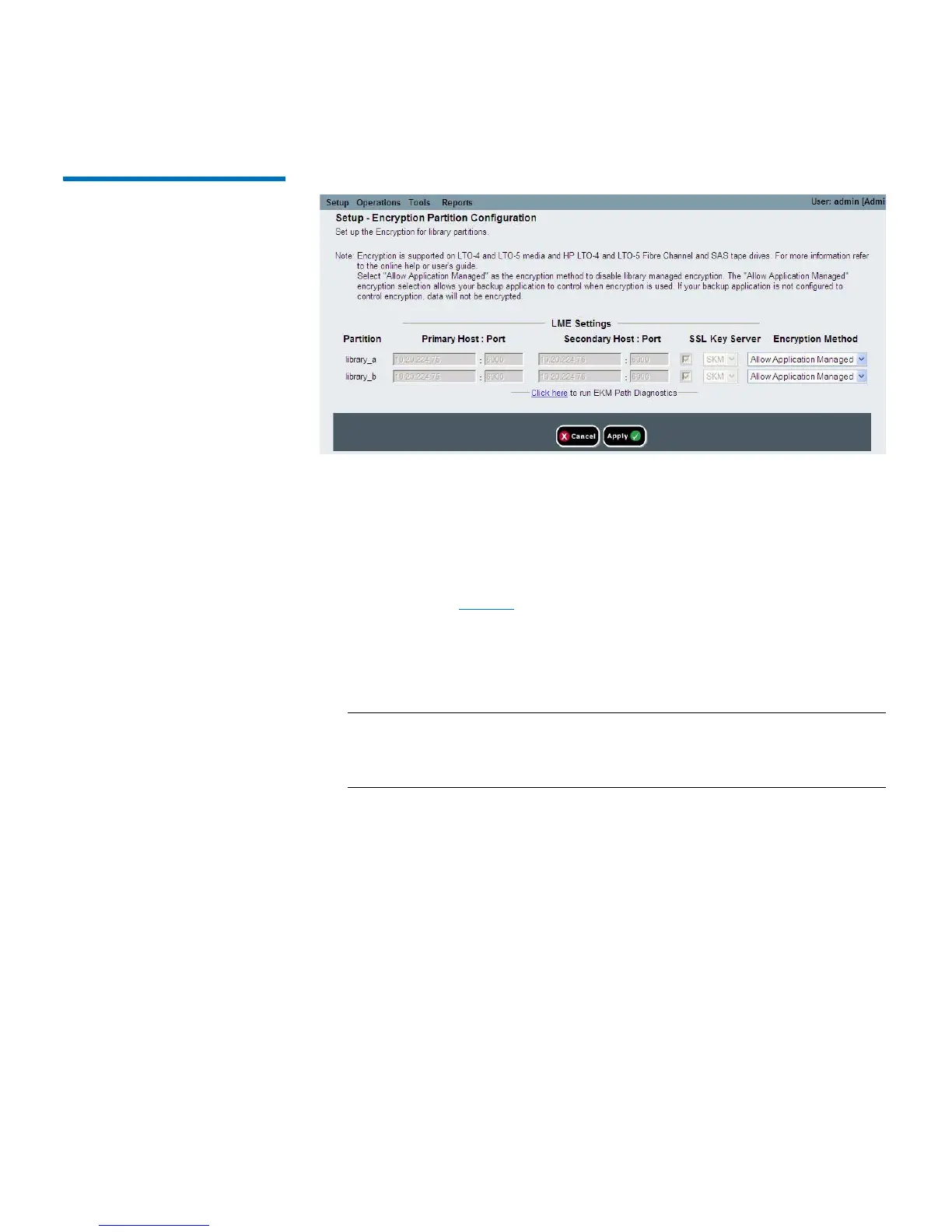Chapter 7: Encryption Key Management
Configuring Scalar Key Manager (SKM) on the Library
180 Quantum Scalar i40 and Scalar i80 User’s Guide
Figure 32 Configuring
Partition Encryption
2 If you want to change the encryption method for a partition, make
sure that no tape drives in that partition have cartridges loaded in
them. If tape drives have cartridges loaded, you cannot change the
encryption method.
3 Sele
ct an encryption method from the drop-down list for each
partition. See Tab le
6 on page 181 for a description of the
encryption methods. (For tape drives that support encryption, the
default is Al
low Application Managed.) The encryption method
applies to all encryption-capable tape drives and media in that
partition.
Note: When you change the encryption method on a partition,
the partition is taken offline. When the change completes,
the partition comes back online automatically.