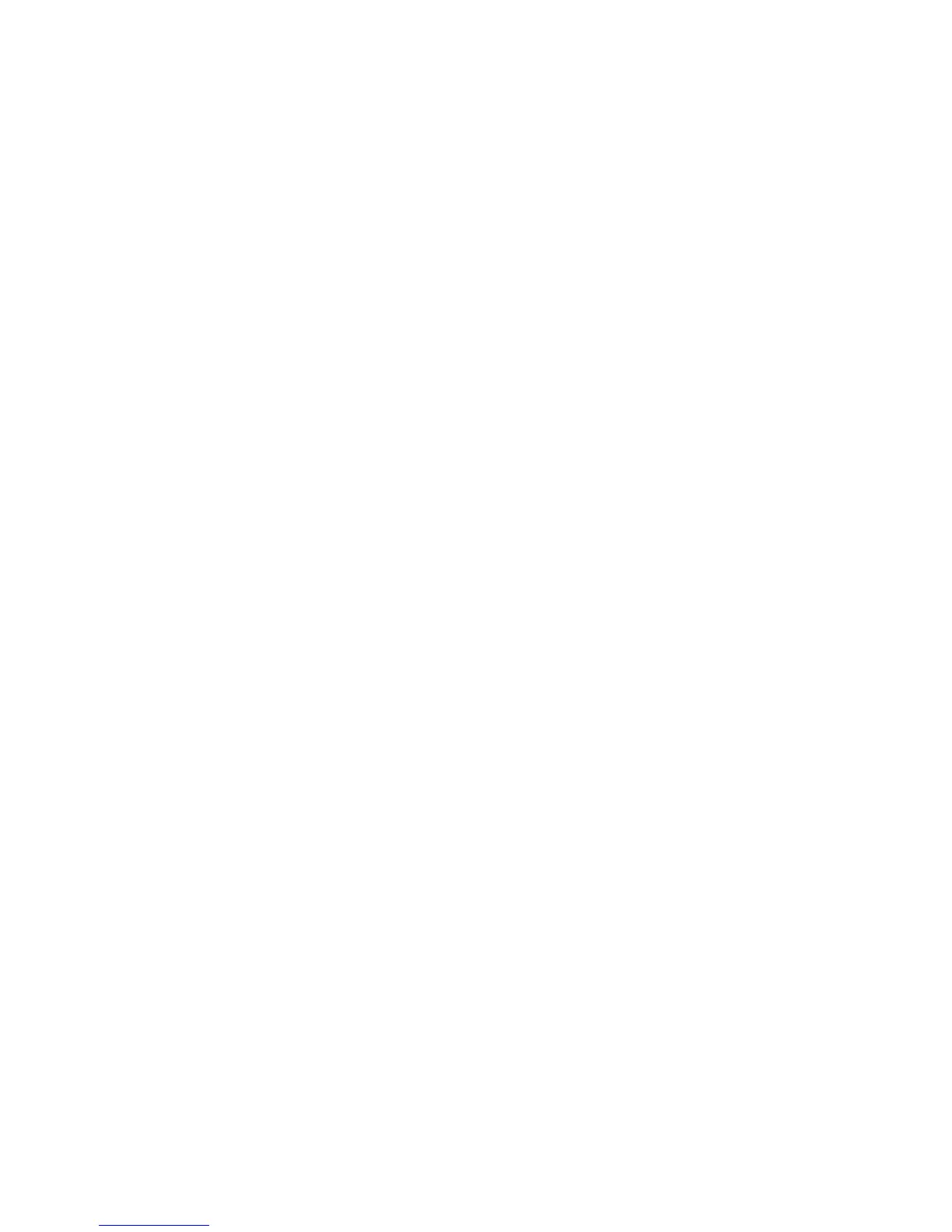Tables
xvi Quantum Scalar i40 and Scalar i80 User’s Guide
Figure 17 Tools - Drive Operations Screen for CPF . . . . . . . . . . . . . 116
Figure 18 Force CPF Screen. . . . . . . . . . . . . . . . . . . . . . . . . . . . . . . 117
Figure 19 Template and Report Data Functions . . . . . . . . . . . . . . . 123
Figure 20 Report Data Buttons . . . . . . . . . . . . . . . . . . . . . . . . . . . . 125
Figure 21 Saving and E-mailing the Report Data . . . . . . . . . . . . . . 126
Figure 22 Shutdown in Progress Message . . . . . . . . . . . . . . . . . . . 140
Figure 23 Ready to Power Down Message . . . . . . . . . . . . . . . . . . . 141
Figure 24 Ready to Power Down Message . . . . . . . . . . . . . . . . . . . 141
Figure 25 Series of Restart Messages . . . . . . . . . . . . . . . . . . . . . . . 142
Figure 26 I/E Station Unlocked Message. . . . . . . . . . . . . . . . . . . . . 146
Figure 27 I/E Station Locked Message . . . . . . . . . . . . . . . . . . . . . . 147
Figure 28 Magazine Unlocked Message . . . . . . . . . . . . . . . . . . . . . 149
Figure 29 Magazine Locked Timer Message . . . . . . . . . . . . . . . . . . 149
Figure 30 Magazine Release Latch Access . . . . . . . . . . . . . . . . . . . 151
Figure 31 Configuring Encryption Settings and Key Server Addresses .
178
Figure 32 Configuring Partition Encryption . . . . . . . . . . . . . . . . . . 180
Figure 33 Enabling Automatic EKM Path Diagnostics. . . . . . . . . . . 184
Figure 34 Checking and Installing TLS Certificates . . . . . . . . . . . . . 187
Figure 35 Accessing the Encryption Partition Configuration Screen 193
Figure 36 Changing Encryption Method to Allow Application Managed
194
Figure 37 Changing Encryption Method Back to Enable Library
Managed195
Figure 38 Exporting Encryption Certificates . . . . . . . . . . . . . . . . . . 197
Figure 39 Importing Encryption Certificates . . . . . . . . . . . . . . . . . . 198
Figure 40 Exporting Encryption Keys . . . . . . . . . . . . . . . . . . . . . . . 199
Figure 41 Importing Data Encryption Keys . . . . . . . . . . . . . . . . . . . 201
Figure 42 Connection Locations . . . . . . . . . . . . . . . . . . . . . . . . . . . 228
Figure 43 Rack Mount Shelf Depth Requirements . . . . . . . . . . . . . 233