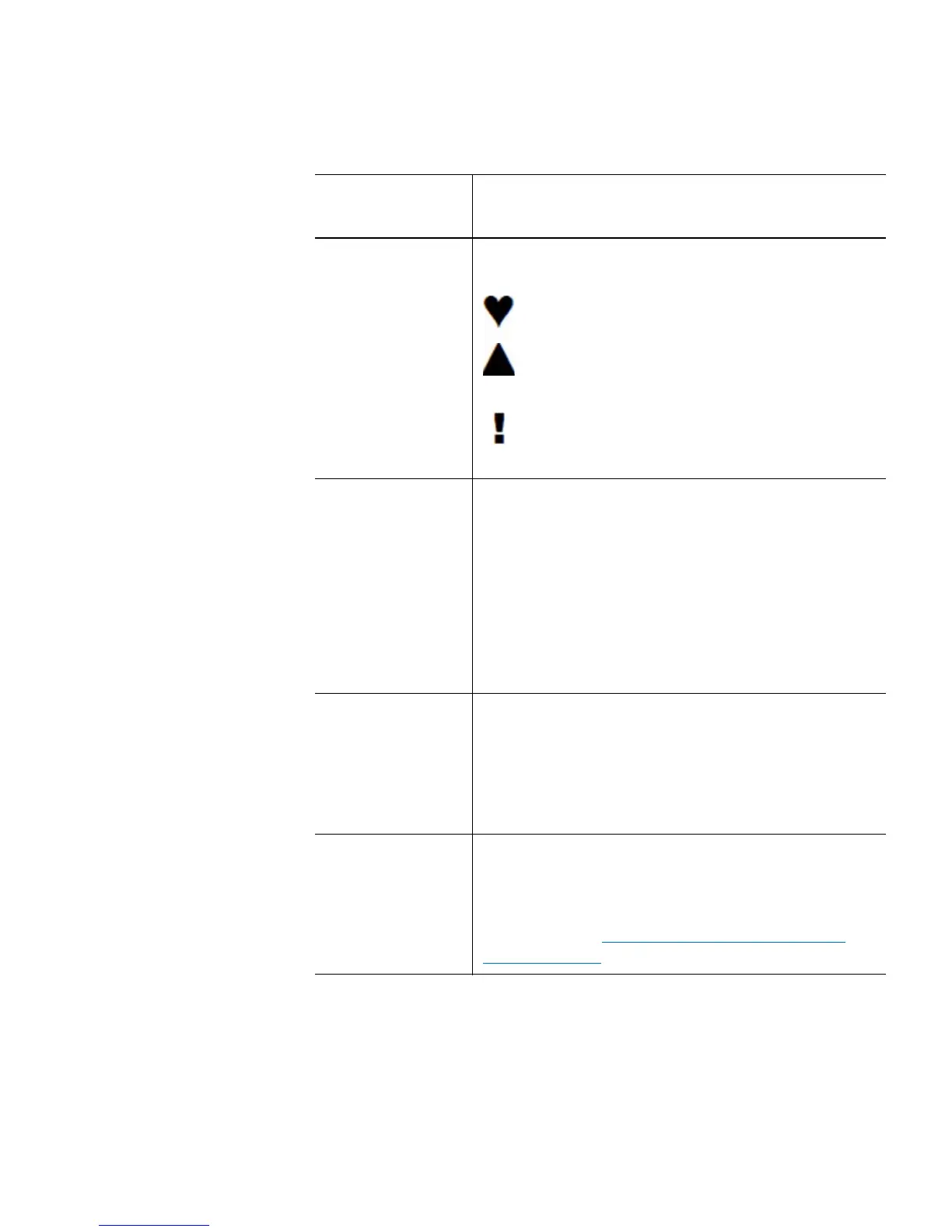Chapter 3: Understanding the User Interface
Operator Panel
26 Quantum Scalar i40 and Scalar i80 User’s Guide
Health status The health status field displays an icon
representing the health of the library.
Heart — Library is in good health (no open
or unopened diagnostic tickets are present).
Triangle — Library health is degraded
(library contains open or un
opened low- or
high-priority diagnostic tickets).
Exclamation point — Immediate attention
is required (library contains open or
uno
pened urgent diagnostic tickets).
Active display The active display provides information or menu
ite
ms according to the selected menu item or
operation.
The default home screen displays the number and
state
of partitions, tape drives, storage slots, and
I/E slots.
The alternate home screen displays the number
and state of
the I/E slots, and provides access to
unlock I/E stations.
Menu bar The menu bar displays the function associated
with
each of the navigation/selection buttons.
The button function changes with each menu.
Common functions are navigation (up, down,
left, right, next) and menu selection (select, apply,
exit, yes, no, cancel).
Navigation/
Sele
ction
Buttons
The physical buttons enable you to navigate
menus and start and stop library operations
according to the functions listed in the button
bar. Not all buttons are functional for every
operation. See
Navigating and Editing on the
Operator Panel on page 27 for more information.
Operator Panel
Eleme
nt Description