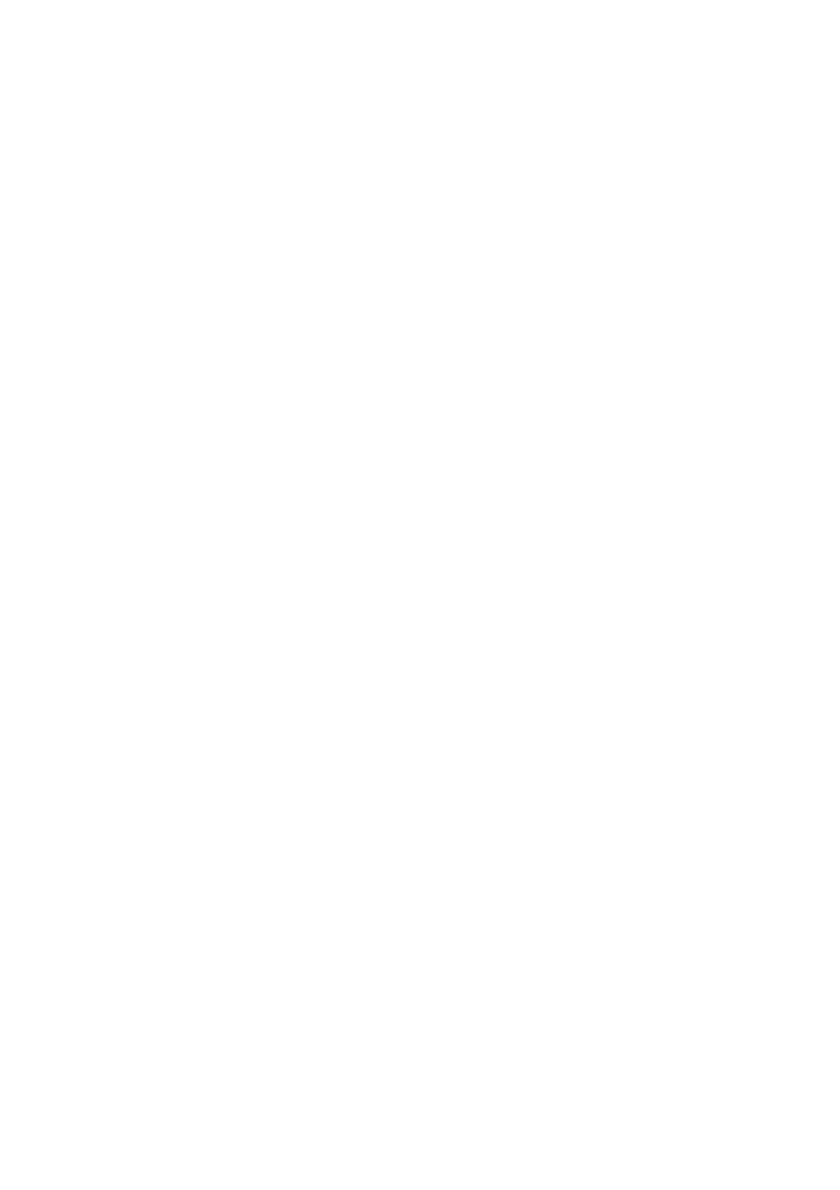3
Contents
1. INTENDED USE............................................................................................................................................. 7
2. PRECAUTIONS ............................................................................................................................................. 7
2.1. Operation ................................................................................................................................................ 7
2.2. Battery Power Supply.............................................................................................................................. 8
3. MAINTENANCE............................................................................................................................................. 8
3.1. Cleaning ABS Components..................................................................................................................... 8
3.2. Cleaning Stainless Steel Components..................................................................................................... 9
4. WARRANTY CONDITIONS ........................................................................................................................... 9
5. MECHANICAL DESIGN............................................................................................................................... 10
5.1. Dimensions ........................................................................................................................................... 10
5.2. Connectors Arrangement ...................................................................................................................... 10
5.3. RS232 Connectors................................................................................................................................ 10
5.4. Inputs / Outputs..................................................................................................................................... 11
5.4.1. Technical Specifications ............................................................................................................. 11
5.4.2. I/O Schematic Diagrams............................................................................................................. 12
6. UNPACKING AND INSTALLATION ............................................................................................................ 12
7. START-UP AND OPERATION..................................................................................................................... 12
7.1. Levelling................................................................................................................................................ 12
7.2. Connecting the Scale to the Mains ........................................................................................................ 12
7.3. Battery Status........................................................................................................................................ 13
8. OPERATION PANEL................................................................................................................................... 13
9. HOME SCREEN........................................................................................................................................... 14
9.1. Top Bar ................................................................................................................................................. 15
9.2. Weighing Result Window....................................................................................................................... 15
9.3. Workspace ............................................................................................................................................ 16
9.4. Pictograms ............................................................................................................................................ 16
10. OPERATING THE MENU .......................................................................................................................... 16
10.1. Entering the Menu............................................................................................................................... 16
10.2. Menu Keys .......................................................................................................................................... 17
10.3. Entering Numeric and Text Characters and Signs............................................................................... 18
10.3.1. Numerical Box .......................................................................................................................... 18
10.3.2. Text Box ................................................................................................................................... 19
10.3.3. Diacritical Sign Table................................................................................................................ 21
10.3.4. Special Sign Table.................................................................................................................... 21
10.4. Return to Weighing ............................................................................................................................. 22
11. PROGRAM ................................................................................................................................................ 22
12. LOG IN OPERATION................................................................................................................................. 22
12.1. Log in Procedure................................................................................................................................. 22
12.2. Log Out Procedure.............................................................................................................................. 23
12.3. Permission Levels ............................................................................................................................... 23
13. WEIGHING................................................................................................................................................. 23
13.1. Good Weighing Practice...................................................................................................................... 24
13.2. Zeroing................................................................................................................................................ 24
13.3. Taring.................................................................................................................................................. 25
13.4. Dual Range Devices............................................................................................................................ 25
13.5. Weighing Unit Change ........................................................................................................................ 25
13.6. Setting MIN, MAX Thresholds ............................................................................................................. 26
13.6.1. Setting MIN, MAX Threshold Using a Programmable Button.................................................... 26
13.6.2. Setting MIN, MAX Thresholds by Product Selection................................................................. 27
13.6.3. Setting MIN, MAX Threshold Using Proximity Sensor .............................................................. 27
13.6.4. Setting MIN, MAX Threshold Using a Digital Input.................................................................... 27
14. COMMUNICATION .................................................................................................................................... 28
14.1. RS232................................................................................................................................................. 28
14.2. Ethernet .............................................................................................................................................. 28
14.3. Wireless Communication..................................................................................................................... 28
14.4. USB A ................................................................................................................................................. 30
14.5. USB B Port.......................................................................................................................................... 30
15. PERIPHERAL DEVICES............................................................................................................................ 33
15.1. Computer ............................................................................................................................................ 33
15.1.1. Port........................................................................................................................................... 33
15.1.2. Address .................................................................................................................................... 34
