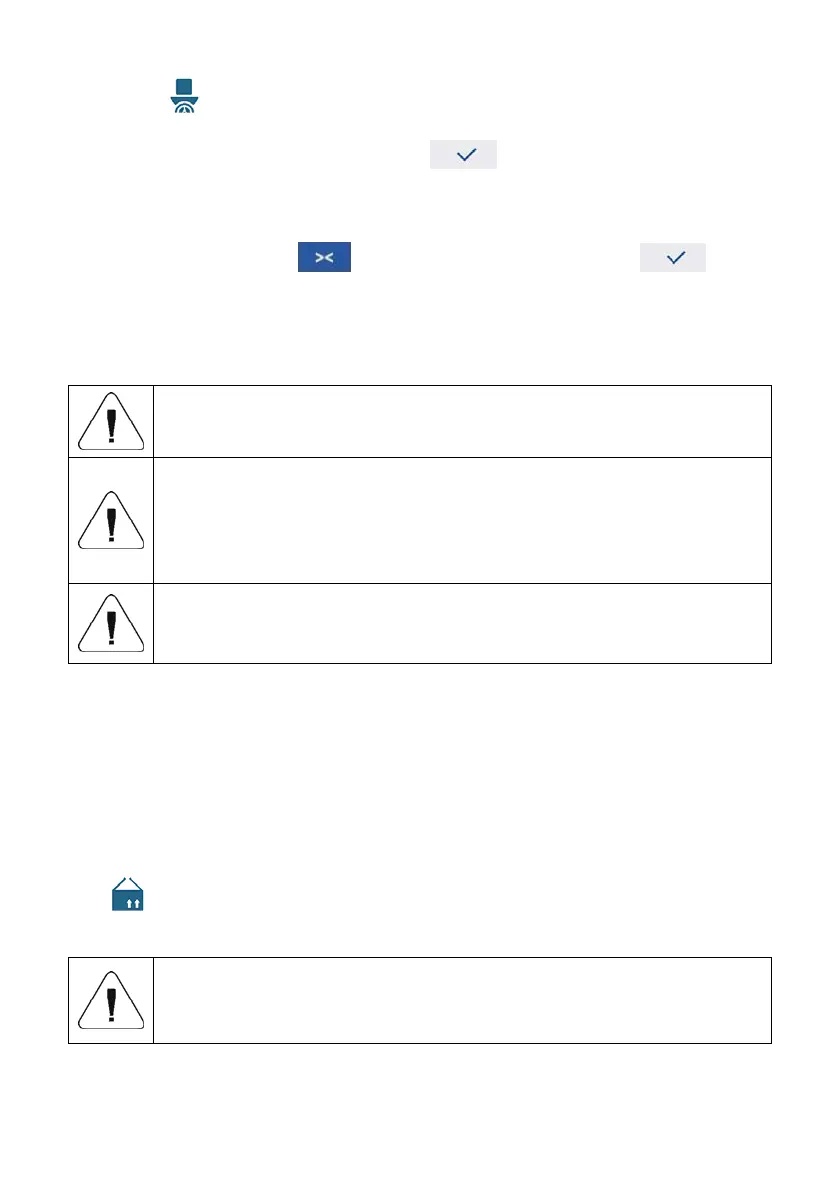71
• Press button (Determine part mass), <Reference sample quantity>
edit box featuring an on-screen keyboard is displayed.
• Enter respective value and press
key to confirm, the following
message is displayed: <Number of parts to be loaded: xx> (where xx –
previously entered value).
• Load the weighing pan with a declared amount of parts. When the
indication is stable (
pictogram is displayed) press key to
confirm the mass.
• Single part mass is calculated automatically, <Parts counting> working
mode is run and the weighing device displays quantity of single parts
(pcs).
Total weight value of all parts loaded onto the weighing pan
cannot be greater than the max capacity value.
Total weight value of all parts loaded onto the weighing pan
cannot be lower than the value determined by „Minimum
reference sample mass” parameter. Unless this condition is
met, the weighing device displays a message: <Sample mass
too low>.
Single part mass value must be equal to or greater than 0.1 of
the reading unit. Unless this condition is met, the weighing
device displays a message: <Single part mass too low>.
27.5. Setting Reference Sample Mass by Acquiring Mass of a Single Part
from Database
Upon selecting a product from the database, single part mass assigned to the
product (<Part mass> entry) is entered automatically.
Procedure:
• Enter <Parts counting> mode and press operation panel key to which
pictogram (product database) is assigned, next select given product
from the list.
Weight value of a single part must be declared for the selected
product. To declare weight value of a single part, enter
products database and edit the selected product.
