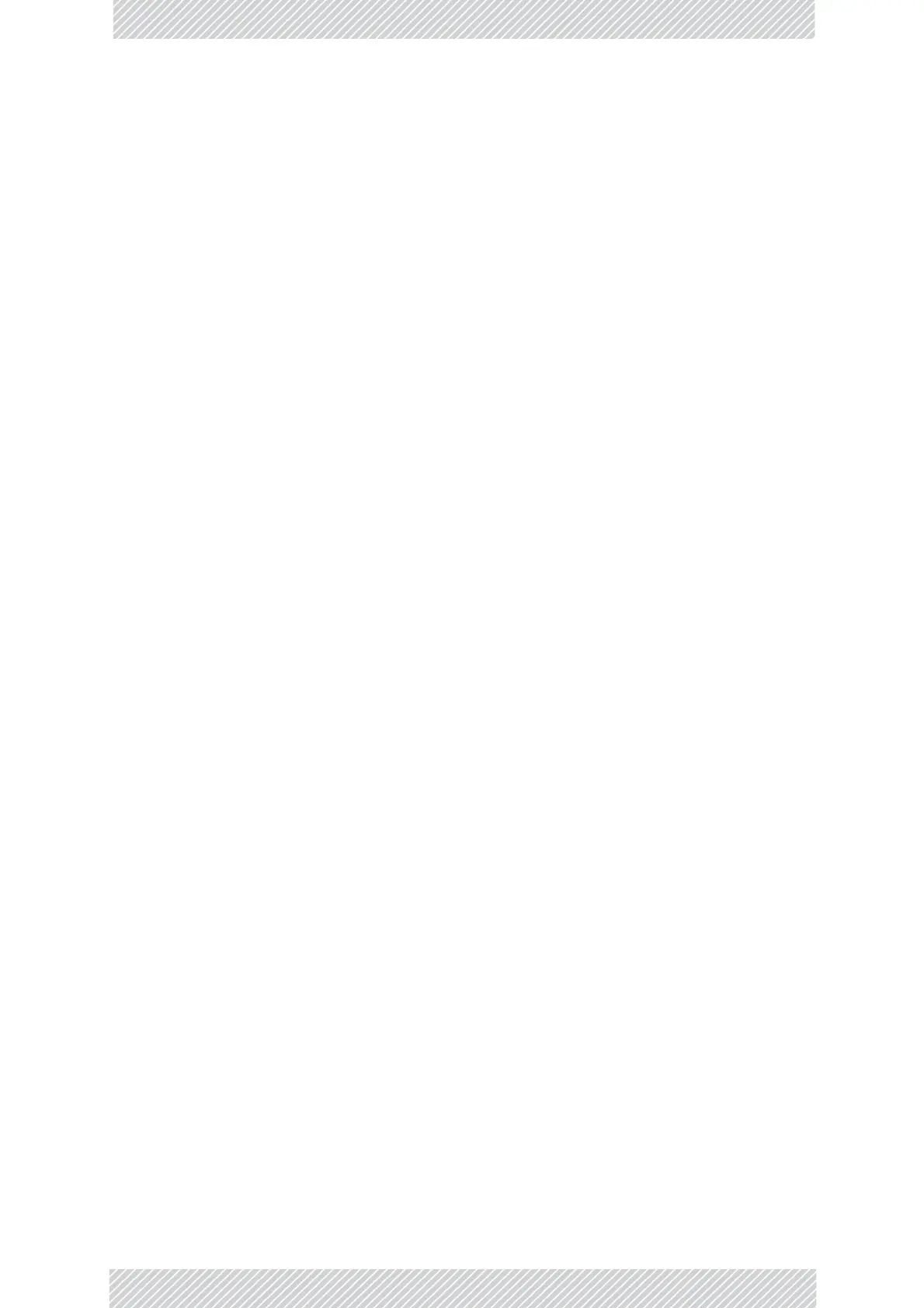RADWIN2000D+UserManual Release3.6.00 21‐2
Prerequisites Chapter21
21.5Prerequisites
21.5.1Hardware
YouneedaregularLANconnectionbetweenamanagingcomputerandoneofthelinkODUs.
TheWIcanbeuseddirectlyoppositetheHBSanyofitsHSUs.Itcanalsobeusedovertheair
fromtheHBStoanyregisteredHSU.
21.5.2Software
Yourcomputershouldhaveatleastversion6ofMSInternetExplorer.TheWebinterfacealso
workswithotherbrowserssuchasMozillaFirefoxversion3andlater.
21.5.3TechnicalBackground
YoushouldbefamiliarwiththeconceptsunderlyingtheRADWINManagerandpreferably
withtheManageritself.
21.6SpecialConsiderationsWorkingwiththe
WI
21.6.1AdvancedConfigurations
ForsetupconfigurationsusingfeaturessuchasHSS,VLANandQoS,youwillneedtousethe
RADWINManager.
21.6.2OperationalEffects
SeveralWIfunctionscausetemporarysyncloss.Typically,changingthenumberofantennas
fallsintothiscategory.Thesecaseswillbepointe doutinWarningmessages.
21.6.3SomeWorkingTips
Youcan:
»LogontoaODUonthedefaultIPaddressof10.0.0.120/8,settheLinkIDandIP
addressinsteadofusingtheRADWINManagerasinGettingStarte dwiththeRADWIN
Manager.UnliketheLocalConnectionmethod,youneedtoresettheODUtoseethe
changeintheWebInterface.
» ChangetheoperatingBandforthelinkinsteadofusingtheRADWINManager.You
canrevertitthesamewa yorbyadirectconnection,loggedonasInstaller.
»LookatRecentEventsforeithersite