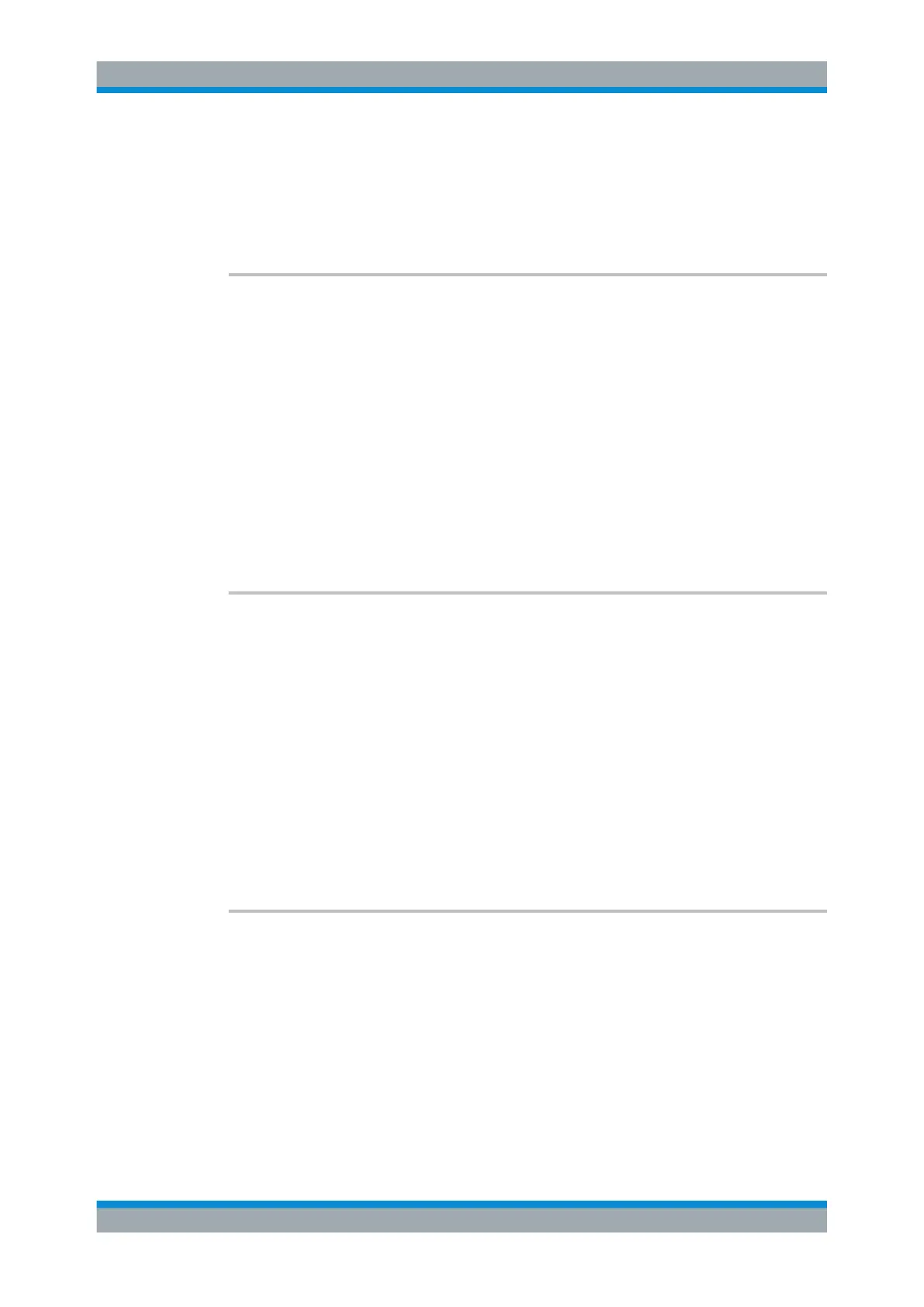Remote Control
R&S
®
FPC
208User Manual 1178.4130.02 ─ 07
Example: //Select gateway
SYST:COMM:SOCK:DHCP OFF
SYST:COMM:LAN:GAT '0.0.0.0'
Manual operation: See "LAN" on page 356
SYSTem:COMMunicate:LAN:SUBMask <SubnetMask>
This command defines the subnet mask of the R&S FPC.
Prerequisites for this command
●
Turn off DHCP (SYSTem:COMMunicate:SOCKet:DHCP[:STATe]).
Parameters:
<SubnetMask> String containing the subnet mask ('x.x.x.x').
*RST: '255.255.255.0'
Example: //Select subnet mask
SYST:COMM:SOCK:DHCP OFF
SYST:COMM:LAN:SUBM '255.255.255.0'
Manual operation: See "LAN" on page 356
SYSTem:COMMunicate:SOCKet:ADDRess <IPAddress>
This command defines the IP address of the R&S FPC.
Prerequisites for this command
●
Turn off DHCP (SYSTem:COMMunicate:SOCKet:DHCP[:STATe]).
Parameters:
<IPAddress> String containing the IP address ('x.x.x.x').
*RST: '172.76.68.24'
Example: //Define IP address
SYST:COMM:SOCK:DHCP OFF
SYST:COMM:SOCK:ADDR '192.0.2.0'
Manual operation: See "LAN" on page 356
SYSTem:COMMunicate:SOCKet:DHCP[:STATe] <State>
This command turns the Dynamic Host Configuration Protocol (DHCP) on and off.
When you turn on DHCP, the network automatically assigns IP address, subnet mask
and gateway to the R&S FPC.
Parameters:
<State> ON | OFF | 1 | 0
*RST: ON | 1
Example: //Activate DHCP
SYST:COMM:SOCK:DHCP ON
Network Connection
