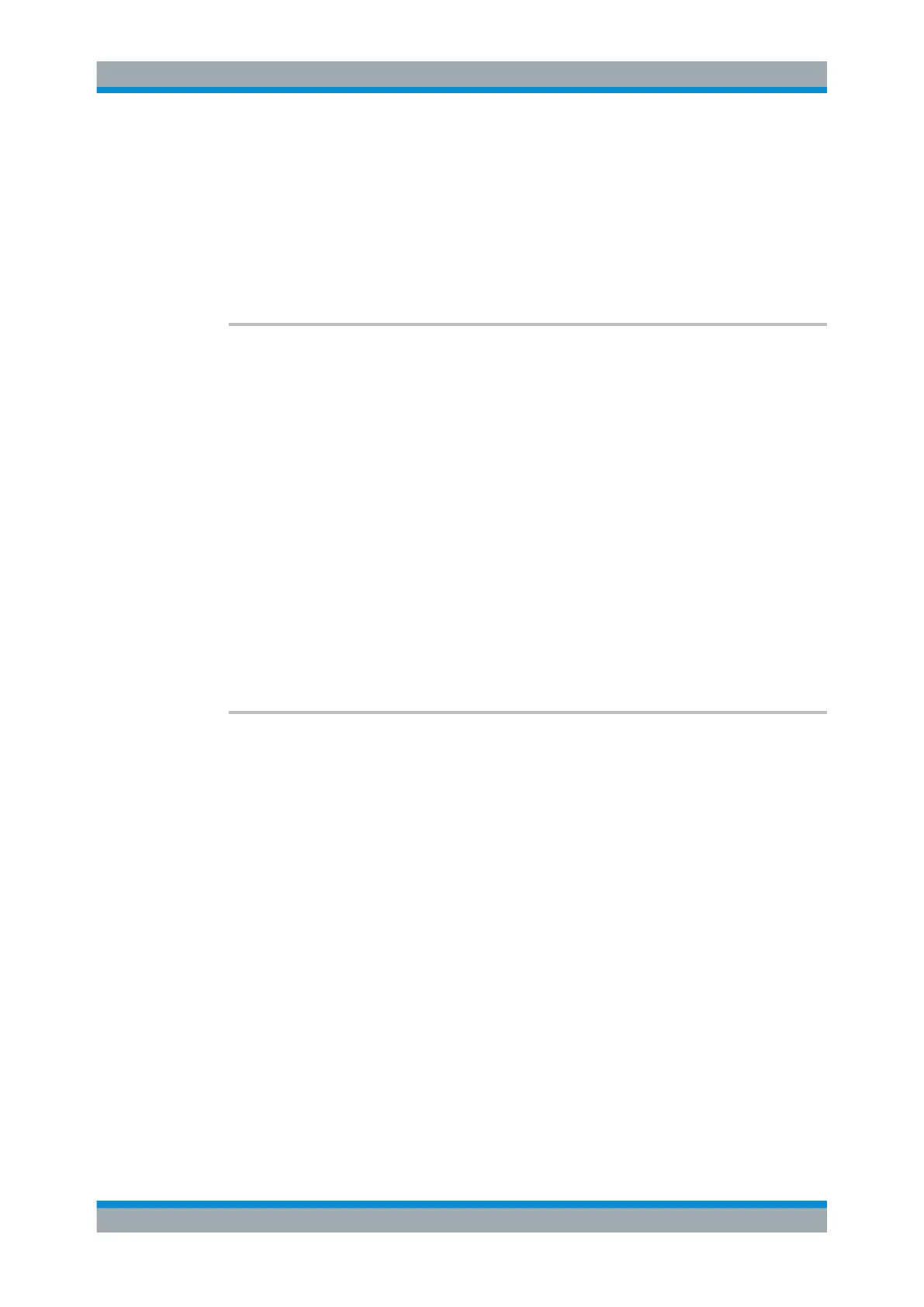Remote Control
R&S
®
FPC
237User Manual 1178.4130.02 ─ 07
19.12.1.2 Channel Power
The following remote commands are exclusive to the channel power measurement.
CALCulate<n>:MARKer<m>:FUNCtion:CPOWer:BANDwidth.............................................237
CALCulate<n>:MARKer<m>:FUNCtion:CPOWer:MODE....................................................237
CALCulate<n>:MARKer<m>:FUNCtion:CPOWer:UNIT......................................................238
CALCulate<n>:MARKer<m>:FUNCtion:POWer:RESult:PHZ.............................................. 238
CALCulate<n>:MARKer<m>:FUNCtion:CPOWer:BANDwidth <Bandwidth>
This command defines the channel bandwidth for channel power measurements.
Prerequisites for this command
●
Select the channel power measurement (CALCulate<n>:MARKer<m>:
FUNCtion:POWer:SELect).
Suffix:
<n>, <m>
.
irrelevant
Parameters:
<Bandwidth> <numeric value>
*RST: 3.84 MHz
Default unit: Hz
Example: //Define the channel bandwidth
CALC:MARK:FUNC:CPOW:BAND 10MHZ
Manual operation: See "Channel Bandwidth" on page 362
CALCulate<n>:MARKer<m>:FUNCtion:CPOWer:MODE <DisplayMode>
This command selects the display mode for channel power measurements.
Prerequisites for this command
●
Select the channel power measurement (CALCulate<n>:MARKer<m>:
FUNCtion:POWer:SELect).
Suffix:
<n>, <m>
.
irrelevant
Parameters:
<DisplayMode> CLR
Display the currently measured value ("Clear / Write").
MAX
Display the highest measured value ("Max Hold").
*RST: CLR
Example: //Select clear/write trace mode
CALC:MARK:FUNC:CPOW:MODE CLR
Manual operation: See "Power Display" on page 362
Remote Commands of the Spectrum Application