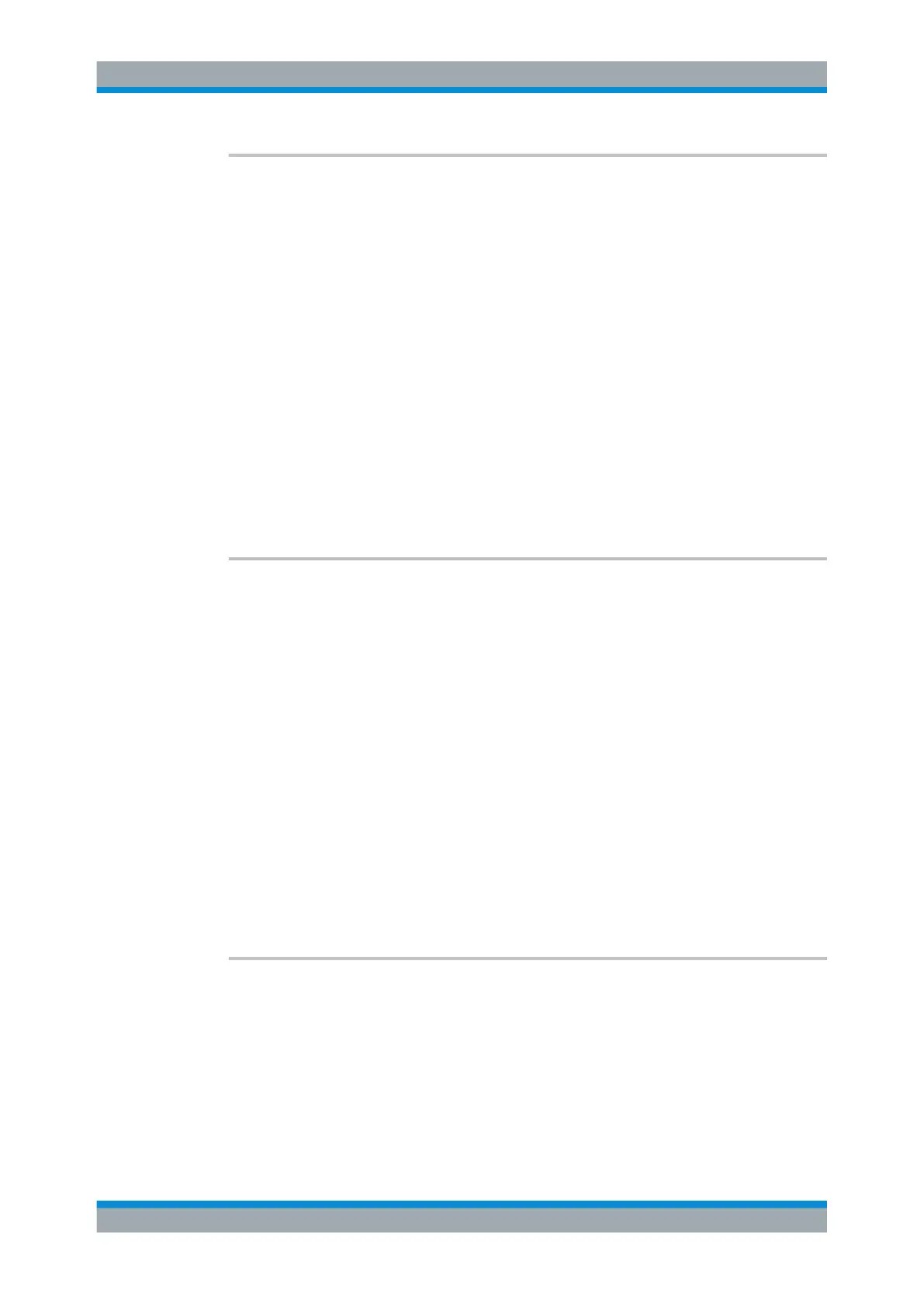Remote Control
R&S
®
FPC
260User Manual 1178.4130.02 ─ 07
[SENSe:]BWIDth[:RESolution]:AUTO <Bandwidth>
[SENSe:]BANDwidth[:RESolution]:AUTO <State>
This command turns automatic selection of the resolution bandwidth (or measurement
bandwidth) on and off.
Effects of this command
●
Turn on automatic RBW selection to couple the RBW to the span.
When you turn off automatic selection of the resolution bandwidth, you can select one
manually with [SENSe:]BANDwidth[:RESolution].
Parameters:
<State> ON | OFF | 1 | 0
*RST: ON | 1
Example: //Turn on automatic RBW selection
BAND:AUTO OFF
Manual operation: See "RBW: Auto" on page 371
See "RBW: Auto" on page 400
[SENSe:]BWIDth:VIDeo <Bandwidth>
[SENSe:]BANDwidth:VIDeo <Bandwidth>
This command selects the video bandwidth.
Effects of this command
●
Turns off automatic selection of video bandwidth ([SENSe:]BANDwidth:VIDeo:
AUTO).
Parameters:
<Bandwidth> <numeric value> (integer)
Value adjustable in 1 - 3 steps (1 Hz, 3 Hz, 10 Hz, etc.).
Range: 1 Hz to 3 MHz
*RST: - (AUTO is set to ON)
Default unit: Hz
Example: //Select video bandwidth
BAND:VID 10KHZ
Manual operation: See "VBW: Manual" on page 371
[SENSe:]BWIDth:VIDeo:AUTO <State>
[SENSe:]BANDwidth:VIDeo:AUTO <State>
This command turns automatic selection of the resolution bandwidth on and off.
Effects of this command
●
Turn on automatic VBW selection to couple the VBW to the RBW.
When you turn off automatic selection of the video bandwidth, you can select one man-
ually with [SENSe:]BANDwidth:VIDeo.
Remote Commands of the Spectrum Application
