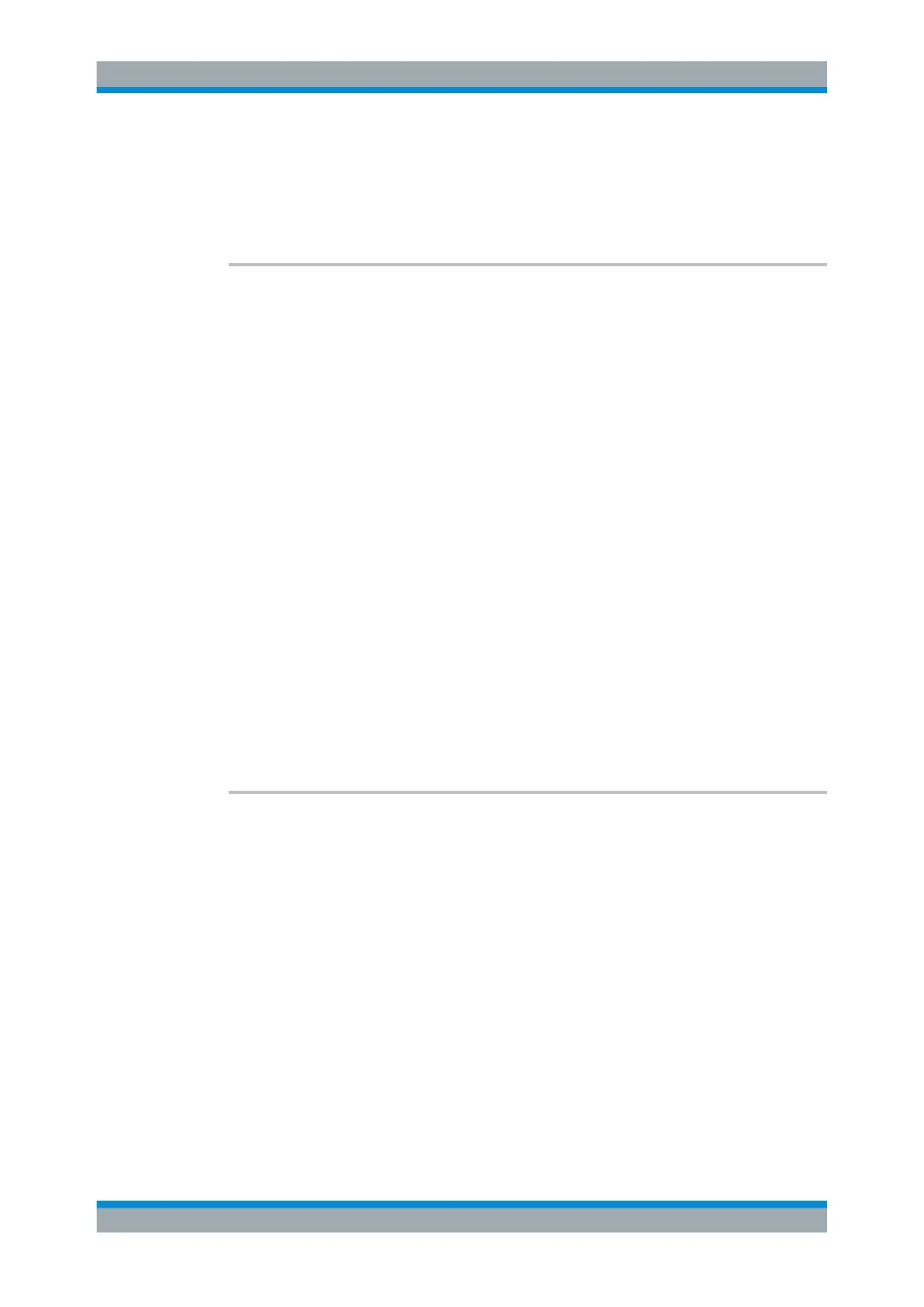Remote Control
R&S
®
FPC
269User Manual 1178.4130.02 ─ 07
Manual operation: See "Select Trace" on page 373
See "Show Bargraph 2" on page 378
See "Show Trace 2" on page 378
See "Select Trace" on page 382
FORMat[:DATA] <DataFormat>
This command selects the data format that is used for transmission of trace data from
the R&S FPC to the controlling computer.
Note that the command has no effect for data that you send to the R&S FPC. The
R&S FPC automatically recognizes the data it receives, regardless of the format.
Parameters:
<DataFormat> ASCii
Returns the data in ASCII format, separated by commas.
REAL,32
Returns the data as 32-bit IEEE 754 floating point numbers in
the "definite length block format".
*RST: ASCii
In REAL,32 format, a string of return values would look like:
#42524<value 1><value 2>...<value n>
with:
• #4: Number of digits of the following number of data bytes (= 4
in this example).
• 2524: Number of following data bytes (2524, corresponds to
the 631 sweep points of the R&S FPC.
• <value>: 4-byte floating point value.
Example:
//Select the ASCii data format
FORM ASC
[SENSe:]DETector<t>[:FUNCtion] <Detector>
This command selects the detector.
Suffix:
<t>
.
Trace
Parameters:
<Detector> POSitive | NEGative | SAMPle | RMS | AVERage | APEak
For more information about the detectors, see Chapter 14.8.2,
"Detector", on page 116.
*RST: APEak
Example: //Select detector
DET POS
Manual operation: See "Detector" on page 373
Remote Commands of the Spectrum Application
