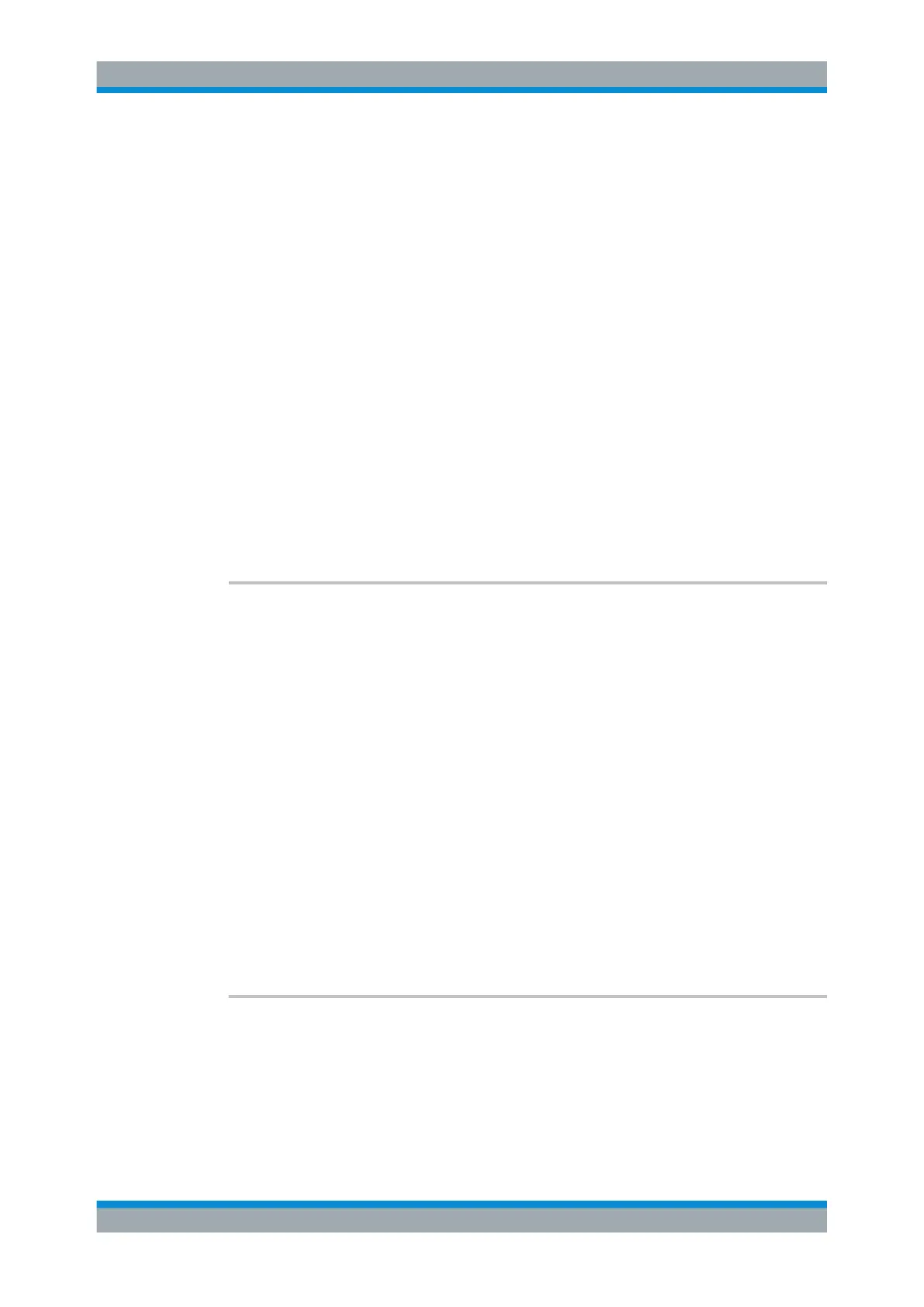Remote Control
R&S
®
FPC
287User Manual 1178.4130.02 ─ 07
<m> Marker
(Only marker 1 (M1) or delta marker 2 (D2) are possible to
select.)
Return values:
<NoiseLevel> The unit depends on UNIT<n>:POWer
Example: //Turn on single sweep mode.
INIT:CONT OFF
//Turn on marker and assign the noise measurement to that
marker.
CALC:MARK ON
CALC:MARK:FUNC:NOIS ON
//Perform the measurement and query the noise marker results.
INIT;*WAI
CALC:MARK:NOIS:RES?
Usage: Query only
Manual operation: See "Marker Mode" on page 375
CALCulate<n>:MARKer<m>:FUNCtion:NOISe[:STATe] <State>
This command turns the noise measurement marker function on and off.
You can query the results of the noise power density at the marker position with
CALCulate<n>:MARKer<m>:FUNCtion:NOISe:RESult?
Suffix:
<n>
.
irrelevant
<m> Marker
(Only marker 1 (M1) or delta marker 2 (D2) are possible to
select.)
Parameters:
<State> ON | OFF | 1 | 0
*RST: OFF | 0
Example: See CALCulate<n>:MARKer<m>:FUNCtion:NOISe:
RESult?
Manual operation: See "Marker Mode" on page 375
SYSTem:AUDio:VOLume <Volume>
This command sets the volume of the internal speaker.
Parameters:
<Volume> <numeric value>
Range: 0 to 1
*RST: 0.3 (30%)
Remote Commands of the Spectrum Application
