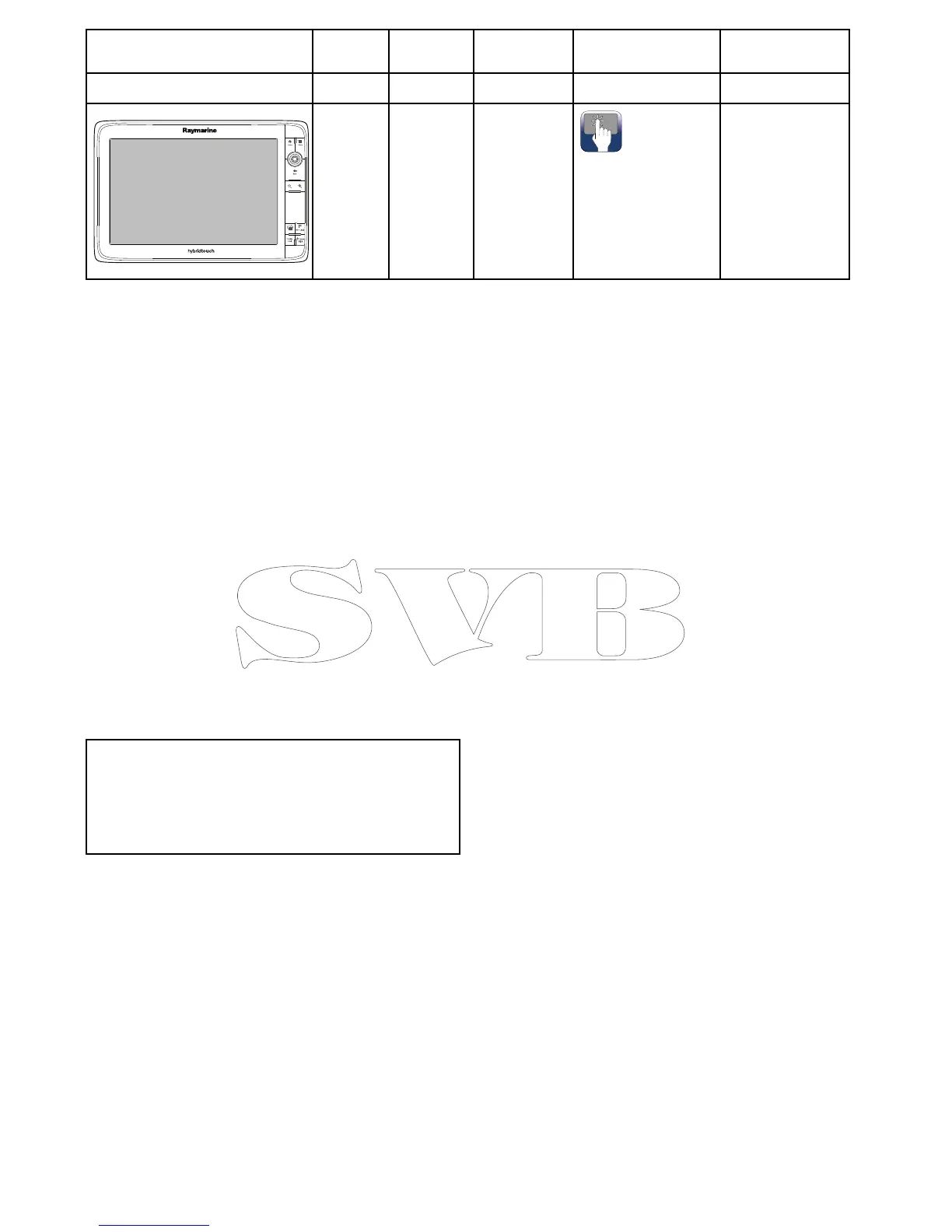Non-
sonarSonarSeriesControlsFeatures
•Videooutput.
e165
(E70025)
n/aeSeries
HybridTouch
(Touchscreenand
physicalbuttons)
•Bluetooth.
•Wi-Fi
•NMEA0183
•NMEA2000(via
SeaTalk
ng
)
•Videoinputx2.
•Videooutput.
HybridTouchoverview
IfyourmultifunctiondisplayfeaturesHybridTouch,
thisenablesyoutooperatetheunitusingthe
touchscreenandthephysicalbuttons.
AHybridTouchdisplayhasphysicalbuttons
whichcanbeusedinadditiontothetouchscreen.
Touchscreenonlymultifunctiondisplays(which
donothavephysicalbuttons)canbeconnected
toaremotekeypadwhichallowsHybridT ouch
functionality.
Allfunctionscanbeaccessedusingthetouchscreen.
However,theremaybesituations(suchasrough
seaconditions)whenitisnotappropriatetouse
thetouchscreen.Inthesesituations,Raymarine
stronglyrecommendsthatyouactivatethetouch
lockandusethephysicalbuttonstooperateyour
multifunctiondisplay.
Touchscreenoverview
Thetouchscreenprovidesanalternativetousing
physicalbuttonstocontrolyourmultifunctiondisplay.
Allfunctionscanbeaccessedusingthetouchscreen
Note:Raymarinestronglyrecommendsthatyou
familiarizeyourselfwithtouchoperationswhile
yourvesselisanchoredormoored.Youmaynd
ithelpfultousethesimulatormode(accessible
fromHomescreen>Set-up>SystemSettings)
inthesesituations.
22
aSeries/cSeries/eSeries
