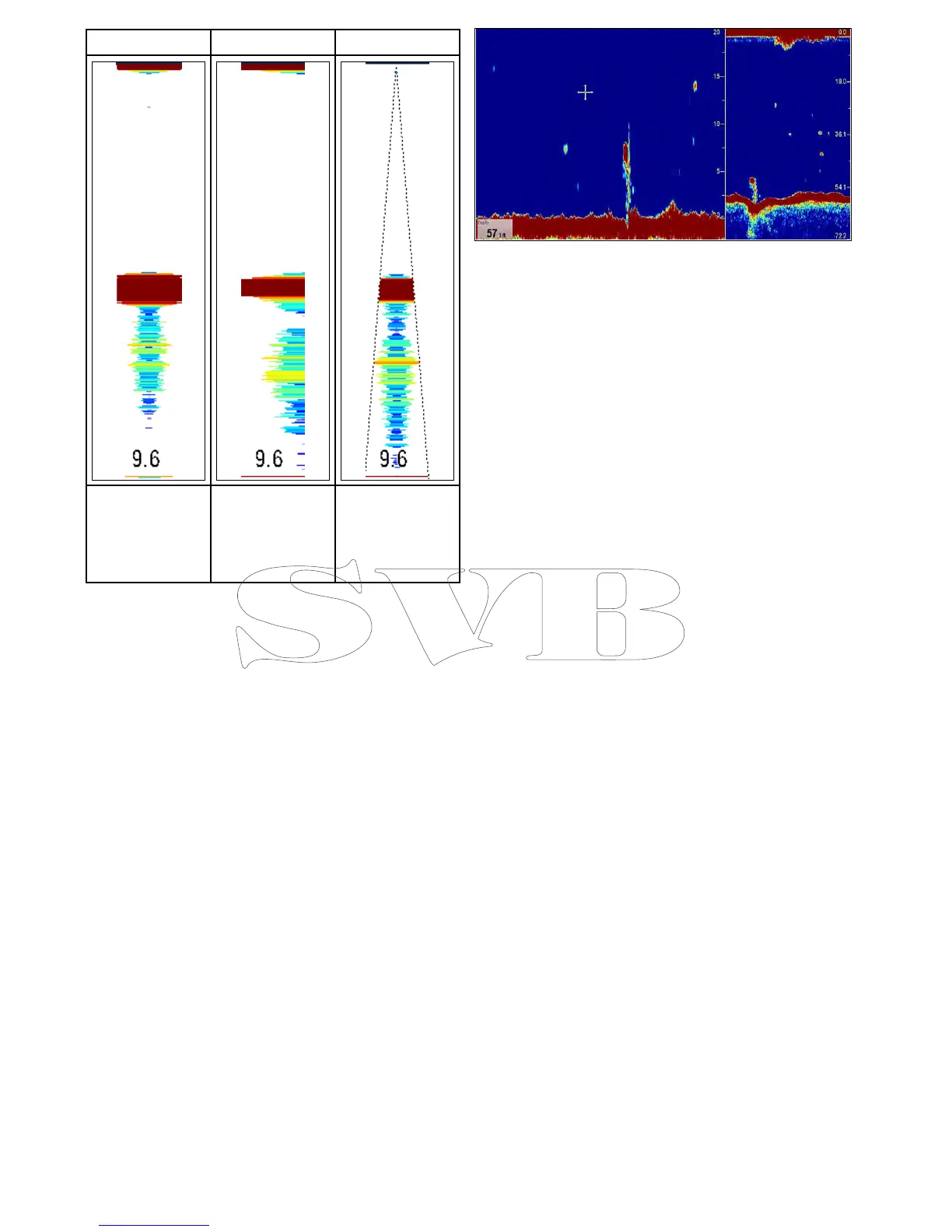Mode1Mode2Mode3
TheA-scope
imageiscentredin
thewindow.
Theleft-handside
oftheMode1
imageisexpanded
togiveamore
detailedview.
TheA-scope
imageangles
outwardassignal
widthincreases
withdepth.
Thenumbersdisplayedatthebottomwhenin
A-Scopemodeindicatetheapproximatediameter(in
selecteddepthunits)oftheconicalbeam’scoverage
ofthebottom.
SelectingA-Scopemode
Fromtheshnderapplication,withtheA-Scope
displaymodeselected:
1.SelectMenu.
2.SelectDisplayMode.
3.SelectSelectMode:.
4.SelectA-Scope.
5.SelectA-Scope:todisplaythelistofA-Scope
modes.
6.Selecttherequiredmode.
BottomLock
TheBottomLockdisplaymodeappliesalterwhich
attenstheimageofthebottomandmakesany
objectsonorjustaboveiteasiertosee.Thisfeature
isparticularlyusefulforndingshthatfeedclose
tothebottom.
Adjustingtherangeofthebottomlockimageallows
youtoviewmorebottomdetails.Youcanalso
repositiontheimageonthescreentoanywhere
betweenthebottomofthewindow(0%)andthe
middleofthewindow(50%)usingtheBottomShift
control.
Adjustingthebottomlockrange/position
Fromtheshnderapplication,withbottomlock
displaymodeselected:
1.SelectMenu.
2.SelectDisplayMode.
3.SelectBottomLocktoswitchbetweenFull
screenandSplitscreen
4.SelectB-LockRange.
SelectingBottomLockRangewilldisplaythe
B-LockRangenumericadjustdialog.
5.Adjustthesettingtotherequiredvalue.
6.SelectBackorusetheOkbuttontoconrmthe
setting.
7.SelectB-LockShifttorepositiontheimage
onscreen.
SelectingBottomLockShiftwilldisplaythe
B-LockShiftnumericadjustdialog.
8.Adjustthesettingtotherequiredvalue.
9.SelectBackorusetheOkbuttontoconrmthe
setting.
276aSeries/cSeries/eSeries
