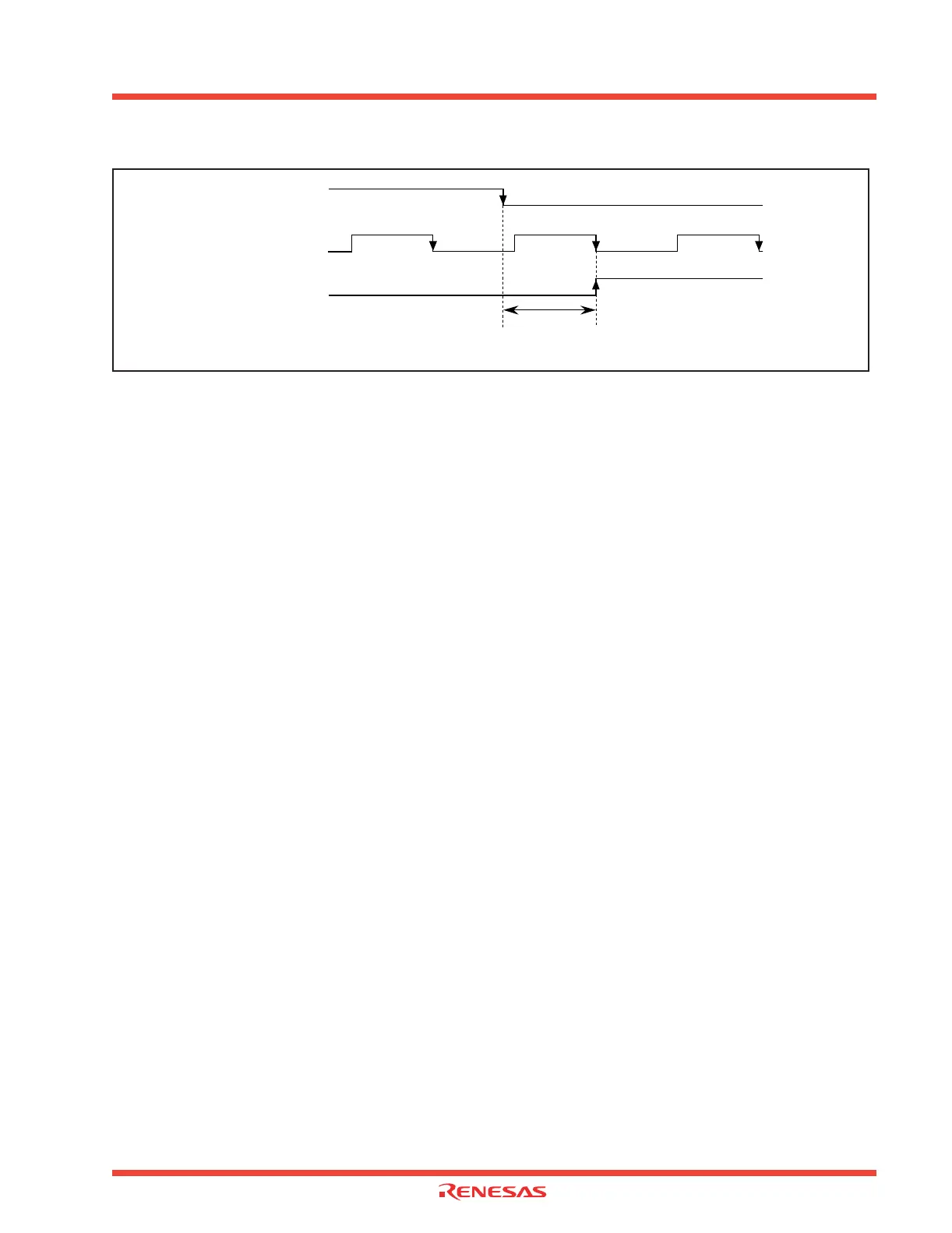Timer A
M30240 Group
Rev.1.00 Sep 24, 2003 Page 171 of 360
Figure 2.32: One-shot timer delay
2.2.3.4 Pulse-width modulation mode
(1) At reset, the count start flag is set to “0”. Set a value in the Timer Ai register, then set the flag to “1”.
(2) The Timer Ai interrupt request bit becomes “1” if setting the operation mode of the timer in
compliance with any of the following procedures:
• Selecting PWM mode after reset.
• Changing operation mode from timer mode to PWM mode.
• Changing operation mode from event counter mode to PWM mode.
Therefore, to use the Timer Ai interrupt, set the Timer Ai interrupt request bit to “0” after the above listed
changes have been made.
(3) Setting the count start flag to “0” while PWM pulses are being output causes the counter to stop
counting. If the TAi
OUT
pin is outputting an “H” level in this instance, the output level goes to “L”, and the
Timer Ai interrupt request bit goes to “1”. If the TAi
OUT
pin is outputting an “L” level in this instance, the
level does not change, and the Timer Ai interrupt request bit does not get set to “1”.
Note: The above applies when an external trigger (falling edge of TAi IN pin input signal) is selected.
TA i
IN pin input signal
“H”
“L”
Count source
Trigger input
Start one-shot pulse output
One-shot pulse
output from TAi
OUT pin
