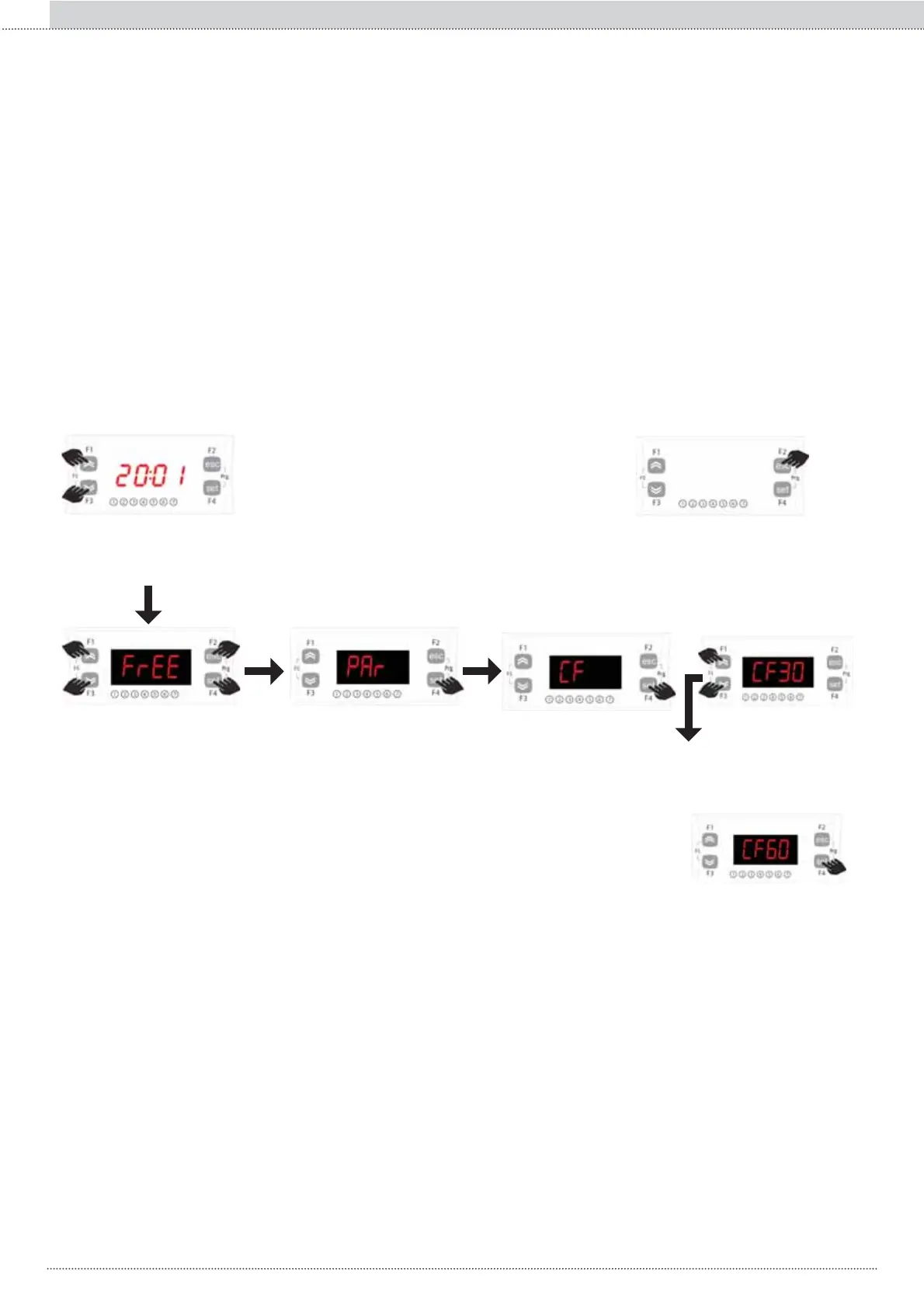On the main screen, press the
up and down keys at the same
time to display FREE
Press the up and down keys at
the same time to go back to the
main screen
Press the set key to access the
list of parameters in the Par
menu
Press the set key to access the
list of parameters in the Par
menu
Press the up or down keys to
scroll through the various para-
meters until CF60 appears
Press the set key to access
parameter CF60
Press the set and esc keys at
the same time to access the
FREE menu list
Press esc to go back to the
previous level
TO SEE WHAT SOFTWARE VERSION IS INSTALLED (Par.
CF60
)
304
Enclosed documentsEN