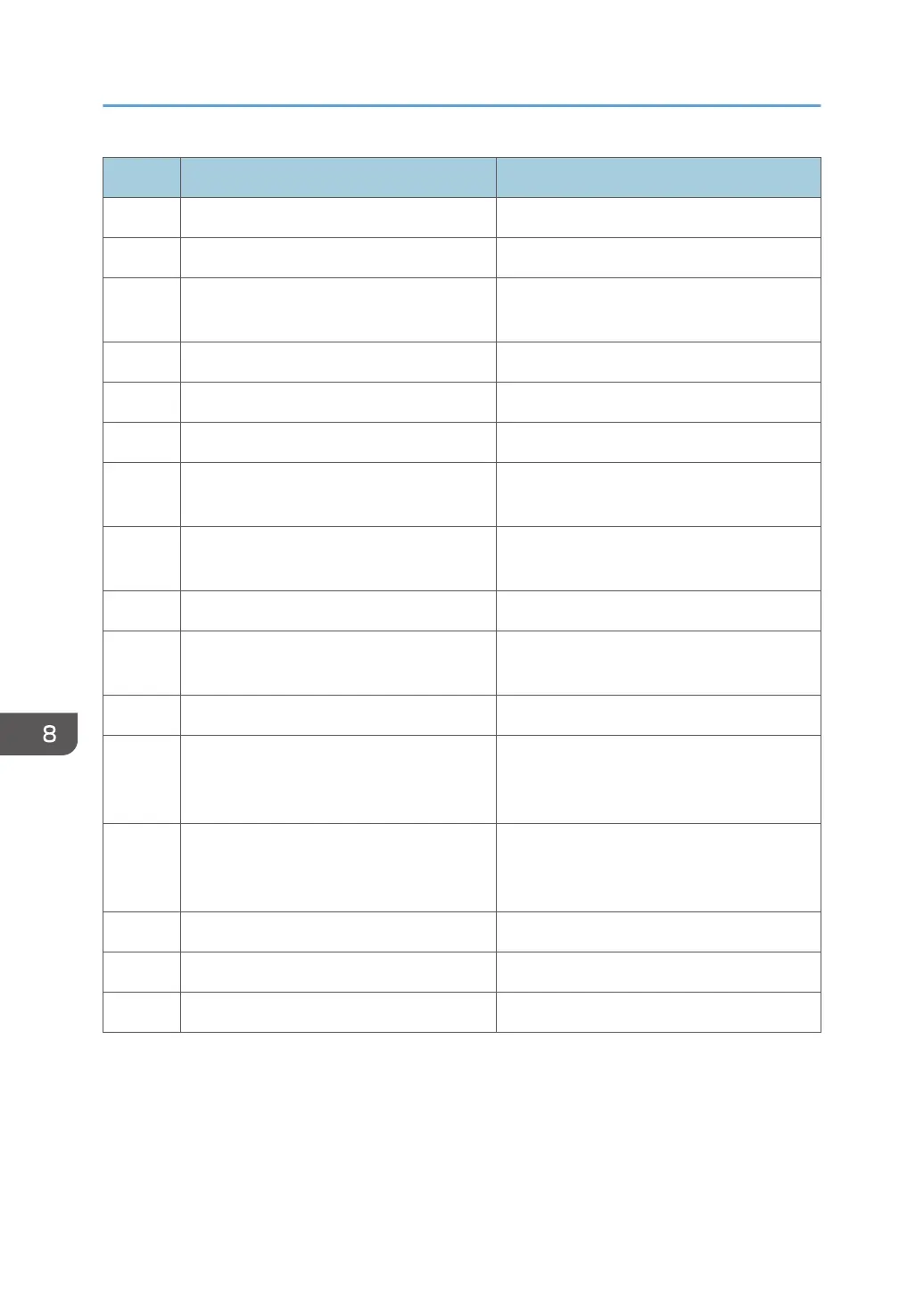Code Cause Solution
836 Timeout. Log in again.
841 The RC Gate ID is invalid. Contact your service representative.
842 The device ID in this notification and in the
installation plan information differs.
Enter a correct device ID.
843 The format of RC Gate ID is invalid. Contact your service representative.
844 Received request number incorrect. Contact your service representative.
848 Connection test has failed. Check the connection.
849 Exchange is not supported by the service
site.
Contact your service representative.
850 The selected country is incorrect. Exchange
is not supported by the service site.
Select the country where the product is used.
852 The applicable data is missing. Contact your service representative.
853 A CSS device has been specified as
managed
Contact your service representative.
899 There was an unclassified error. Contact your service representative.
951 An error has occurred to the network
connection.
The proxy server setting may not be correct
or there may be a problem in the network
environment. Check the settings.
954 It is prohibited to operate the selected
function.
The permission setting of the selected
function is set to [Do not permit]. Check the
setting.
955 An xml parse error has occurred. Contact your service representative.
1001 There is an error in the system status. Contact your service representative.
9801 Http connection error Contact your service representative.
8. Appendix
120