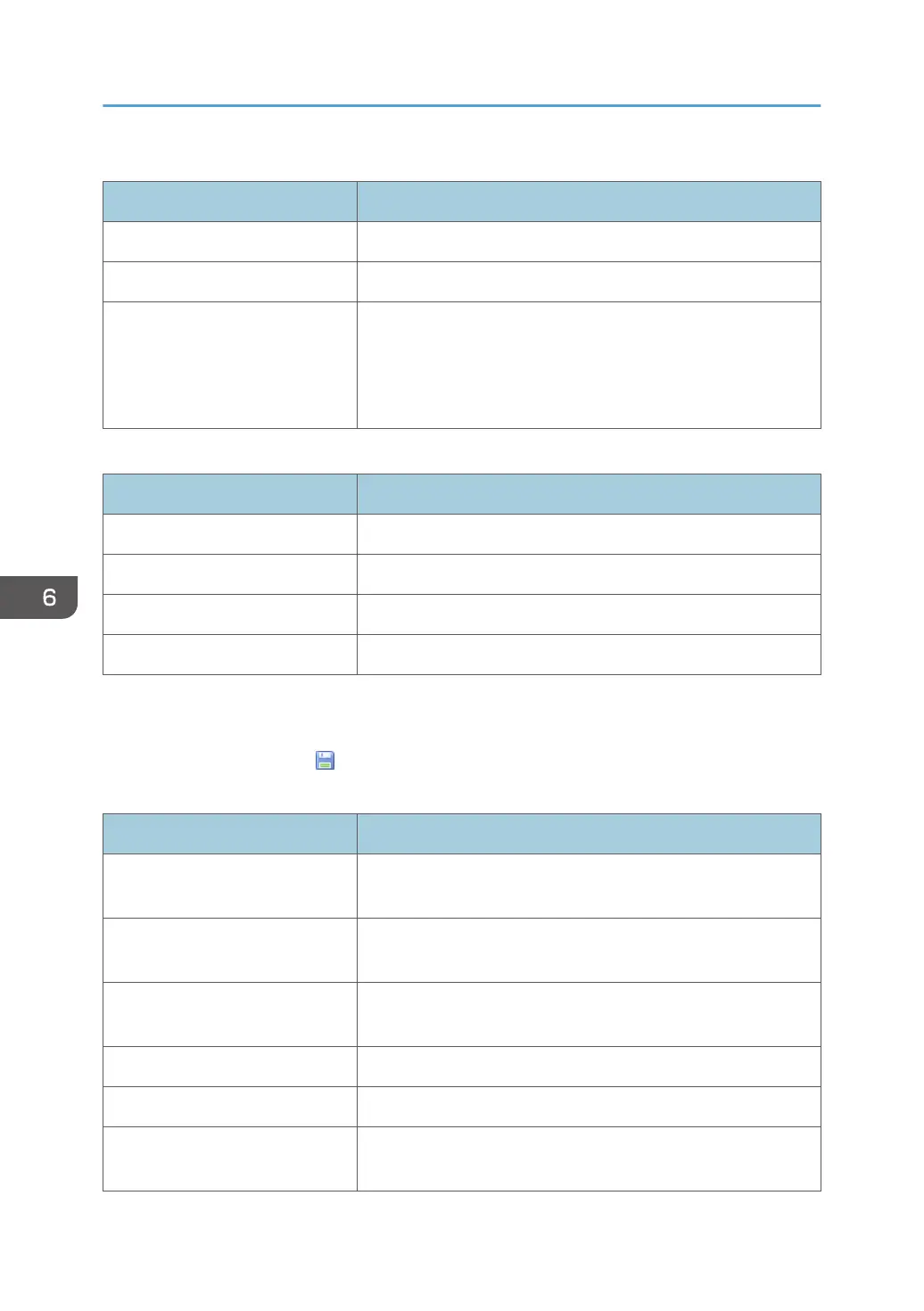SSL
Item Description
Use SSL Select whether or not to use SSL.
SSL Port Enter the port of the SSL. Use 1 to 65535 numbers.
Certificate Create and install the device certificate.
In [Create CSR], enter Request Number, and then execute
[Install Certificate] to upload the certificate.
To disable HTTP, select [Disable HTTP].
SSL/TLS Settings
Item Description
TLS 1.2 Specifies whether connection is set to [Active] or [Inactive].
TLS 1.1 Specifies whether connection is set to [Active] or [Inactive].
TLS 1.0 Specifies whether connection is set to [Active] or [Inactive].
SSL 3.0 Specifies whether connection is set to [Active] or [Inactive].
You cannot disable all network settings. Specify settings so that the machine and main unit, and browser
and main unit can be used in a shared-usage mode.
After configuring settings, click (Save). The RC Gate reboots itself to apply the specified setting.
Email Server Setting
Item Description
SMTP Server Address Enter the IP address of the SMTP server. Use 0 to 255
characters.
SMTP Port Number Enter the port number of the SMTP server. Use 1 to 65535
numbers.
Sender Email Address Specify the sender address of an e-mail the system sends. Use 1
to 256 characters.
Authentication Algorithm Select the authentication algorithm.
POP3 Server Address Enter the IP address for POP3 server. Use 1 to 256 characters.
POP3 Port Number Enter the port number for POP3 server. Use 1 to 65535
numbers.
6. System
76