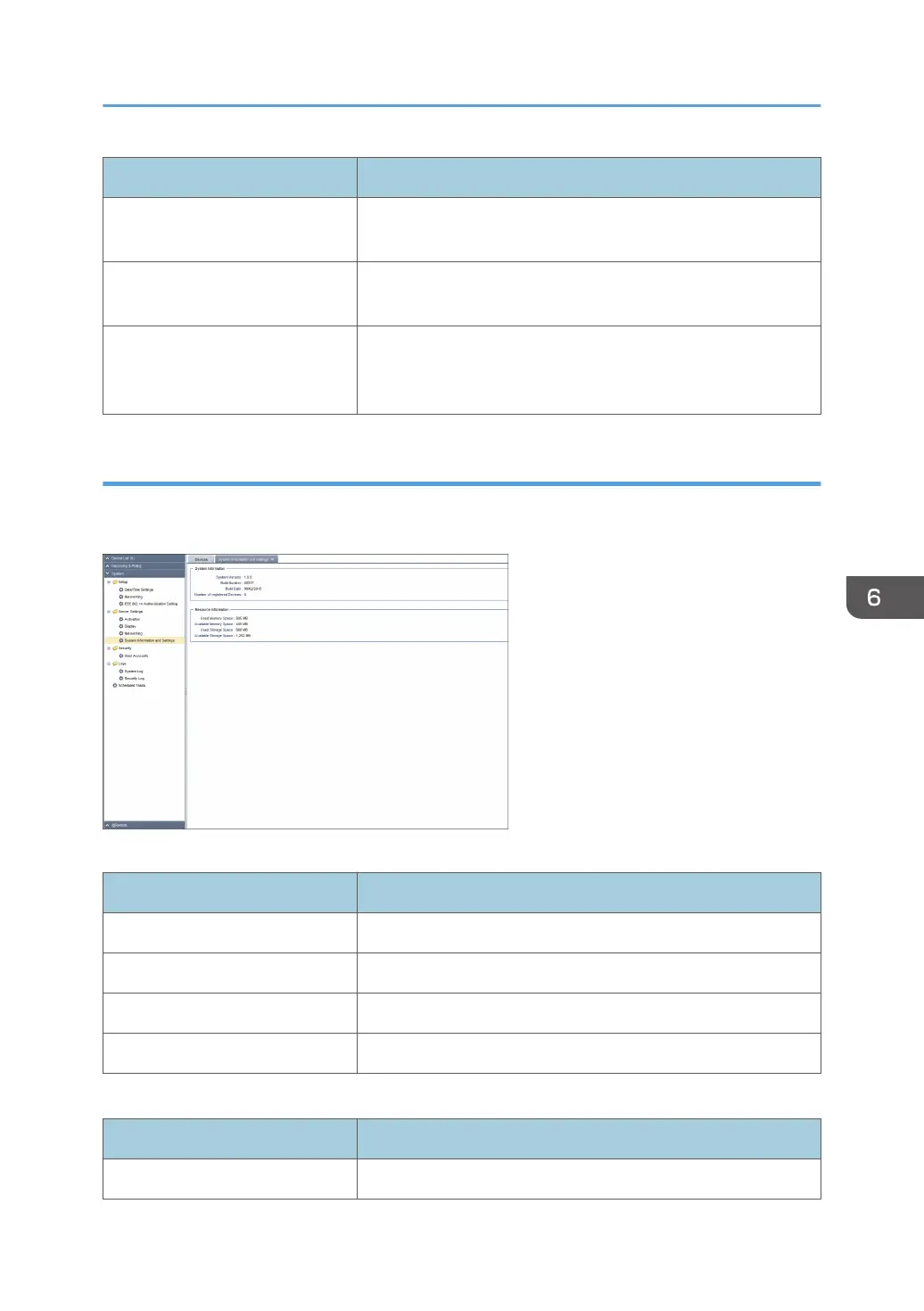Item Description
Account Name Enter the account name for POP3 and SMTP. Use 1 to 256
characters.
Password Click [Change...], enter the user password for POP3 and SMTP.
Use 0 to 256 characters.
Test Mail Address Enter an e-mail address for POP3 and SMTP. Use 1 to 256
characters. You can execute the connection test by clicking
[Test].
System Information and Settings
You can check the information for the RC Gate. To display the settings screen, click [System] - [Server
Settings] and [System Information and Settings].
System Information
Item Description
System Version You can check the system version.
Build Number You can check the build number.
Build Date You can check the build date.
Number of registered Devices You can check the number of registered devices.
Resource Information
Item Description
Used Memory Space You can check the used memory space.
System Settings
77