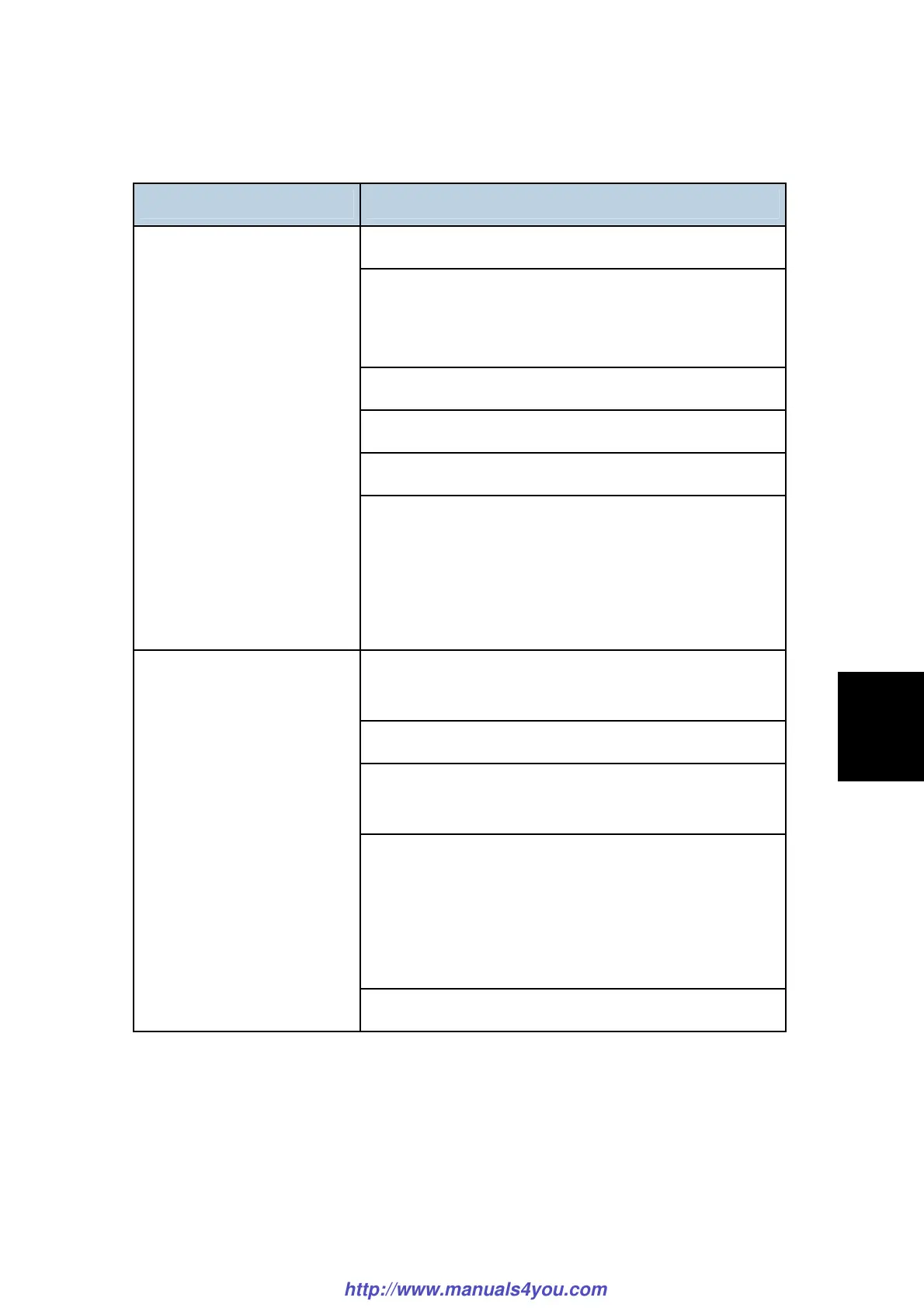Firmware Updating
SM 5-7 M018/M019
System
Maintenance
Reference
Message Cause/ Solutions
The USB cable is not connected.
Make sure the USB connection between the machine
and computer is secure.
If this message persists, try another USB cable.
The USB printer driver is not installed in your computer.
Install the USB printer driver in your computer.
The machine is turned off or an error has occurred.
Fail to open USB port.
Turn off the power, turn it back on, and then perform
the update again.
If this message reappears after you turn the power
back on, see "Error and Status Messages on the
Screen" in the User Guide.
The IP address specified for either the machine or your
computer is invalid.
Check that both IP addresses are valid.
The [F/W Update (USB)] or [F/W Update (NET)] button
was clicked when the update was already in progress.
Clicking the [F/W Update (USB)] or [F/W Update
(NET)] button during the update process does not
interfere with any ongoing update.
Ignore this error message and complete the update
using the procedure shown in this manual.
Net Connection : FAIL(X)*1
The machine is turned off or an error has occurred.
http://www.manuals4you.com
