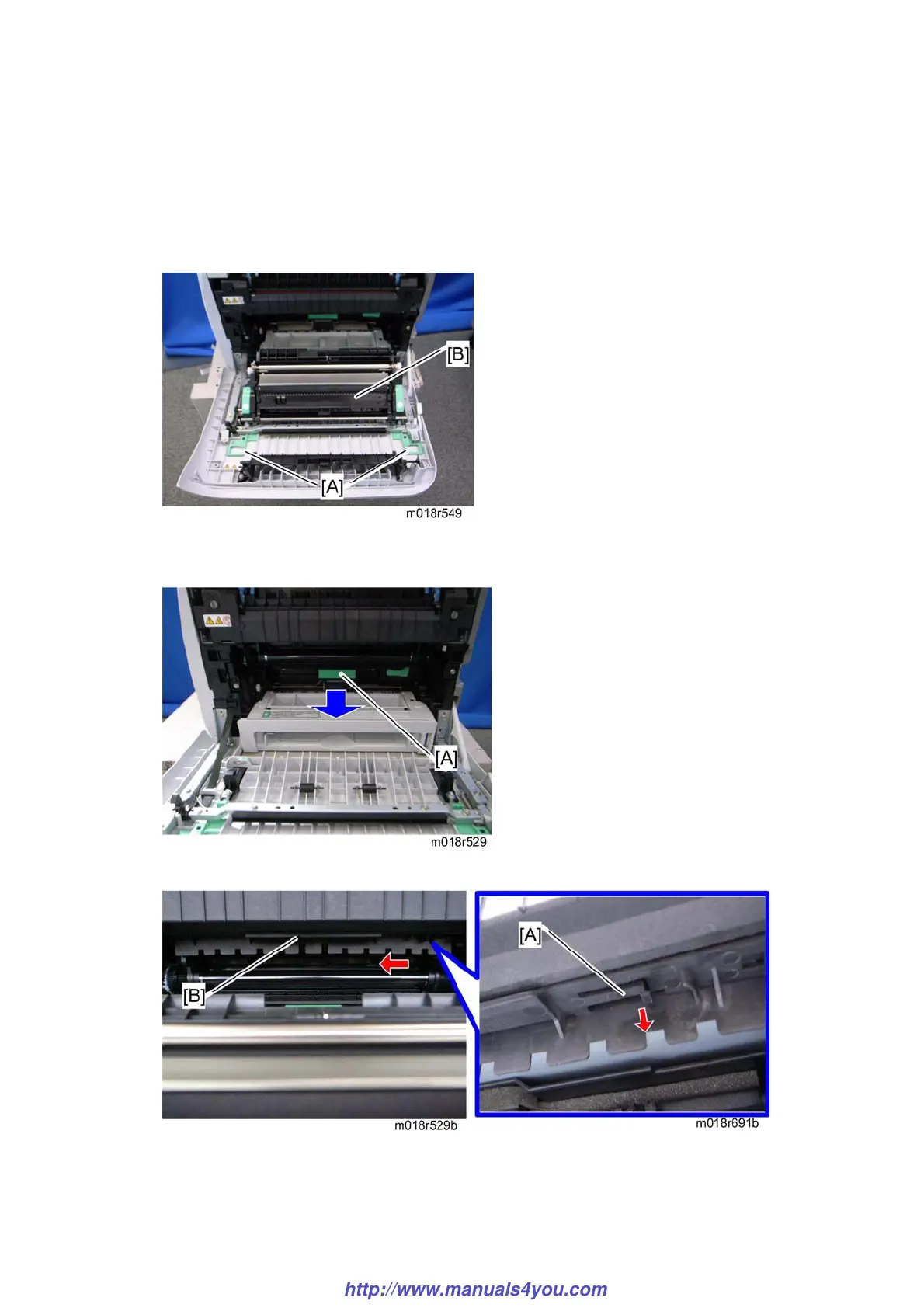Exchange and Replace Procedure
M018/M019 5-2 SM Appendix
5.1.2 CLEANING POINTS AFTER MACHINE ARRIVAL AT
DEPOT
1. Open the front cover.
2. Release the locks [A].
3. Transfer unit [B]
4. Pull out the waste toner bottle [A].
5. Release the hook [A] under the guide plate.
http://www.manuals4you.com
