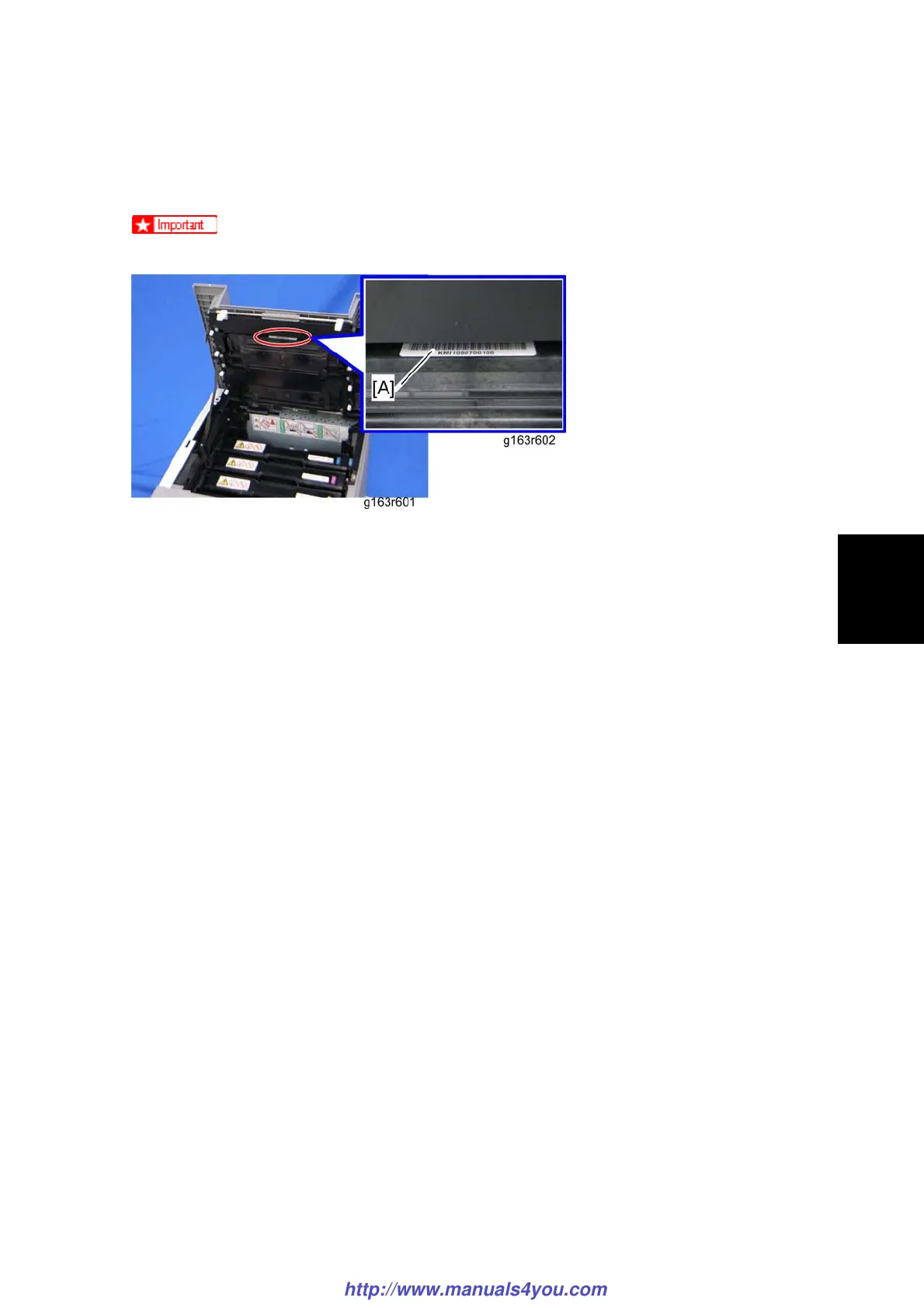Laser Optics
SM 4-11 M018/M019
Replacement
&
Adjustment
After replacing the laser optics housing unit
Do the following step 4 with the front cover of the machine open.
1. Open the front cover and turn on the machine.
2. Look for the lot number [A] attached to the new laser optics housing unit. Then look for
this lot number on the information sheet (this sheet will be released separately, and will
contain lists of input data for each lot number)
Input the data for this lot number from the information sheets with steps 3 to 7
below.
3. Open the front cover and turn on the machine.
4. Input the setting values for the laser optics housing unit ("User Tools" > "Maintenance
Mode" > "Engine Maintenance" > "LSU Adjustment").
5. Close the front cover.
6. Execute "Color Registration" in the "Engine Maintenance" menu.
7. Adjust the registration settings for each tray and for the front and rear sides of the paper
with the "Engine Maintenance" menu if necessary.
http://www.manuals4you.com
