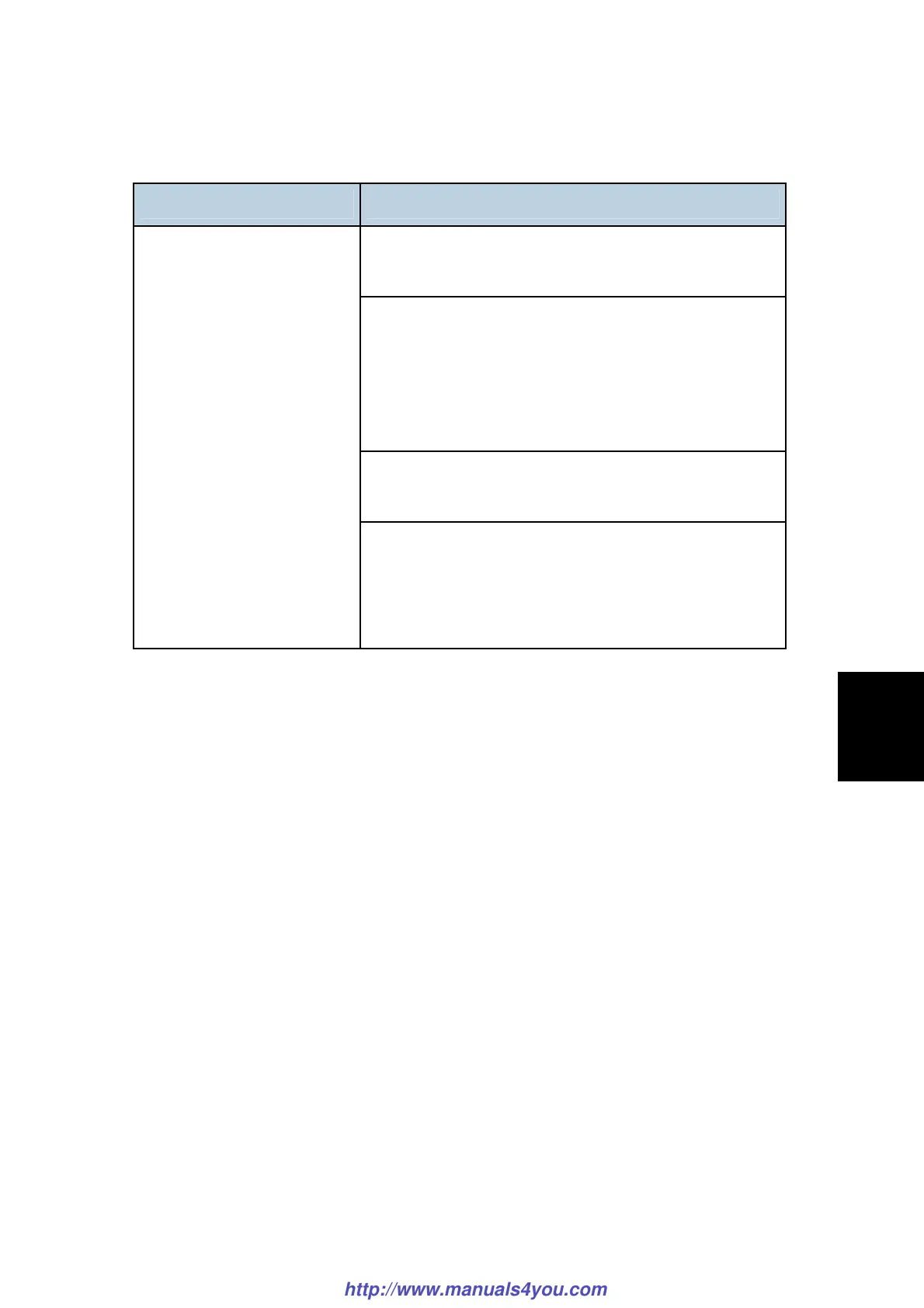Firmware Updating
SM 5-9 M018/M019
System
Maintenance
Reference
Message Cause/ Solutions
The [F/W Update (USB)] or [F/W Update (NET)] button
was clicked when the update was already in progress.
Clicking the [F/W Update (USB)] or [F/W Update
(NET)] button during the update process does not
interfere with any ongoing update.
Ignore this error message and complete the update
using the procedure shown in this manual.
The machine is being operated through the operation
panel.
USB Upload : FAIL
Cancel any operations being performed through the
operation panel.
Put the machine into standby mode, and then
perform the update again.
*1: "X" indicates an error code.
http://www.manuals4you.com
