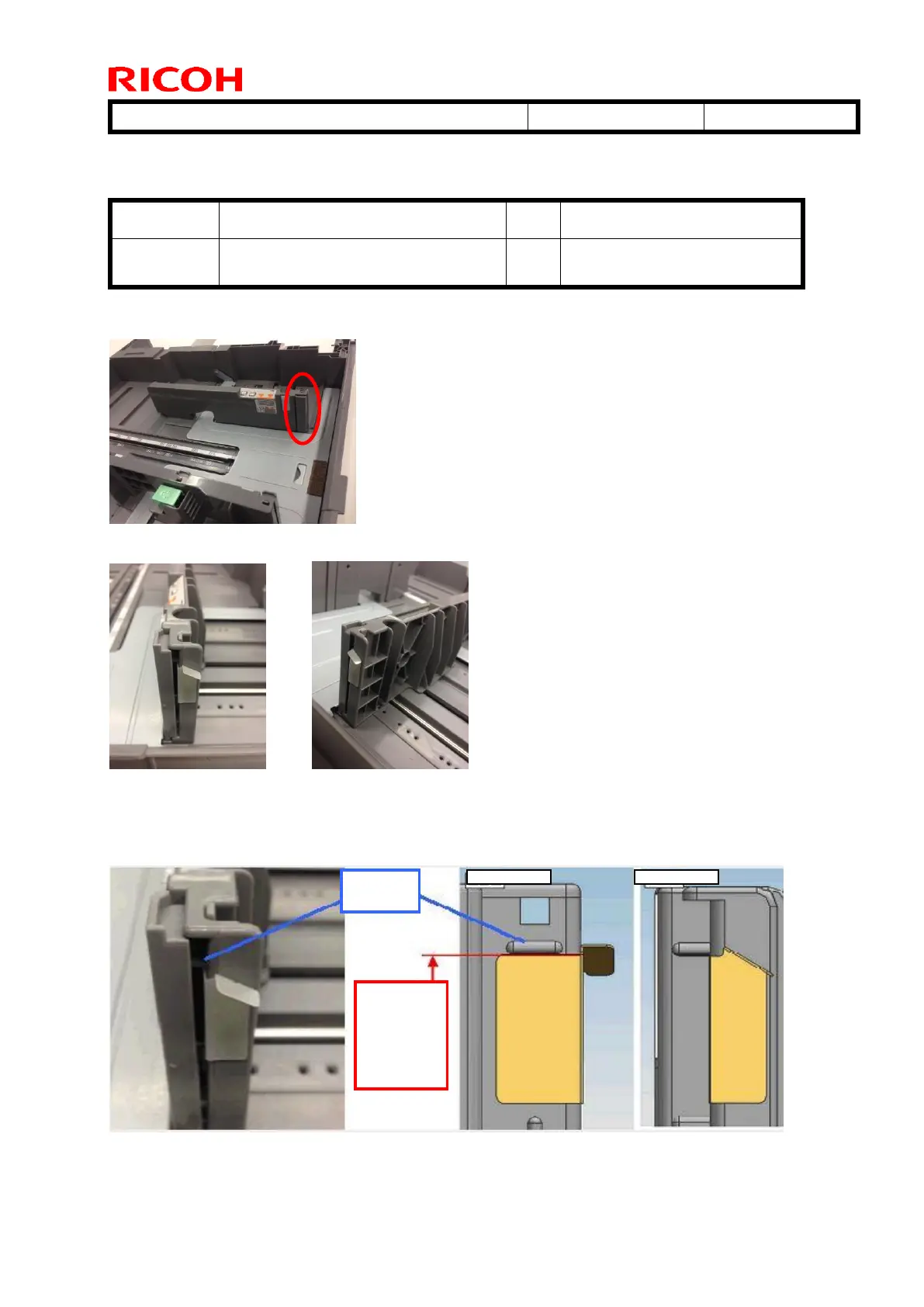Technical Bulletin PAGE: 3/4
Model: CH-C1 Office/Pro (D135/D136/D137/D138)
In the field:
Attach the following part to the side fence in each paper tray.
SHEET:GUIDE:FEELER:PAPER END
One part necessary for each tray.
Attachment position (rear edge of the side fence of each paper tray):
After attachment:
Procedure
1. Remove the paper tray from the machine.
2. Attach the sheet to the end fence, following the specifications shown in the following diagram.
Edge
should be
within 0-
0.5mm of
the rib
