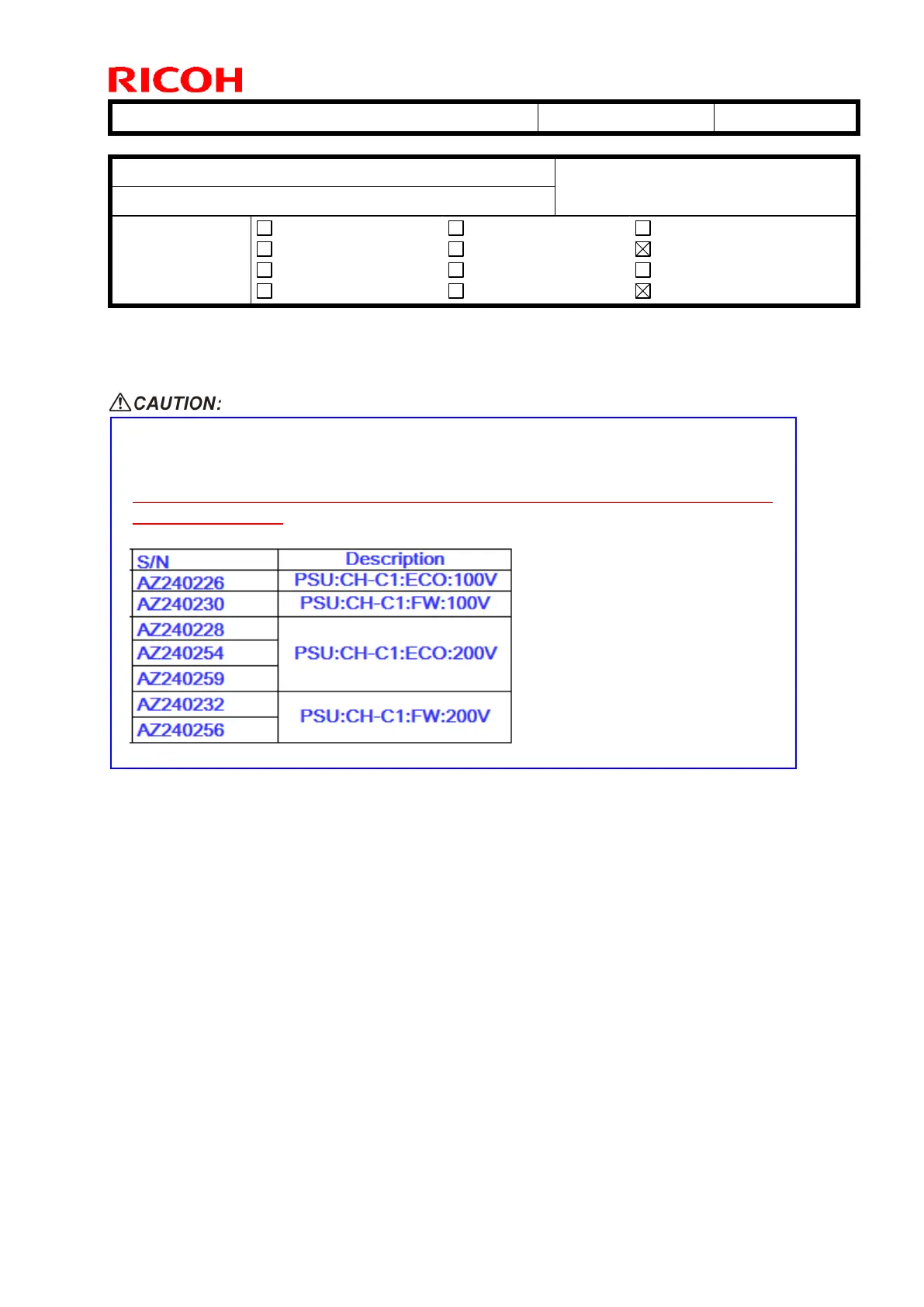Technical Bulletin PAGE: 1/3
Please add the following caution description in the field service manual in section:
4. Replacement and Adjustment > Main boards/HDD Unit> PSU1/PSU2
Residual electrical charge may be present in the soldered points on the PSU
and the areas hatched in red (in the photos below).
To prevent electrical shock, DO NOT touch these areas.
MAKE SURE to turn off the machine power and unplug the power cord before
touching the PSU.
Subject: Manual correction Caution note on PSU replacement
Prepared by: Ayaka Takada
From: 1st PP Tech Service Sec., PP Tech Service Dept.
Mechanical
Paper path
Product Safety
Electrical
Transmit/receive
Other ( )
Service manual revision
Retrofit information
Tier 2
