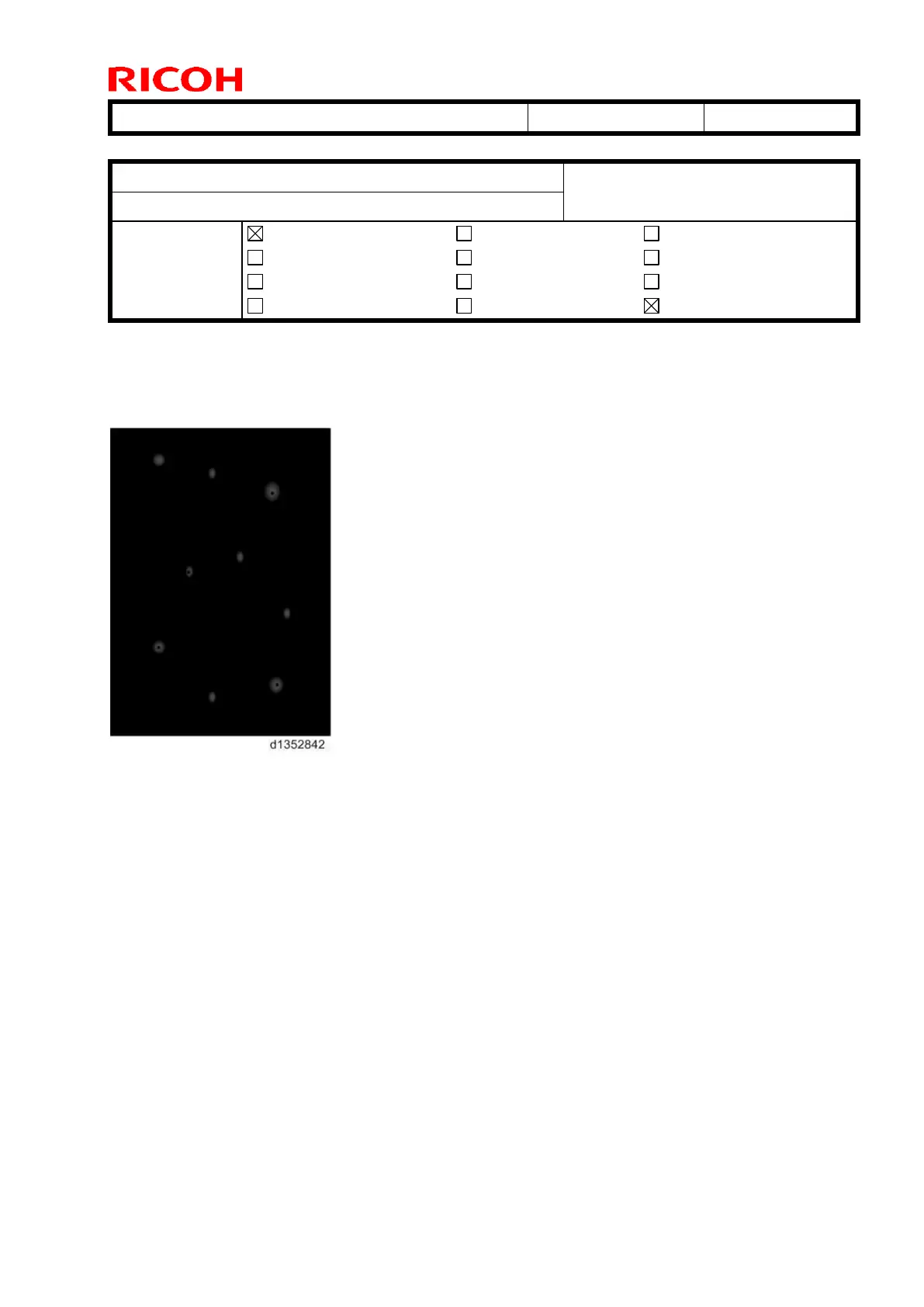Technical Bulletin PAGE: 1/1
Model: Model CH-C1 (Office/Pro)
Subject: Troubleshooting for White spots with toner cores
Prepared by: Chihiro Shimaji
From: 1st Tech Service Sect. MFP/P Tech Service Dept.
Mechanical
Paper path
Product Safety
Electrical
Transmit/receive
Other ( )
Service manual revision
Retrofit information
Tier 2
Symptom
White spots with “toner cores” appear inside solid images/patches when printing under high-
temperature conditions.
Cause
The machine is left unused for an extended time, and toner tends to clump inside the
development unit. As a result, toner may not be transferred onto the paper correctly.
The PCDU is subjected to strong vibration or shock. This may cause toner on the wall of the
unit to fall inside the developer and form clumps.
The toner is left outside the moisture bag too long. This may cause toner to form clumps.
Solution
Do the following, which will clear the toner clumps out of the development unit.
1. Make a test print and determine the affected color(s).
2. Print out 30-200 A3 sheets with solid images of the affected color(s).
3. If the symptom still occurs, replace the toner cartridge of the affected color.
4. Repeat Step 2.
5. If the symptom still occurs, replace the development unit/developer of the affected color.
