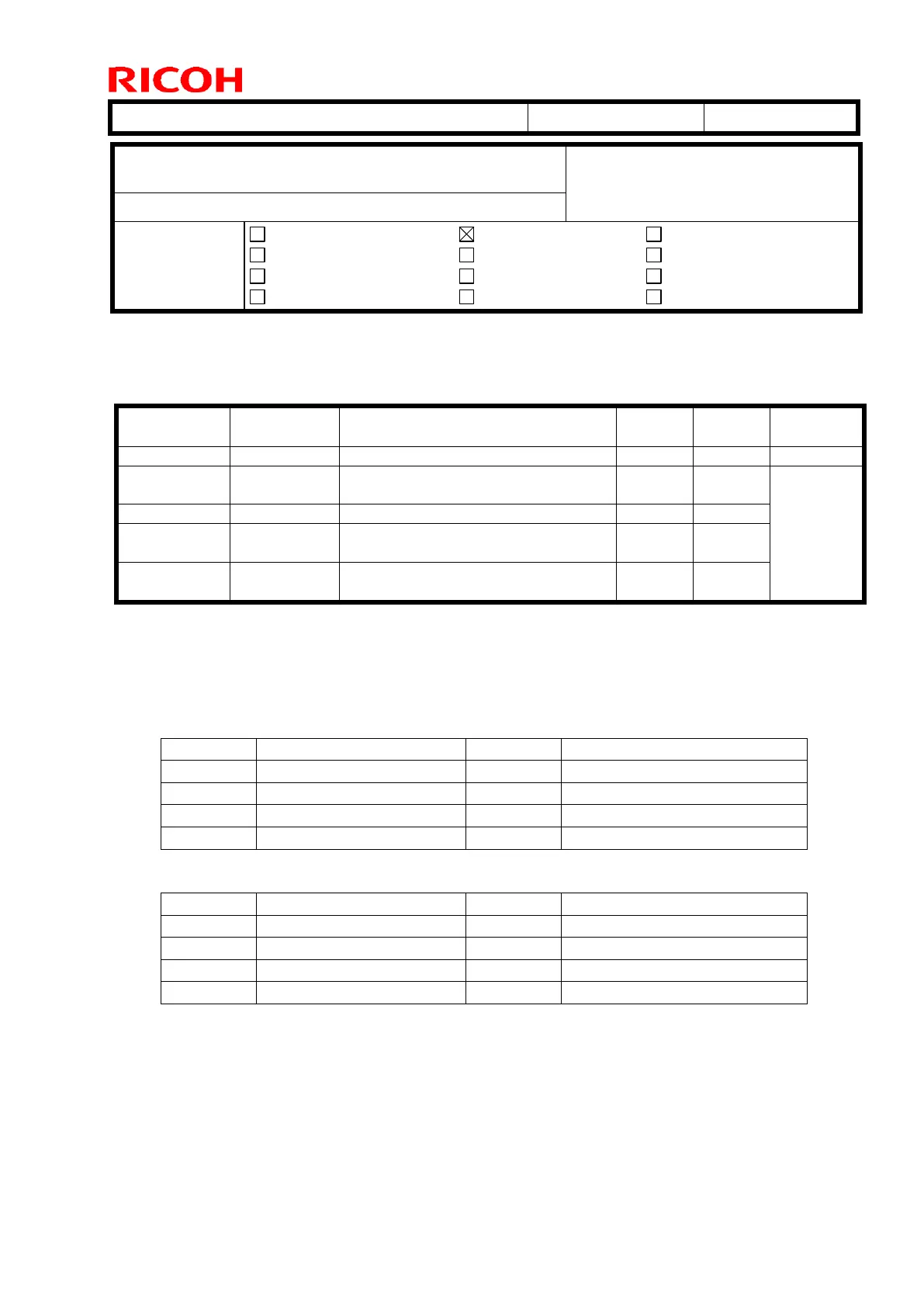Technical Bulletin PAGE: 1/2
Change: Design modification of the paper exit upper guide plate components
Reason: To prevent the hinge of the exit upper guide plate from breaking
COIL SPRING:STOPPER:EXIT:
NO.1
GUIDE PLATE:EXIT:UPPER:ASS'Y
STOPPER:GUIDE PLATE:EXIT:
UPPER
BRACKET:CONTACT POINT:
STOPPER:ASS'Y
NOTE: The above parts must be replaced as a set.
Cut in S/N:
This modification was implemented since June.2014.
<Pro model>
<Office model>
Subject: Parts change: Higher durability of the Paper exit
upper guide plate
From: 1st PP Tech Service Sec., PP Tech Service Dept.,
Mechanical
Paper path
Product Safety
Electrical
Transmit/receive
Other (Firmware)
Service manual revision
Retrofit information
Tier 2
