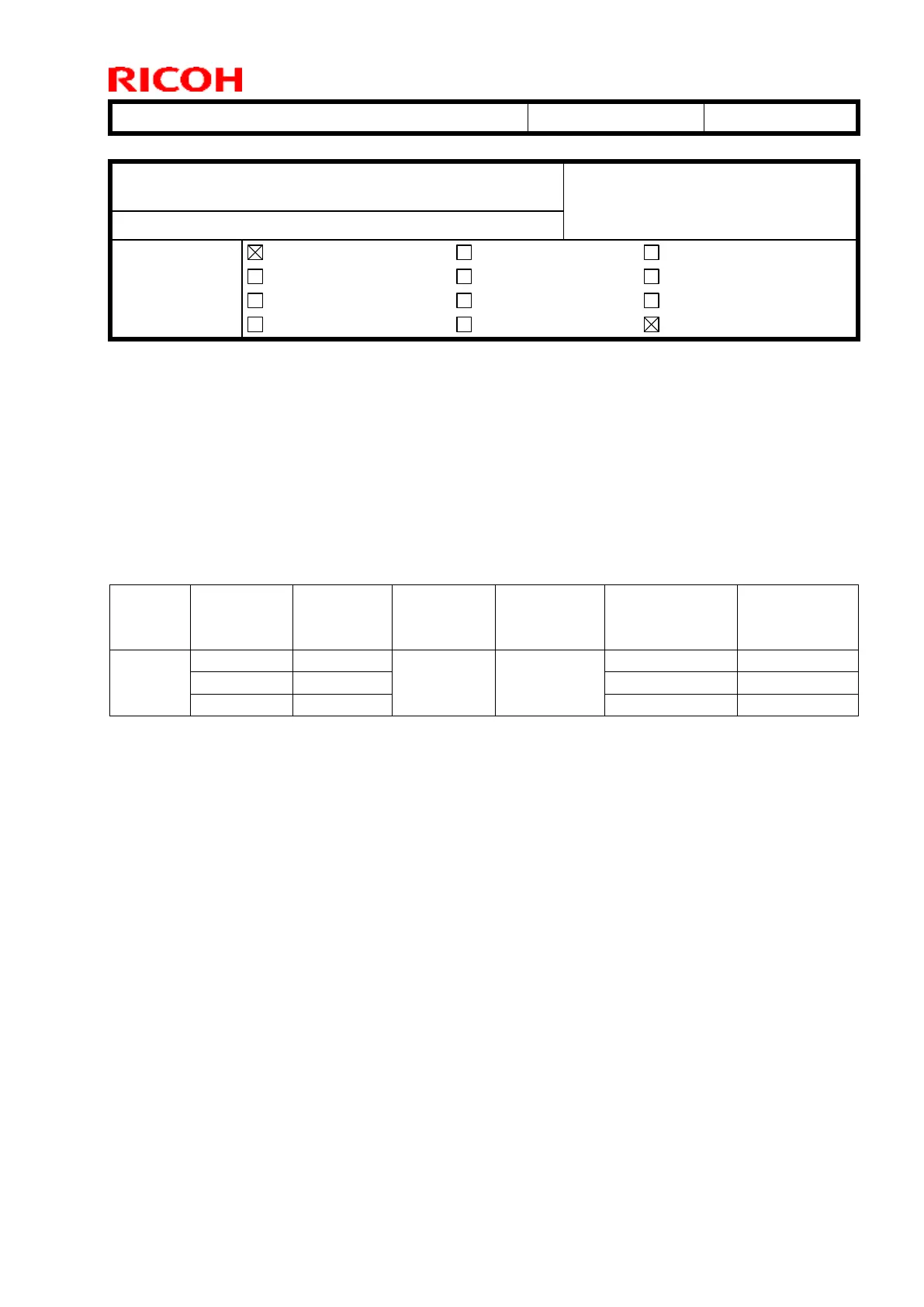Technical Bulletin PAGE: 1/1
Subject: Performance degradation when applying Finisher
SR4090/4100 punch option
Prepared by: Hiroaki Matsui
From: 1st Tech Service Sect. MFP/P Tech Service Dept.
Mechanical
Paper path
Product Safety
Electrical
Transmit/receive
Other ( )
Service manual revision
Retrofit information
Tier 2
Symptom
Copy speed decreases when applying the Finisher SR4090/SR4100 punch option.
NOTE: The symptom occurs only when applying the punch option without the stapling
option.
The following table shows an example of performance degradation by comparing the
Expected and Actual copy speed. (Note that performance will depend on paper size and
feed direction.)
Expected
copy speed
(CPM)
This table is an example of a D136 copier. The D135 copier also has the same symptom.
Cause
Bug in engine firmware
Action
Upgrade the engine firmware to ver 1.24:08 (D1365520G) or newer.
