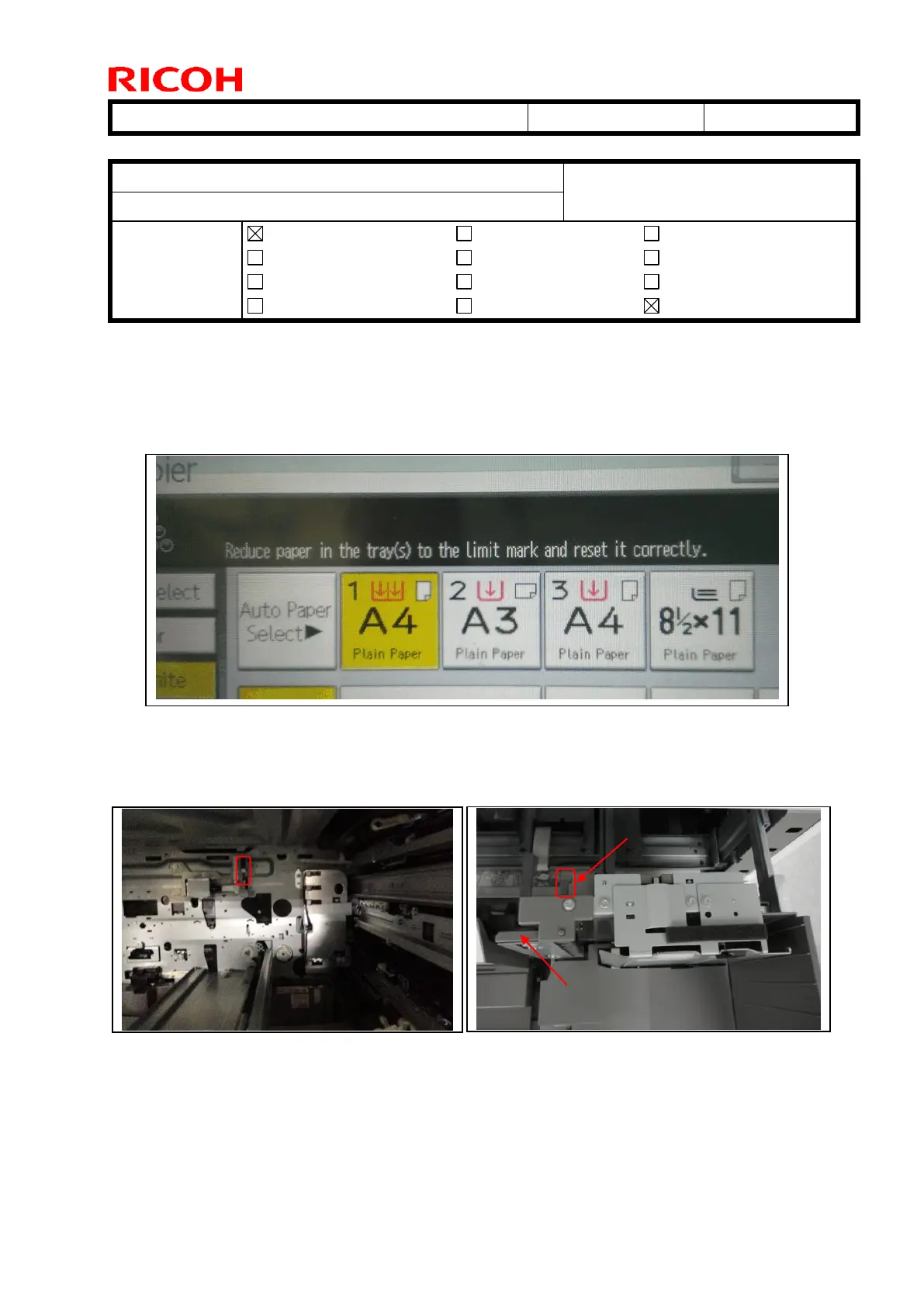Technical Bulletin PAGE: 1/2
Subject: Incorrect message when set the tandem tray
Prepared by: Takeshi Toriumi
From: 1st Tech Service Sect. MFP/P Tech Service Dept.
Mechanical
Paper path
Product Safety
Electrical
Transmit/receive
Other ( )
Service manual revision
Retrofit information
Tier 2
SYMPTOM
The following message is displayed and the tandem tray does not lift up even after the customer has pushed
in the tandem tray, even if the amount of paper in the stack is correct:
“Reduce paper in the tray(s) to the limit mark and reset it correctly.”
CAUSE
The end fence [C] is not positioned correctly. As a result, the tandem tray set sensor [A] cannot detect the
actuator [B].
