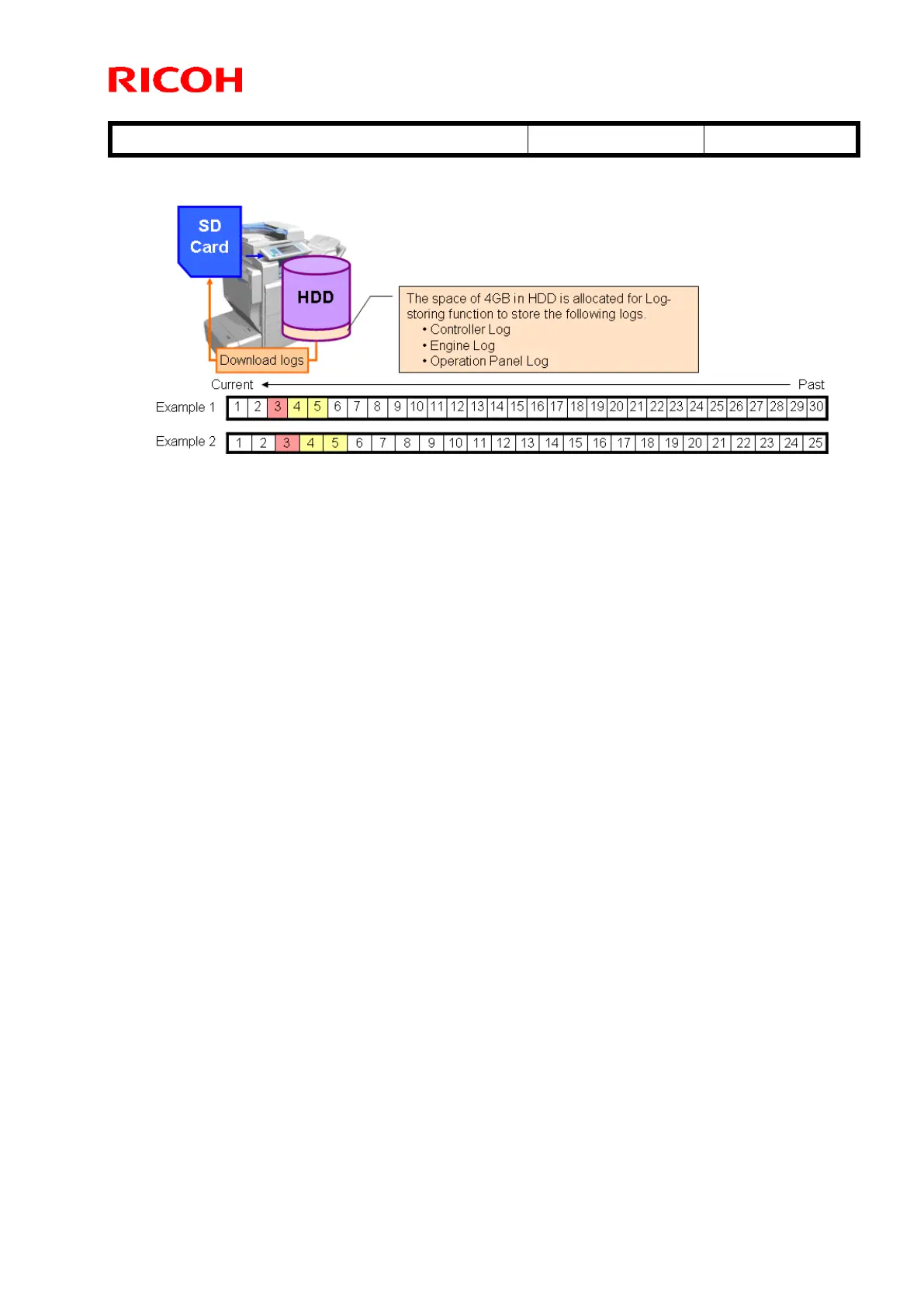Technical Bulletin PAGE: 2/8
Reissued:19-May-14
Summary of the Log-storing function:
4GB on the HDD stores the logs for approximately 30 days operation. The older logs
are overwritten with new ones. The number of days varies depending on the use
conditions of machine. When the machine operation becomes longer and longer
and/or the jobs become more complicated (paper size, image size, etc.), the log size
becomes bigger, causing the total number of days to become less.
Since the log size varies as explained above, the time to download to the SD card
varies as shown below.
Controller Log 2 – 20 minutes
Engine Log 2 minutes
Operation Panel Log 2 – 20 minutes
We recommend that you to download the logs for 3 days including the day of when the
problem is reported.
For instance, download the logs for days “3”, “4”, and “5” when the problem is reported
on day “3”.
If a customer reports that the problem has occurred on day “20”, it is not sure if the
logs for day “20” are still on the HDD, as explained above. We therefore recommend
capturing the logs as soon as possible.
Remarks:
If you want to stop copying the logs into the SD card, you need to turn the main switch
off and on.
Debug logs are not stored when the machine is under the any of following conditions.
Errors regarding the HDD: SC859, SC860, SC861, SC862, SC863, SC864
Errors with the devices which control the Log-storing function:
SC672 (Controller startup error), SC816 (Energy save I/O subsystem error),
SC819 (Fatal kernel error), SC878 (TPM electronic authentication error), or SC899
(Software performance error)
Energy Save mode, because the power to the HDD is off.
