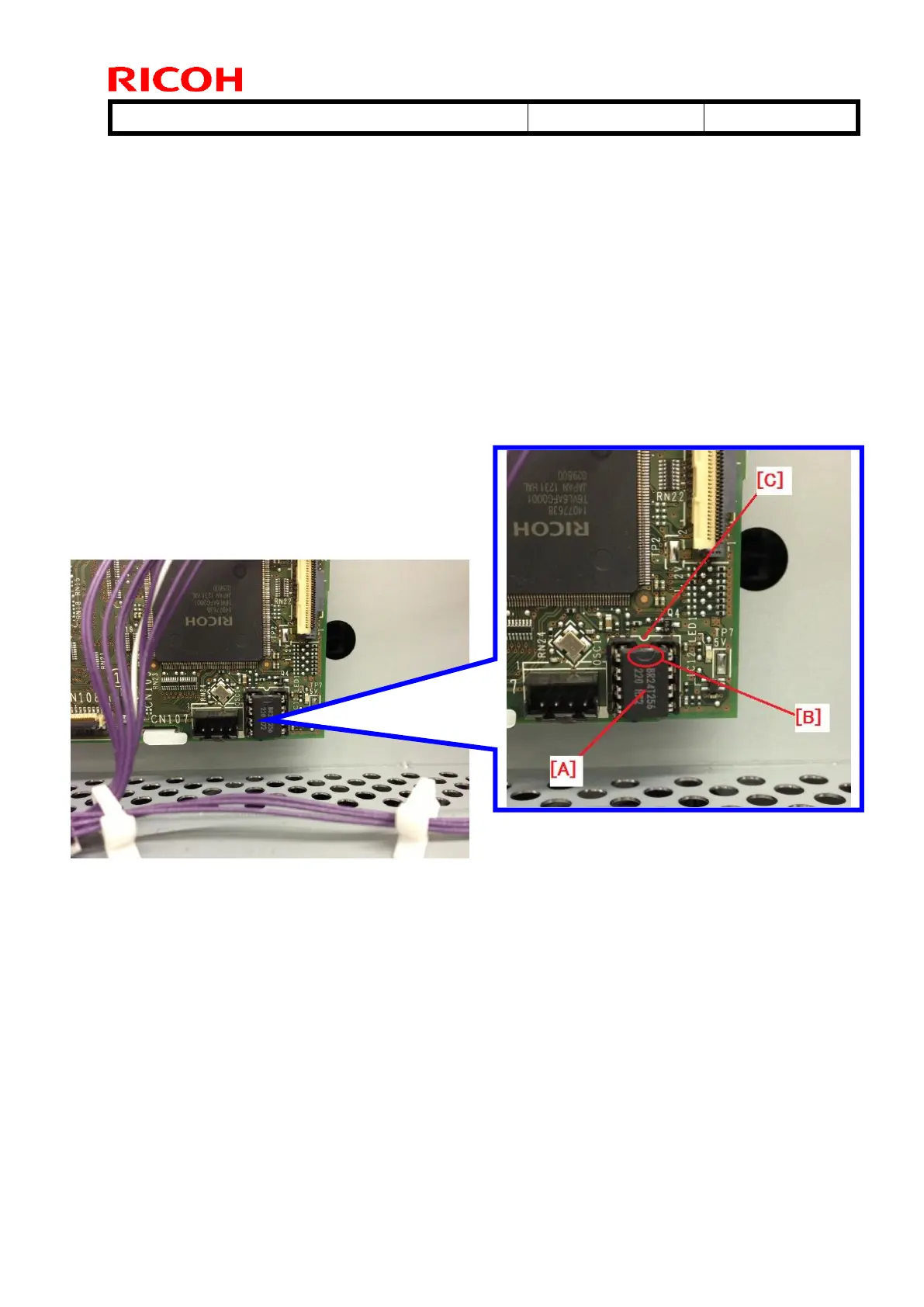Technical Bulletin PAGE: 2/3
NOTE:
A BCU procured as a service part does not contain the NVRAM (EEPROM) [A].
When installing a new BCU procured as a service part, make sure to remove the
NVRAM from the old BCU and install it on the new BCU.
Install so that the indentation [B] on the NVRAM corresponds with the mark [C] printed
on the BCU. Incorrect installation of the NVRAM will damage both the BCU and the
NVRAM.
If you forget to install the NVRAM on the new BCU, the machine will not activate and
remain in "Please wait" status even with the main power switch turned on.
3. Turn on the main power switch and register the machine serial number onto the new
BCU by entering the machine serial number in SP5-811-004 (Machine Serial / Set:
BCU).
NOTE: Inputting the wrong serial number will cause the machine to display SC995-
001 (CPM set error).
