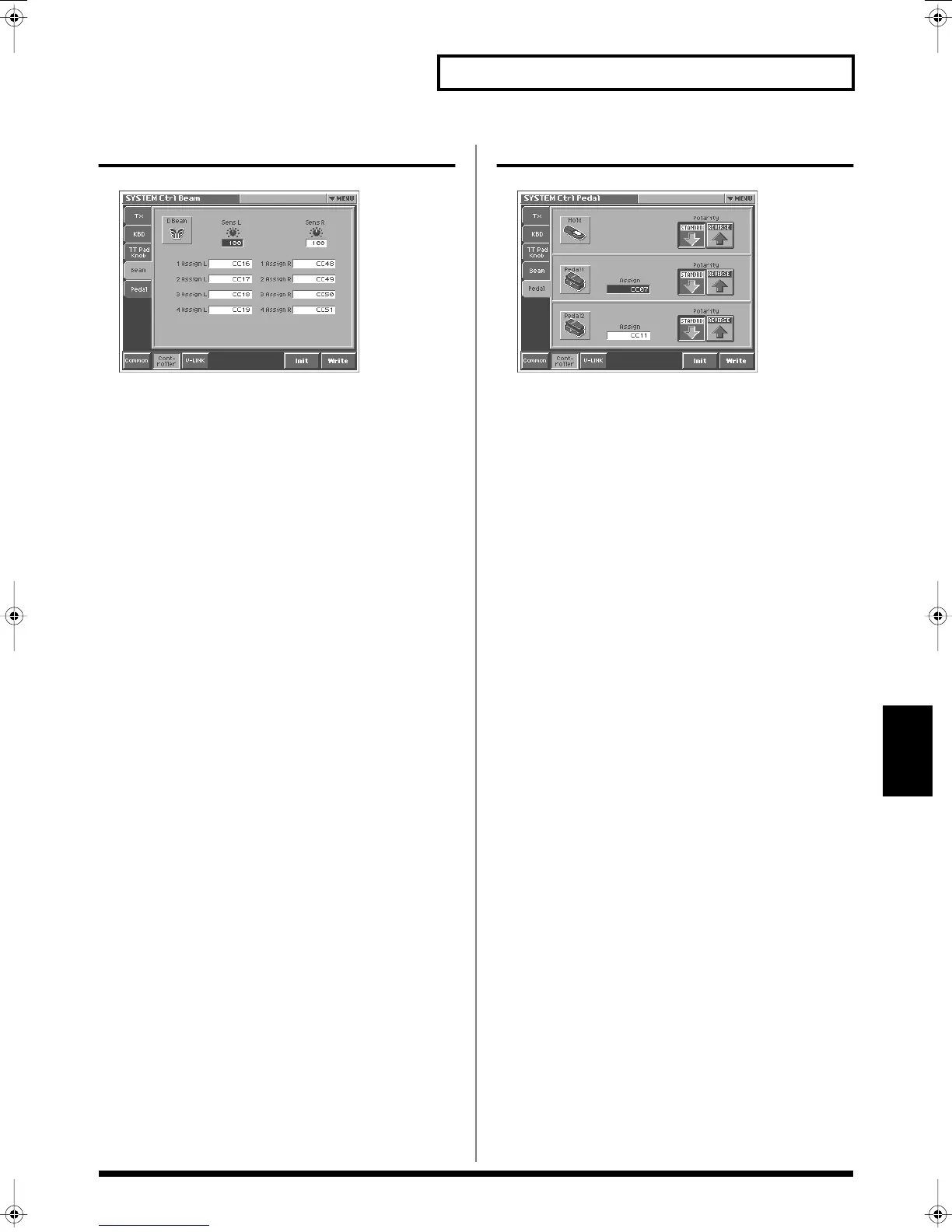127
Settings Common to All Modes (System Mode)
Settings Common to All Modes (System Mode)
Beam
fig.05-08_50
D Beam Sens L, R (D Beam Sensitivity L, R)
This sets the D Beam Controller’s sensitivity. Sens L is the left side.
The higher the value set, the more readily the D Beam Controller
goes into effect. Normally you will leave this at “100.”
Value:
0–200
D Beam 1–4 Assign L, R
Specifies the MIDI controller number that will be transmitted by
movements in the D Beam Controller. Assign L is the left side, and
Assign R is the right side.
Value
OFF:
No message will be transmitted.
CC01–31, 33–95:
Controller numbers 1–31, 33–95
Pedal
fig.05-09_50
Hold Polarity (Hold Pedal Polarity)
Select the polarity of the Hold pedal. On some pedals, the electrical
signal output by the pedal when it is pressed or released is the
opposite of other pedals. If your pedal has an effect opposite of what
you expect, set this parameter to “REVERSE.” If you are using a
Roland pedal (that has no polarity switch), set this parameter to
“STANDARD.”
Value:
STANDARD, REVERSE
Pedal 1, 2 Assign
This specifies the function of each pedal connected to the CTRL 1,
CTLR 2 PEDAL jacks.
Value
OFF:
The control pedal will not be used.
CC01–31, 33–95:
Controller numbers 1–31, 33–95
BEND UP:
Pitch bend (positive direction)
BEND DOWN:
Pitch bend (negative direction)
AFT:
Aftertouch
Pedal 1, 2 Polarity
Selects the polarity of the pedal. On some pedals, the electrical signal
output by the pedal when it is pressed or released is the opposite of
other pedals. If your pedal has an effect opposite of what you expect,
set this parameter to “REVERSE.” If you are using a Roland pedal
(that has no polarity switch), set this parameter to “STANDARD.”
Value:
STANDARD, REVERSE
Reference_e.book 127 ページ 2005年3月10日 木曜日 午後5時6分