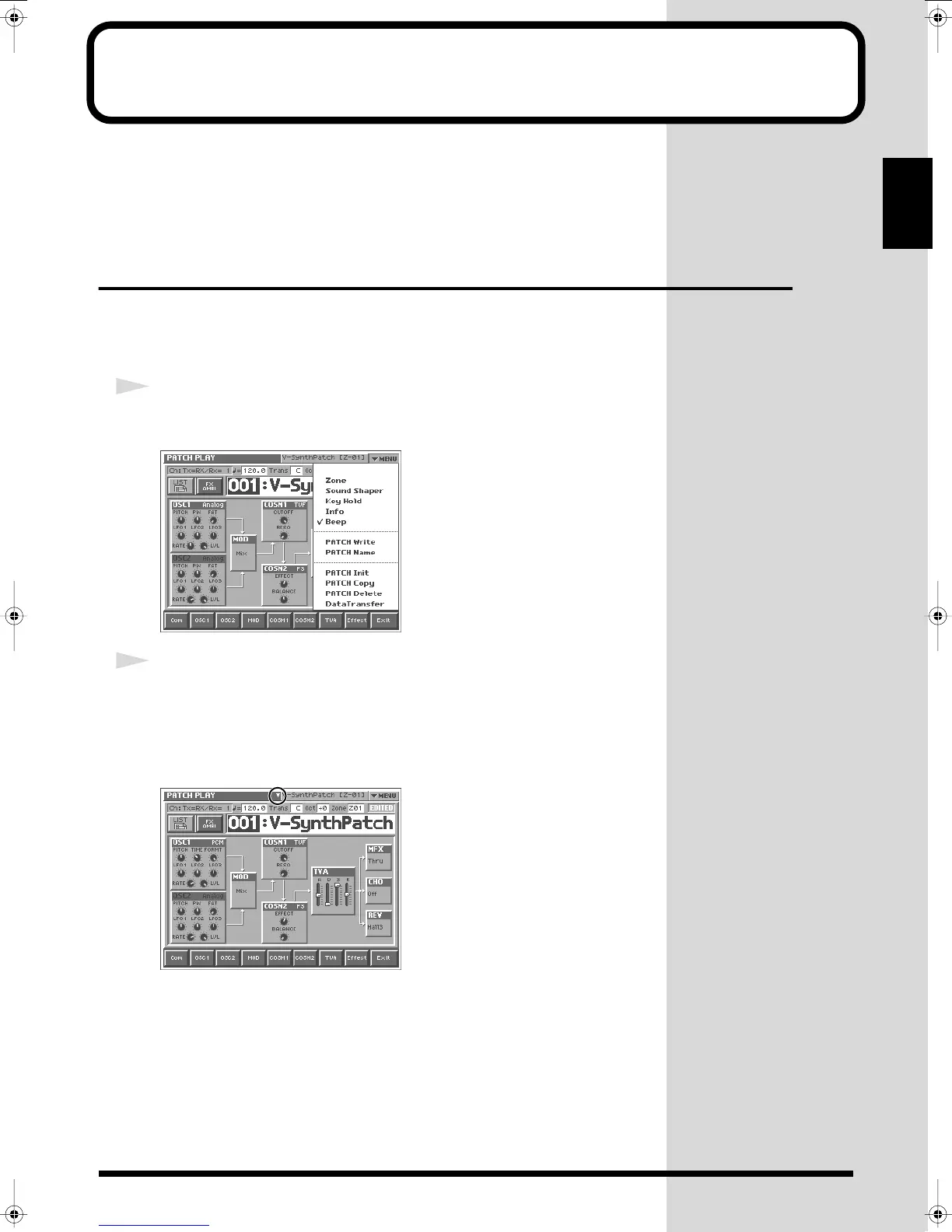23
Quick Start
Basic Touch Screen Operation
The V-Synth features a touch screen. The touch screen lets you perform a variety of
operations by lightly touching the screen.
* The touch screen responds to a light touch. Pressing the touch screen with too much force, or
with a hard object, may damage it. Be careful not to apply excessive force, and touch it only
with your finger.
Enabling/Disabling the Beep Tone
You can specify whether or not a beep tone will be heard when you touch a valid
point on the touch screen.
* At the factory setting, the beep tone will be sounded.
1
In the upper right of the screen, touch <
▼
MENU>.
A pulldown menu appears.
fig.01-05_50
2
In the pulldown menu, touch <Beep> to add a check mark (
✔
).
With this setting, the beep tone will be heard. If you perform the same procedure
once again, the check mark will be cleared and the beep tone will no longer be heard.
* If you have turned off the beep tone, a “
∇
” appears in the title area at the top of the screen
when you touch a valid point on the touch screen.
fig.01-06
Reference_e.book 23 ページ 2005年3月10日 木曜日 午後5時6分
